How to Configure the SMTP Settings in Grav
Updated on Apr 4, 2016
The SMTP option for email sending is not implemented inside the configuration menu itself, but is part of a plugin instead. To change the email setting from PHP mail to the more potent SMTP option.
First you will need to login to your admin area and click on the Plugin option form the main navigation panel on the left.
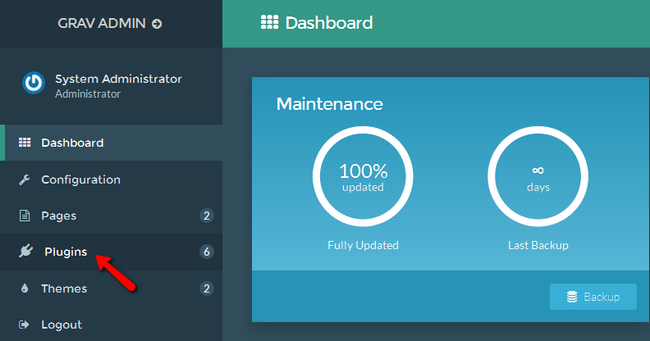
After that, click on the Email plugin to open its configuration page.
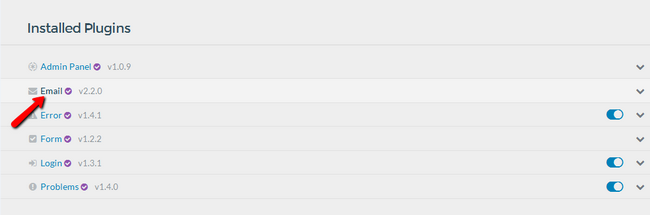
And you will have the following settings to work with:
- Mail Engine - Here you can choose from either SMTP, Sendmail or PHP Mail
- Content type - Plain text or HTML depending on your needs
- Email from - The default email address that will be added to the from field when a user receives mail from your website
- Email to - The default email address that will be added to a letter when someone writes to your website
- SMTP server - Use localhost if your SMTP provider is the same as the one on which you hosted the website
- SMTP port - The port on which the connection will be established. Usually it is 25 but can also be 465 if you are using SSL
- SMTP encryption - The encryption method for this connection which can be either none, SSL or TTL
- SMTP login name - This will be the full email address name of your email account
- SMTP password - The password for your email account
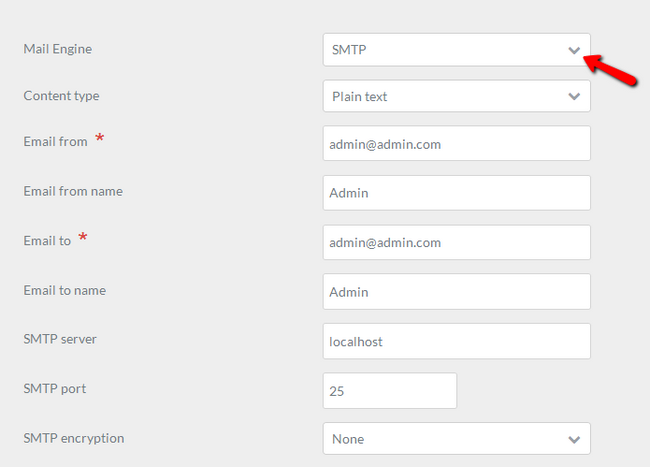
Once you are done editing thee settings, click on the Save button at the top right corner of the page to save and apply the new configuration.
On this page...

Grav Hosting
- Free Installation
- 24/7 Grav Support
- Free Domain Transfer
- Hack-free Protection
- Fast SSD Storage
- Free Cloudflare CDN
- Free Grav Transfer