How to Configure the General Settings of Subrion
Updated on Apr 14, 2016
One of the first things you need to do after completing the installation of a new application is to check and configure its general settings.
To do this in Subrion, you will have to login to your admin area and navigate to System → General from the list of options.
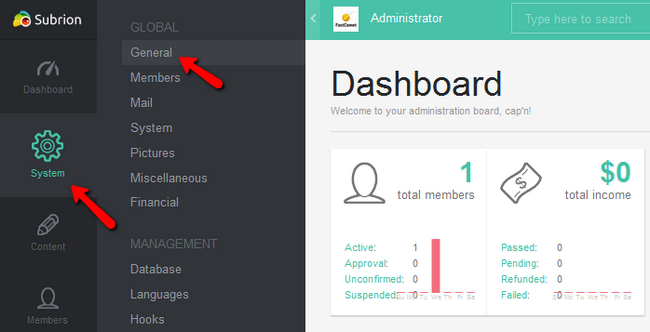
Now you will be able to change the website title, logo and favicon.
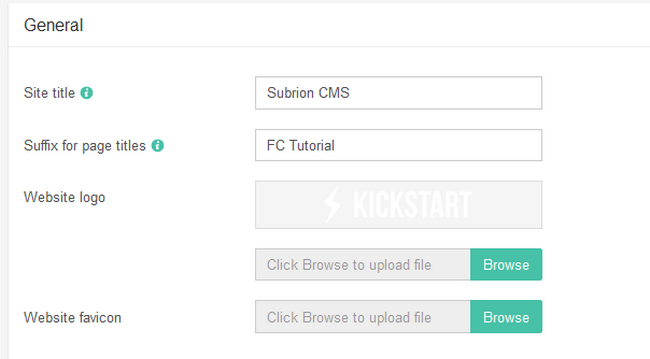
You will also have the options for changing the default language and time zone of your website as well as prohibit language switching.
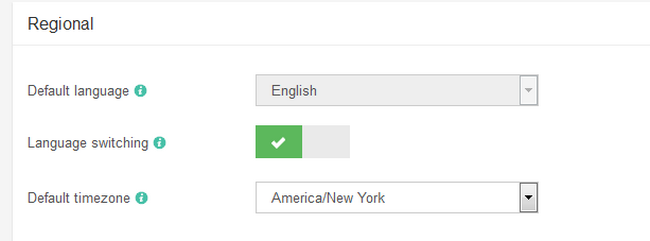
The last two options will allow you to change the admin area URL and the first element out of the Breadcrumbs on your site. Breadcrumbs allow your users to navigate more easily especially if you have a lot of different categories and subcategories in which you sort the content on your website.
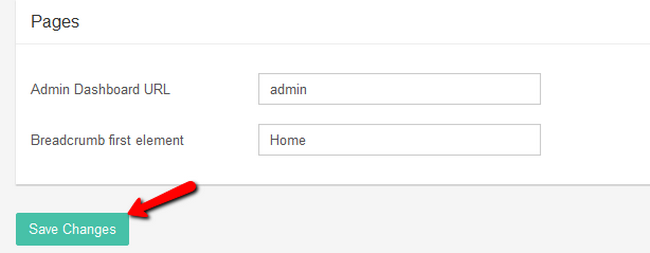
When you are ready to apply the changes hit the Save Changes button and you are done.

Subrion Hosting
- Free Installation
- 24/7 Subrion Support
- Free Domain Transfer
- Hack-free Protection
- Fast SSD Storage
- Free Cloudflare CDN
- Free Subrion Transfer