How to configure SMTP in Concrete5
Updated on Dec 10, 2015
In this tutorial, we will review the steps on how to configure the mail service of your Concrete5 website with SMTP. This is a good way of sending all system emails on your website from a specific email account and ensure they are properly delivered.
To enable SMTP in Concrete5, you will need to:
Create an Email Account
To create an email account on your hosting package, you need to log into your cPanel. Then simply locate the Mail tab and click on the Email Accounts icon.
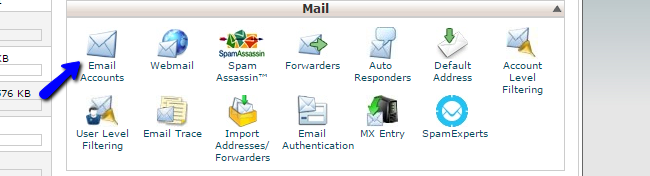
Fill in the information for the new email account and then click on the Create account button to keep the changes.
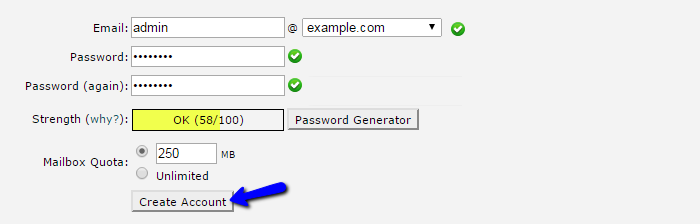
After you complete the steps above, your email account will be displayed just below the creation form. Next to your email address, click on the More button and then Access Webmail, from where you will be able to access that email account.
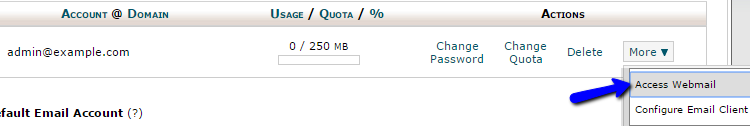
Configure SMTP
The next step is to configure the mail service of your actual website with SMTP. Log into the administrative area of your website and select the Dashboard button at the top-right corner of the screen. Locate and click on the System & Settings button.
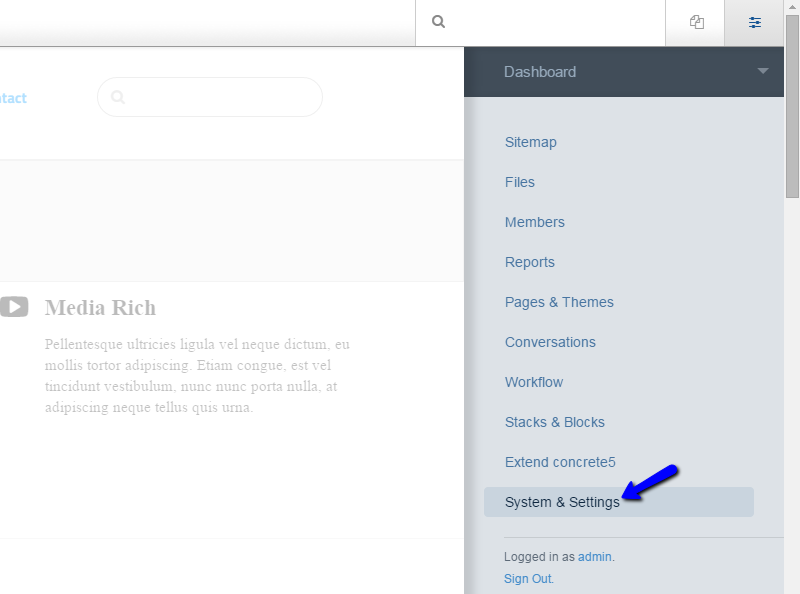
Locate the Email section and then click on the SMTP Method option.
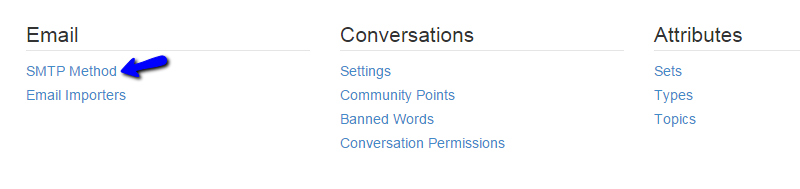
Choose the External SMTP Server and edit the following options:
- Mail Server - mail.example.com (you need to change example.com to your actual domain name).
- Username - Enter your email account created in the previous chapter.
- Password - Enter the password for it.
- Encryption - None
- Port - 25 or 2525
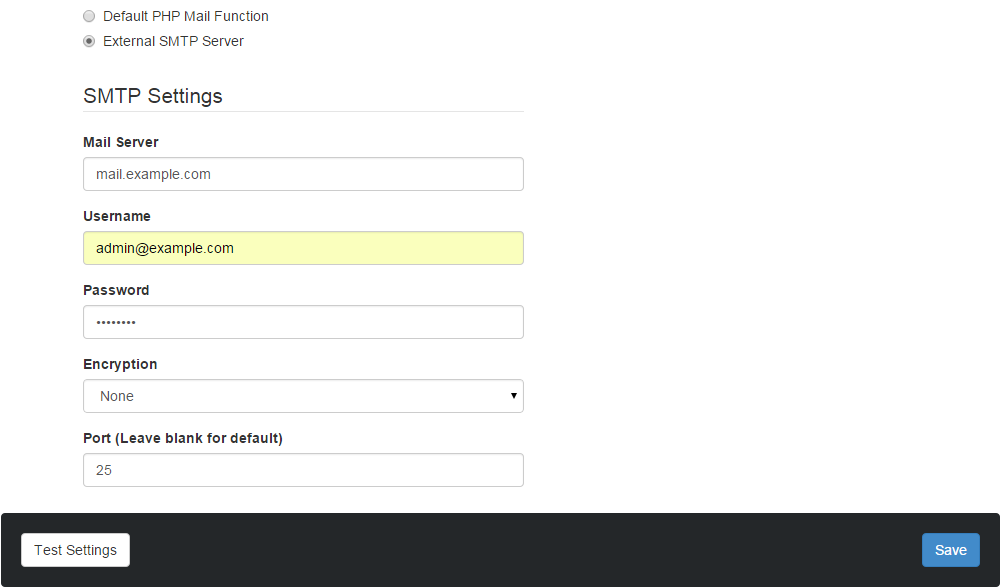
Click on the Save button to keep the changes. The system will automatically configure your website's mail service wtih SMTP.

Concrete5 Hosting
- Free Installation
- 24/7 Support
- Free Domain Transfer
- Hack-free Protection
- Fast SSD Storage
- Free Transfer
- Free Cloudflare CDN
- Immediate Activation