How to block an IP address in Concrete5
Updated on Dec 10, 2015
Sometimes, there are users that you do not want accessing your website. If you are aware of the IP address used by those users, you can block access to your website for them. This will make your website not avaialble for those specific IPs.
To block an IP address in Concrete5, you need to access your website as administrator. Click on the Dashboard button on the top menu and then select the System & Settings option.
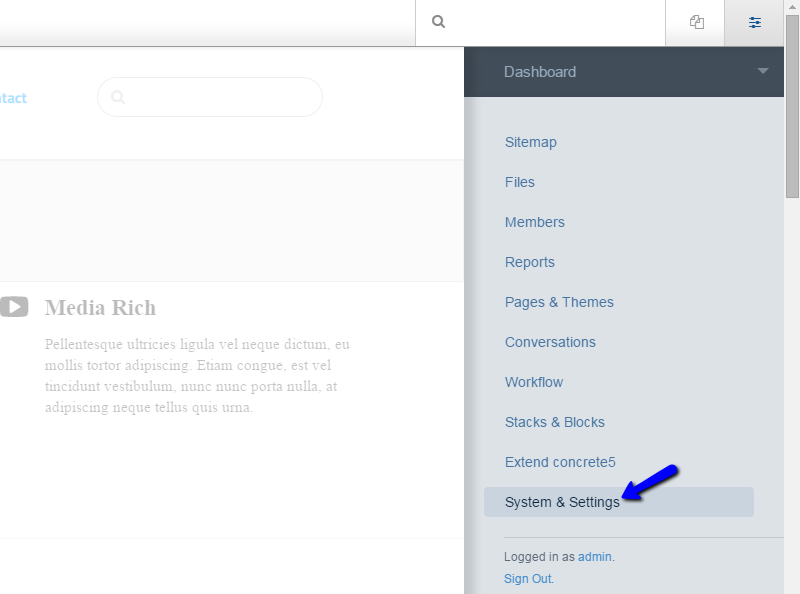
Locate the Permissions & Access section and click on the IP Blacklist option.
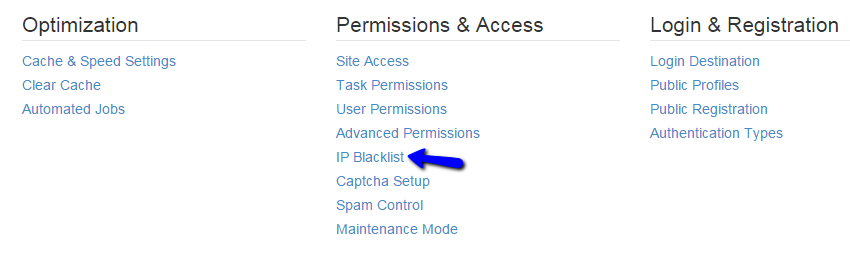
Enter the IP address that you wish to ban within the Permanent IP Ban field. Make sure that you enter each new IP address on a separate line.
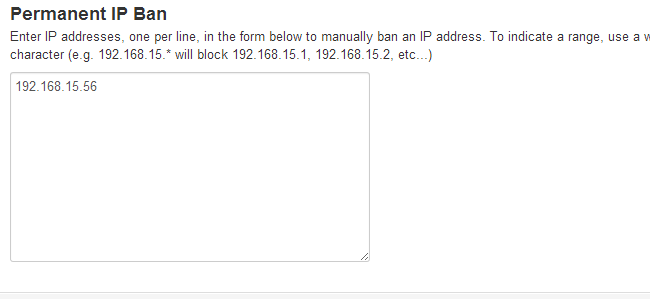
Click on the Save button and the system will automatically apply the change for you.
On this page...

Concrete5 Hosting
- Free Installation
- 24/7 Support
- Free Domain Transfer
- Hack-free Protection
- Fast SSD Storage
- Free Transfer
- Free Cloudflare CDN
- Immediate Activation