How to manage site footer in Cinematico
Updated on Dec 10, 2015
The footer of a website is a line of code at the bottom of each page that is usually intended for a copyright information. You can change the footer on your Cinematico installation directly through the administrative area. This will allow you to set your own information, instead of the default Cinematico footer, which is applied by default during the installation.
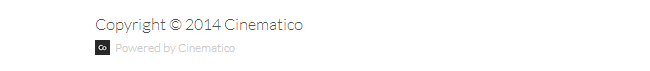
To edit the site footer and enter your copyright information, simply access the administrative area, which is the URL of your website followed by /settings. Scroll down to the Footer Text section and edit the following details:
- Footer Text: Enter the actual text of your own footer.
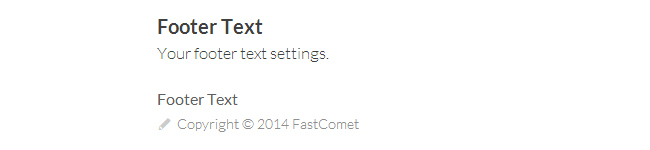
Click on the Save button at the bottom-right corner of the page to keep the change. The system will automatically change the footer so you can access the front-end of your website and scroll down to the bottom of the page. The new footer will be displayed there for you and it will be visible on each page of your websiute.
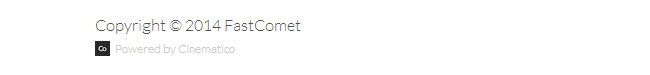

Cinematico Hosting
- Free Cinematico Installation
- 24/7 Cinematico Support
- Free Domain Transfer
- Hack-free Protection
- Fast SSD Storage
- Free Cinematico Transfer
- Free Cloudflare CDN
- Immediate Activation