How to set a Featured Video in Cinematico
Updated on Dec 10, 2015
The featured video is the one that will be displayed at the top of your website’s homepage. This is a way of highlighting the most recent or the most popular video. You can highlight a video of your choice and ensure that your users will see it each time they visit your website.
In Cinematico, you need to specify the featured video by it’s YouTube or Vimeo ID number. This may be confusing for YouTube videos as the ID is not easy to find. However, we will review both options so you can get a better understanding on how to configure that.
The first thing to do is to access the administrative area of your website, which is your website’s URL followed by /settings. Then scroll down to the Video Service Options section.
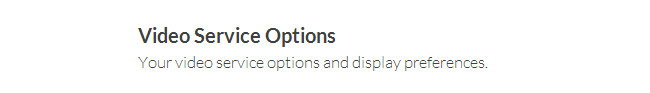
Video Services
The current tutorial will only cover how to set up a featured video on your website. However, for more information on how to link your other videos to your website, you can review our tutorial on how to configure Cinematico video services.
At the bottom of the Video Service Options section, you will notice a text field for the Featured Video ID.
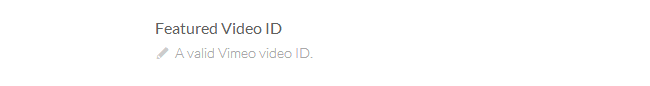
Step 1 YouTube featured video
Open the YouTube video you would like to set on your Cinematico website as featured. Review the URL of the video carefully and copy the code between watch?v= and the &-sign, as shown on the screenshot below.
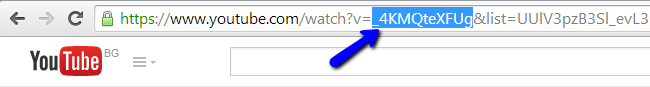
Enter the ID of your YouTube video in the Featured Video ID section on your Cinematico installation and click on the Save button.
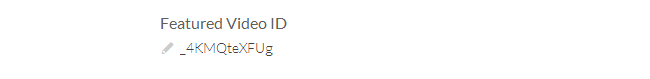
Step 2 Vimeo featured video
Open the Vimeo video that you wish to set as a featured on your website. You need to review the link after the vimeo.com/, which is the actual ID.
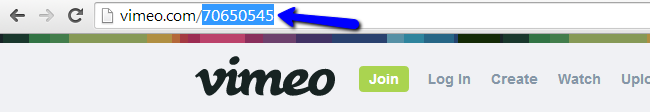
Copy the ID within the Featured Video ID section on your website and click on Save at the bottom-right corner of the screen.
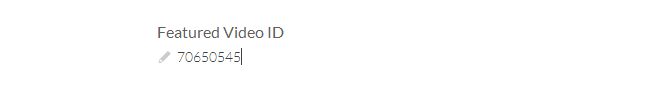

Cinematico Hosting
- Free Cinematico Installation
- 24/7 Cinematico Support
- Free Domain Transfer
- Hack-free Protection
- Fast SSD Storage
- Free Cinematico Transfer
- Free Cloudflare CDN
- Immediate Activation