How to edit the about us page in Cinematico
Updated on Dec 10, 2015
Cinematico is an open source script that will allow you to embed videos from YouTube or Vimeo on your actual website easily. However, it also allows you to put up an about us page that will tell your users a bit more about you, your company or the actual purpose of the website you are managing with Cinematico.
The creation of the About Us page is pretty basic, but you can use it to state some important information about your users. To edit that, you need to access the administrative area of Cinematico, which is the URL for your website followed by /settings. Scroll down to the Your About Page section on the screen and edit the following options:
- About Page Title: Set the title of the about us page.
- About Page Text: Set the actual text that will come up on the about us page.
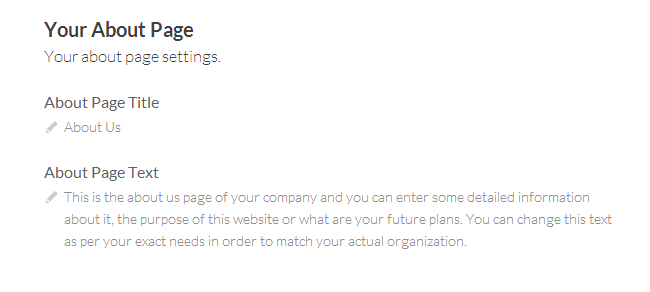
Click on the Save button at the bottom of the page to save the changes on your about us page. The system will automatically update the information for you and you can review it by accessing the front-end of your website. Click on the menu-button at the top-right corner and then About.
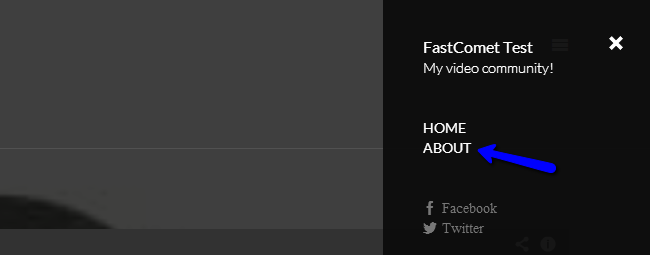
The next page will display the actual information that you have entered within the administrative area.
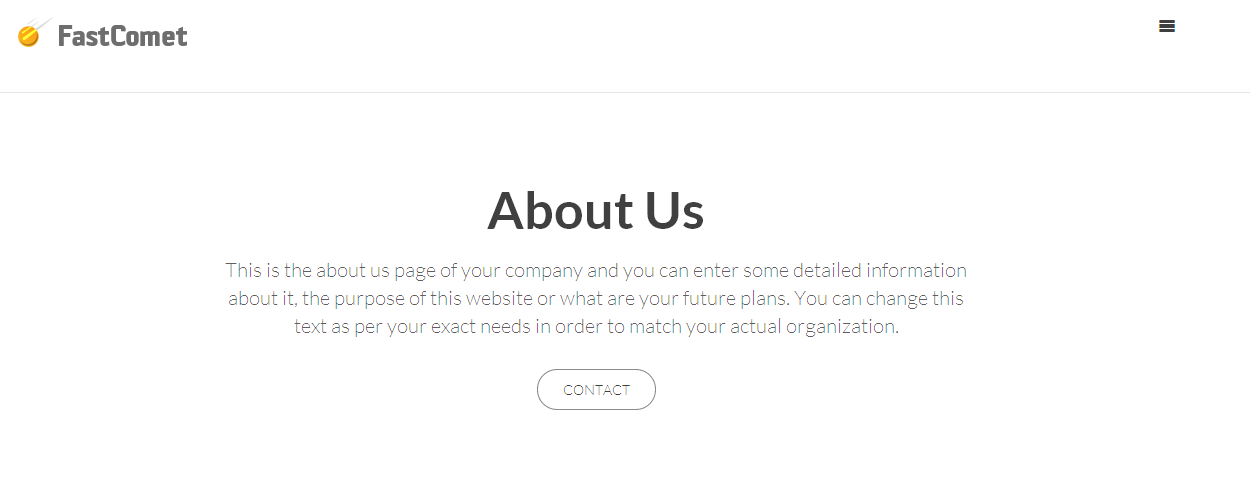

Cinematico Hosting
- Free Cinematico Installation
- 24/7 Cinematico Support
- Free Domain Transfer
- Hack-free Protection
- Fast SSD Storage
- Free Cinematico Transfer
- Free Cloudflare CDN
- Immediate Activation