How to edit 404 Not Found page in Cinematico
Updated on Dec 10, 2015
Cinematico allows you to create your own 404 Not Found page, which will display text of your choice on your website when a user tries to access a page that does not exist.
To configure your own 404 Not Found page, you need to access the administrative area of your website, which is your website’s URL, followed by /settings. Scroll down to the 404 Not Found Page section and edit the following:
- Not Found Page Title: Enter the title of the page.
- Not Found Page Text: Enter the actual text that you would like to display to your users.
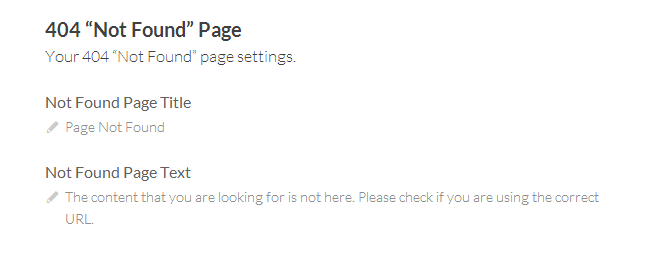
Save the configuration and access a non-existent page of your website. For example, we are entering the URL to our website, followed by /doesnotexist.
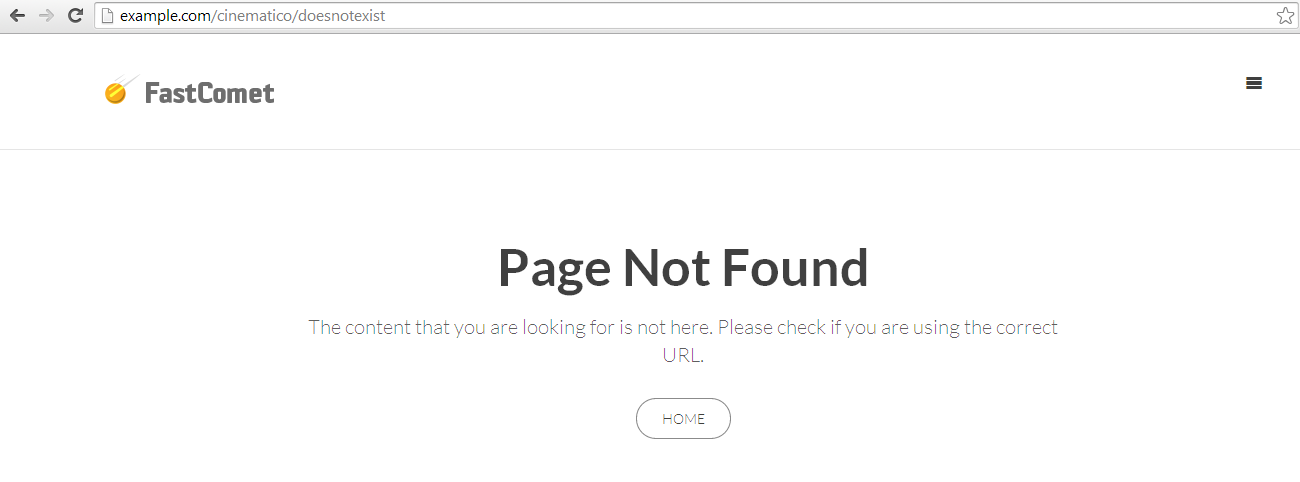
On this page...

Cinematico Hosting
- Free Cinematico Installation
- 24/7 Cinematico Support
- Free Domain Transfer
- Hack-free Protection
- Fast SSD Storage
- Free Cinematico Transfer
- Free Cloudflare CDN
- Immediate Activation