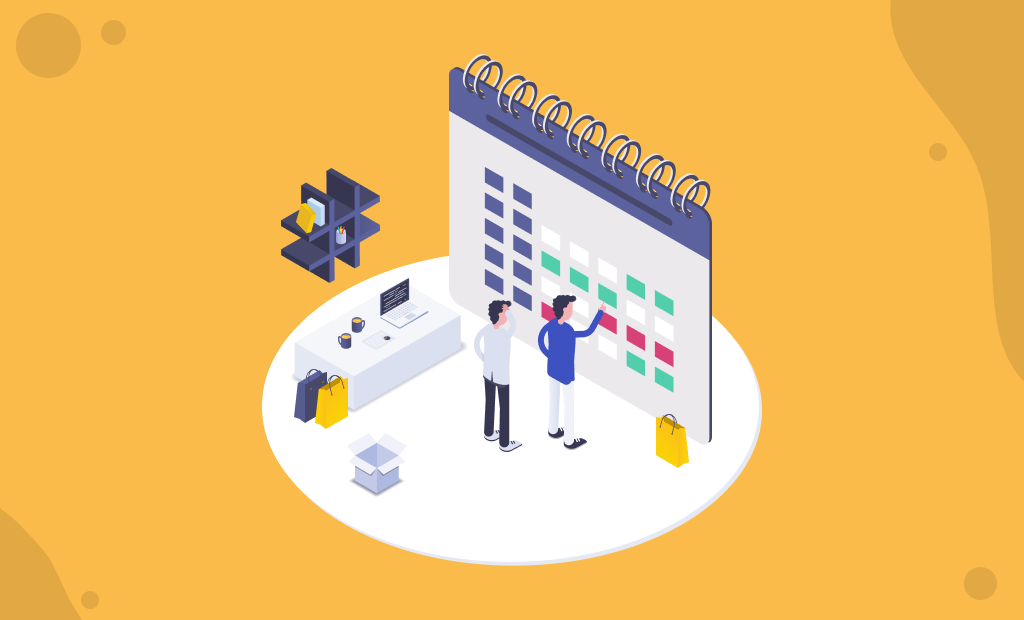
Level UP Your Content Management with an Editorial Calendar
Managing your content can seem to be a daunting task. When you work with a team, you quickly realize the need for organization and structure, and this could not be more necessary than managing a blog. Without a mutually agreed-upon system for planning, writing, and scheduling content every week, you can find yourself in a pile of missed deadlines, unedited blog posts, and a fair amount of team tension. An editorial calendar is a visual workflow that helps content creator teams schedule their work on a daily, weekly, or monthly basis. Editorial calendars can help you track content types, promotional channels, authors, and most importantly, publish dates.
In this post, we will define what an editorial calendar actually is while also explaining how to create one that works for your team. Here is what we will cover:
What is Content Marketing?
Content is anything you create and make public across any channel that serves to educate or entertain, rather than directly selling a product.
This could be:
- Blog posts;
- Video;
- Tweets;
- Facebook posts;
- Web content;
- Instagram posts and stories;
- Webinars;
- Podcasts;
- White papers;
- Case studies;
The list is almost endless.
Content marketing is a strategic approach when you use the content you create and distribute with the purpose of marketing. Indirect marketing, to be more precise. You use that content to drive website visits, get in front of new audiences and retain existing ones, and generally increase brand awareness and loyalty.
You should not confuse that with product marketing, which we use specifically to promote products.
What is an Editorial Calendar?
An editorial calendar, borrowed from the traditional publishing world, is an actual calendar outlining high-level, thematic frameworks to show when you should schedule your overarching content throughout the year.
It is a useful resource to build the foundation for your content in that it establishes the starting point for your content planning by looking at the big picture and then delving into the details of what to post. A strong editorial calendar will categorize content and show the corresponding timelines to ensure transparency on upcoming material. Think of the editorial calendar as the blueprints for your content responsibilities—it shows where you need to go and how to get there.
The Difference Between an Editorial Calendar and a Content Calendar
It’s important to note that an editorial calendar is not the same as a content calendar, though we tend to use the terms interchangeably. While they may sound like the same thing, they serve different purposes.
A content calendar can be defined as a tactical, executable calendar for planning all content activity. It takes your existing content and repurposes it through atomization to determine how you should use certain content. We also use content calendars to instruct the daily management of content-tactical, granular and detailed. They usually include the exact messaging and content that needs to be posted, such as article links, videos, or blog posts for each of your channels, and the exact dates for when to publish. This content corresponds with the overarching editorial theme for a certain point in time.
Conversely, an editorial calendar directs the content by setting high-level themes over a long period of time. It is used to plan ahead for upcoming material, allowing teams time to create, repurpose, or curate relevant content as it fits into the publishing schedule.
Think of the editorial calendar as the strategy and the content calendar as the execution. The editorial calendar guides the content that will be published. And the content calendar defines and publishes the specific content.
Why You Need an Editorial Calendar
After you have learned what an editorial calendar is, let’s look at its benefits.
It’s Easy to Keep an Eye on Everything
Consistency is key in content marketing. And it’s something most companies struggle with — especially when many people work on one project.
At any one time, your content team might comprise of a strategist, writer, editor, social media practitioner, designer, and potentially even a developer.
That’s a lot of plates to be spinning.
You Keep Publishing Frequency in Check
What does your posting schedule look like? One post a week? Two posts a week? Lots of companies publish multiple times a week. Many of those companies are publishing across multiple platforms.
It’s not hard to see how things can get messy fast.
An editorial calendar helps you create a publishing schedule. It also helps you — and your team — stick to that publishing schedule.
You Keep Track of the Type of Content
When you’ve already invested in content marketing, it can be really tempting just to keep pressing publish across different platforms. However, this strategy is far from helpful for what works and what doesn’t.
Don’t just click publish and move on.
Use an editorial calendar so you can look back and analyze old content. Then, by aligning this data with your KPIs and business goals, you can improve future content for a better chance of meeting your business goals and boosting your bottom line.
Multiple Team Members Work with Ease
As mentioned earlier, content marketing is rarely delivered by one person — it’s usually a combined effort across a team of specialists.
Of course, while a cross-team approach tends to result in a higher output of better quality content if mismanaged, that team can end up working in silos. As a result, all collaboration flies out the window.
An editorial calendar helps get the whole team invested in all stages of content production. It also makes it easier for them to view and track results.
How to Create and Manage an Editorial Calendar for Your Blog
Determine your Blogging Goals
Before you can set about creating an editorial calendar for your blog, you first need to establish the results you want to achieve. What overarching message do you want your readers to get from your blog posts over time? How about the specific demographic you want to attract? What are the main issues faced by your target audience that your blog will address? How many monthly readers do you want your blog to have at the end of a particular period of time? Which platforms and tools will you use to promote your blog posts? How many articles do you want to produce per month, and how many writers or contributors will you need to achieve those numbers?
These are some of the questions you will need to answer to determine solid and realistic goals for your blog. Bear in mind, however, that setting goals for your content calendar should be based on the needs of your audience and not just about quantities and dates.
Decide on a Calendar Format
There are many calendar apps out there, including Google Calendar, which can help you organize your article publishing dates and other content-related events. However, a calendar app may not be comprehensive enough if you are also going to assign tasks, plan projects, make forecasts, or measure results/feedback. If you want to go full project management mode, an app such as Trello or Asana may be a better platform to create your blog editorial calendar.
Content creation and scheduling platforms such as Buffer and HubSpot offer pre-designed content calendars you can adapt to your specific needs. If you are obsessed with organizing things neatly in rows and columns, setting up a spreadsheet in Microsoft Excel or Google Sheets may be your best bet. Spreadsheets are also highly flexible in laying out the information how you want it, and you can easily use them alongside other websites and apps. Finally, if you just need the absolute basic minimum, you can also go with a traditional paper desk calendar or planner, which is useful for simply marking dates.
However, you should keep in mind that some of the applications used for editorial calendars are free, some have premium options (freemium), while others are premium only. Further along in the post, we will present a list of some of the best editorial calendar apps to help you make an informative decision.
Layout the Main Topics you Want to Pursue
After setting your goals, the next step is to decide what you want to write about. The niche you choose for your blog will determine the main topics you want to tackle. But some subject areas are broad, so it may not be feasible to write about all of the possible areas. In addition, pursuing some topics may require resources that you don’t have as yet. You can always turn to your readers to find out what topics they want to hear about more often by sending out surveys or doing simple polls on Twitter or Facebook. You can also brainstorm topics with your team or do some research to find out what topics are most popular in your niche.
Work Out a Suitable Posting Schedule
How often do you want to post content on your blog, and what types of content will you be posting? Audiences are increasingly drawn to audiovisual content, so you may want to look into including videos and podcasts as part of your content mix, if possible. Also, when deciding on how regularly you want to post content, you need to find out what your readers’ expectations are. As a general guide, small blogs often post 1–2 articles weekly. Medium to larger blogs can post 5–7 times weekly or even several times a day, depending on traffic and popularity. Another factor is the size of the content, whether you will be doing 500-word or 1,000+-word articles or longer-form posts.
However, when working out your posting schedule, be mindful that readers are more interested in quality content than quantity. You don’t want to focus on posting a set number of blog posts every week, for instance, if you can’t guarantee that all of them will be well written and relevant to your target audience’s needs. On the other hand, if you write the posts or have only one writer, be realistic about how many high-quality pieces of content you can deliver in a specified time.
Test and Tweak
You may not get your blog editorial calendar exactly right the first time you create one. However, that does not mean you should abandon the idea. Realistically, you want to plan your content over a period of about 6–12 months. But you want to try it out for at least 30 days to see how it’s working out and if you are getting the results (posting on time, generating ideas, managing to create high-quality content, etc.). You can then look at the results and consult with your team (if you have one) to determine what changes need to be made to get your editorial calendar more in line with your blogging goals (or whether you need to re-evaluate those goals).
Finding success from blogging is not only about writing high-quality, SEO-friendly posts. It also means being consistent and deliberate. Creating an editorial calendar for your blog will go a long way in helping you plan your content strategically and improve your chances of achieving your goals.
Types of Editorial Calendars
There are two types of editorial calendars:
- Software-based calendars. These have the caveat of a subscription fee.
- Editorial calendars you create yourself, usually in spreadsheets. That could be in Excel or Google Sheets.
Let’s look at some examples.
Software Editorial Calendar Tools
Trello
Odds are you’re at least somewhat familiar with Trello. Based on Kanban workflow management, it’s been on the scene for several years now. With index cards, you can create a workflow that has full transparency and cuts out unnecessary communication.
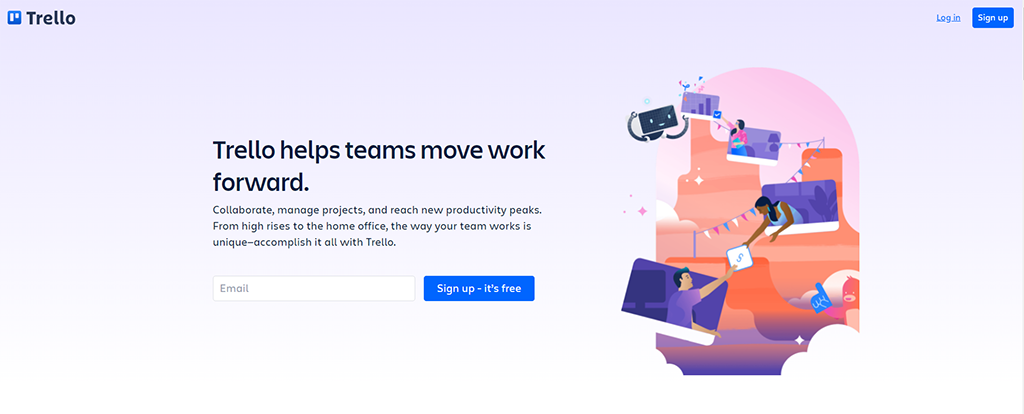
Trello isn’t a stand-alone content calendar. However — the software is so flexible that you can use it for pretty much anything. So why use it as an editorial calendar? Well, for one, it’s free!
While Trello has paid plans, there’s no cost for getting started, and you only need to upgrade to access specific features. The free version should more than suffice for small teams, while the first tier of the paid version is quite affordable if you need extra features.
You can also make it your own.
A lot of similar software forces you to use it as it comes — i.e., how the designers put it together. With Trello, you’re free to create an editorial calendar that suits your processes and your business.
If you want to save some precious time, Trello can help with that too. Not only does it have its own gallery of templates, but other users can (and do) share their templates. You can then take one of these templates and use it as a base for your own calendar.
Trello also boasts Google Docs and Dropbox integrations. This means you can view both drafted and completed content directly within the tool — no more digging around for the document that a team member created and accidentally popped into the wrong folder.
A Quick Trello Editorial Calendar Example
Creating valuable content on a regular basis can be a daunting task. Sometimes it’s hard to find the words. That’s why you need to have an organized plan to hold writers accountable, centralize and flesh out ideas, as well as keep the content flowing.
Creating a Trello board for an Editorial Calendar is an intuitive and visual way to store, overview, and organize content. Here’s an example of a Trello editorial calendar from left to right:
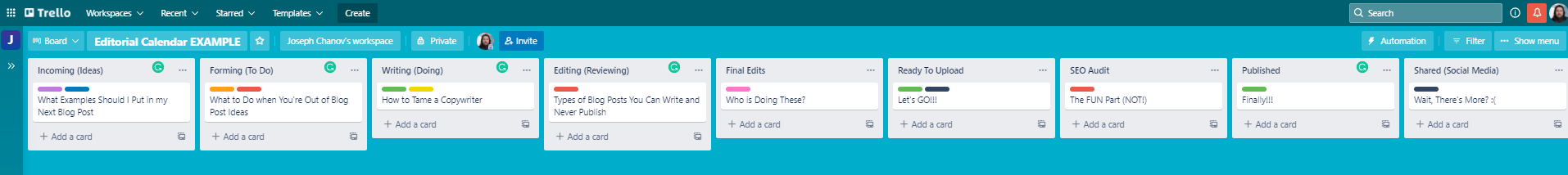
- Incoming (ideas): A list to start your editorial workflow and where blog post ideas are submitted for consideration from all team members. Each idea should be a separate card with a description on the back. Adding custom labels and providing helpful guidelines to authors are also extremely helpful for everyone.
- Forming (to do): When you move a card to this list, it should be understood that the post is approved and the chosen author can start with their research on the matter. It’s imperative to have a focus keyword for the blog post before it moves up the creation line.
- Writing (doing): Attaching a draft for managers and editors to keep track of is the best option for these cards. Another option is to have a detailed outline. Furthermore, it’s best to have a due date, which helps the overall workflow and planning. It’s a good practice to write multiple options for titles of the blog post and let the whole team decide on the best one when the time comes.
- Editing (reviewing): Cards should move to this section when they have been written and need to be reviewed by an editor. Integrating Google Drive to attach article drafts to cards is probably the best way to go.
- Final Edits: When the card is moved to this list, the author needs to be notified that any edits are ready to accept and finalize the draft.
- Ready To Upload: When a blog post is finalized, it’s ready to be uploaded to your website or CMS. Regardless of the platform you use, it’s always a good idea to write out instructions for your team to follow when uploading blog posts so it’s completed properly.
- SEO Audit: Once a blog post is uploaded, perform a final SEO review before scheduling and publishing the article.
- Published: The blog post is published.
- Shared (social media): The published blog post is shared on social media to get more readers.
This may be a Trello example, but the main idea can be applied anywhere with any application, just in a different manner.
CoSchedule
CoSchedule is one of the biggest names in editorial calendars, and rightly so. They’re constantly improving their product and have been for many years.
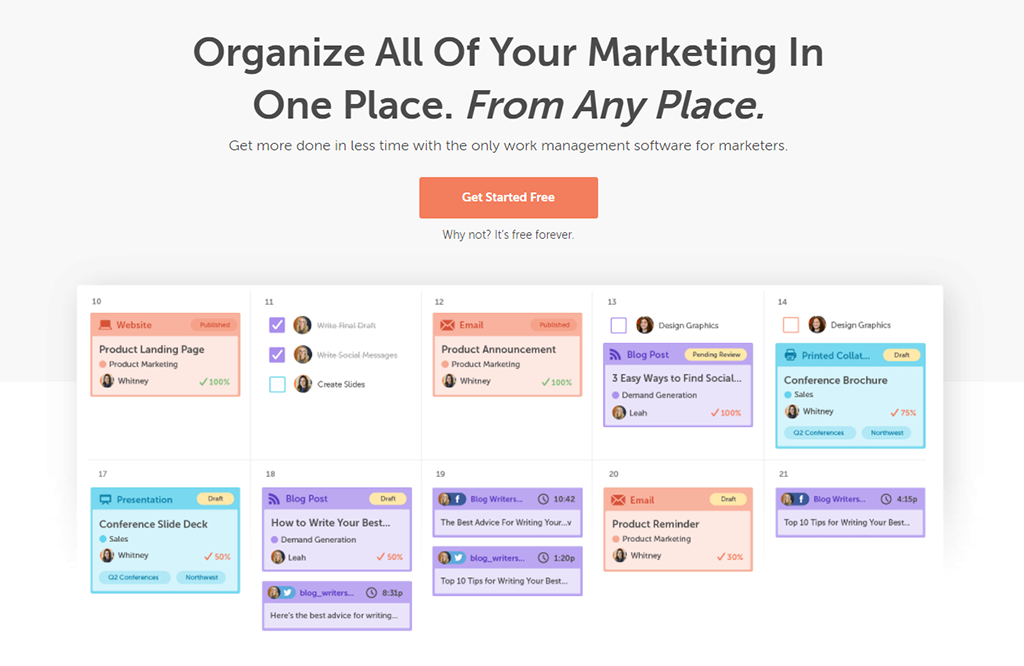
Here are a few features that might interest you:
- CoSchedule allows you to see everything in one place to get a complete overview of all content marketing activities.
- It has an awesome UI.
- It’s simple, looks fantastic, and keeps things uncluttered, which is important if you have a busy schedule and lots of moving parts.
- CoSchedule also allows you to share your plans with stakeholders, whether a client, line manager, or CEO. You simply grab the sharing URL, and they’ll be able to see both planned and published content.
Overall, CoSchedule allows you to be flexible. No matter how well you plan, there will always be times when necessary to swap and change. Maybe something significant takes place in your industry that turns your original plan on its head (we’ve all had to pivot our businesses thanks to COVID-19).
CoSchedule has a nifty drag-and-drop feature, which means you can change plans on the fly — and notify all relevant team members just as easily.
Contently
If your team needs more than what a tool like Trello can offer, Contently might be the answer. As you might suspect, though, it comes at a price.
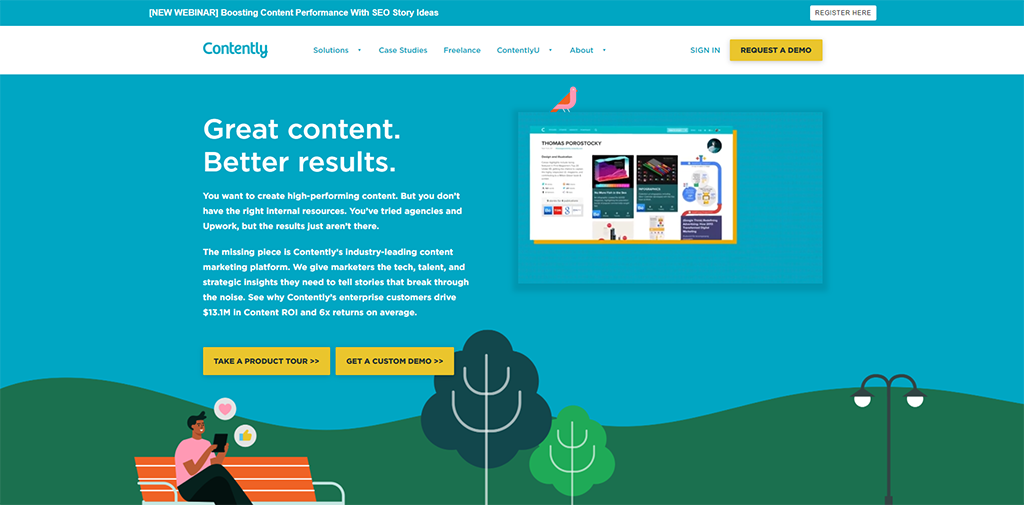
Contently has the standard calendar features you’d expect to see. It works similarly to CoSchedule and has an equally simple interface.
So why the hefty price tag?
It has features that you just don’t see in other software.
- The ability to document content goals and audience personas
- Track important SEO keywords
- Search and social listening — allowing you to stay ahead of the competition and target trending topics
- It allows for taxonomy and tagging — crucial when you have a ton of content to publish.
- It includes performance analytics — you can see what’s performing well and adjust your strategy accordingly.
For those running a big team, Contently is a great choice.
Pros of Software-Based Editorial Calendars
You Can Connect Them to Other Software
Publishing across multiple platforms can quickly make things complicated. Things become easier when you use an editorial calendar that can connect with your other software. This might include (but isn’t limited to):
- WordPress
- Mailchimp
The ability to publish directly from the software to the chosen channel is a massive time saver.
They Don’t Take Long to Set Up.
Most online editorial calendars are a breeze to set up — unlike creating your own spreadsheet or document.
Usually, you just need to click a few times, and you’re ready to go. Most online calendars also have tours to help with onboarding — both for yourself and for your team.
Cons of Software-Based Calendars
They Can Be Expensive
As with anything that makes your life easier, it rarely comes for free. That said, when you’re deciding between software or spreadsheets, you need to take into account time saved and how much that time is worth to you.
Less time spent on admin = more time for content creation.
Spreadsheets
An alternative solution is to use a spreadsheet.
You can use Excel for this, but you may be better off opting for Google Sheets, as the real-time collaboration makes managing your calendar much more efficient. In addition, a Google sheet is an easy, free, and customizable way to start with the content organization (with multiple tabs, you could even keep track of multiple calendars). Here’s an idea of the kind of columns you could use on your spreadsheet:
- Headline;
- Category;
- Type (Blog Post/White Paper/E-Book);
- Due Date;
- Publish Date;
- Targeted SEO Keyword;
- Author;
- Editor;
- Marketing Channels;
- Metadata Description;
- Social messaging;
- Call to Action.
Pros of Spreadsheet Based Editorial Calendars
They’re Flexible
Regardless of how your team operates, you can create an editorial calendar to fit your exact needs. You get to choose what’s in your calendar and how it functions.
They’re Free
A huge percentage of businesses worldwide use Microsoft, so getting hold of it is super easy. And Google Sheets is free for everyone with a Google account, so you’ve got no excuses there.
Cons of Spreadsheet Based Calendars
Communication and Collaboration
Collaboration is tough, especially in Excel. Therefore, we’d only recommend using Excel if you have a very small team or no other options.
With Google Sheets, collaboration is somewhat easier, but it’s still limited compared to what most software content planning solutions have on offer.
Automation Can Be Tough
One of the key advantages of software solutions is that many admin tasks are automated — from notifying team members to collecting data.
It’s much trickier to introduce automation within spreadsheets.
Conclusion
Finding success from blogging is not only about writing high-quality, SEO-friendly posts. It is also imperative for you and your entire team to be consistent and deliberate. Creating an editorial calendar for your blog post can go a long way in helping your plans see the light of day. Strategy is important and discipline is key. By using an editorial calendar, you will improve your chances to achieve all your blog posting goals right on schedule.
As always, if you have any questions or any helpful tips to add, feel free to use our comment section. Happy Blogging!

The latest tips and news from the industry straight to your inbox!
Join 30,000+ subscribers for exclusive access to our monthly newsletter with insider cloud, hosting and WordPress tips!



No Comments