
Why You Should Always Use the Latest Version of WordPress
With new WordPress updates often come questions like: “Should I update my website now?” The answer is, and will always be: “Yes, you should definitely do it right away!” This article is to explain exactly that. We will cover the reasons why updating your WordPress site to the most recent version is indeed crucial.
What you will find in this post:
What is a WordPress Core Update?
WordPress, or WordPress Core, are the files of the open source project. Everyone has access to download the latest version of WordPress core from the repository.
WordPress is built to check for updates automatically, whether they are for its Core or plugins/themes updates. The Content Management System (CMS) highlights all available updates in its updates menu (Dashboard → Updates). From this menu, an administrator can re-install or proceed with updates.
However, WordPress may not manage to check updates for third-party themes or plugins. In case you have such, you need to follow their update cycles manually. For such updates, you will most likely need to use an FTP client such as FileZilla, or the cPanel File Manager (if you are a FastComet client).
Keep note: anything downloaded from WordPress.org should have a built-in automatic update option. Some trusted developers like StudioPress, iThemes, Gravity Forms, also provide automatic updates that you can do from within the WordPress Dashboard.
When WordPress is up to date, users will be informed about new releases and updates in regards to both the WordPress Core, in addition to themes and plugins. Thus, we recommend everyone to keep their WordPress updated at all times and install all latest versions of the CMS, as soon as each one is released.
Most new versions entail security patches, protecting WordPress sites from various malicious attacks. We can’t stress enough how crucial the overall security of your website is for its well-being. If for some reason, you are not running the latest version of WordPress on your site, you are automatically open to a higher security risk than usual.
Reasons To Have The Latest Version Of WordPress
WordPress is free, open source, worked on by a community of developers. With every new WordPress version, those developers are fixing bugs, adding new features, making performance improvements, and enhancing various existing features to keep up with all new industry standards.
As we already mentioned, when you skip a WordPress update, you are risking the security of your website, as well as missing on all-new cool features.
Improved WordPress Security
There is no doubt that security is the most crucial reason to make sure you are running the latest WordPress version on your site.
Due to the immense popularity of WordPress, the CMS is a frequent target for hackers, distributors of malicious codes, and data thieves.
Currently, WordPress powers roughly 35% of the World Wide Web. With that said, according to W3Techs, only 61.1% of the WordPress sites are running on version 5+. Even if it’s not a bad percentage, there are still the remaining 38.9% WordPress sites that are using versions below 5.0. That certainly shows that there are many users neglecting their updates, exposing their websites to higher threat chances.
With WordPress being open source, everyone has access and can study the source code to learn or improve it. Nevertheless, this also goes for hacking. People can learn the code to find ways to breach it and break into WordPress sites, especially when those sites are not running the latest security measures.
Here comes the good part. The number of ethical hackers is much higher than that of the bad ones, meaning that the security experts on a global scale are studying the WordPress code and continuously improving it. They do that to minimize security breaches. Thanks to those security experts, bugs and fixes are adequately reported and worked on by the WordPress core team.
WordPress Vulnerabilities
The WordPress team releases security fixes with new updates. If you are not running the most current version of WordPress on your site, then there is a high possibility that you are using a release that has known security vulnerabilities. Here are updated statistics, according to WPVulnDB.com, of the top 10 WordPress versions with the most vulnerabilities:
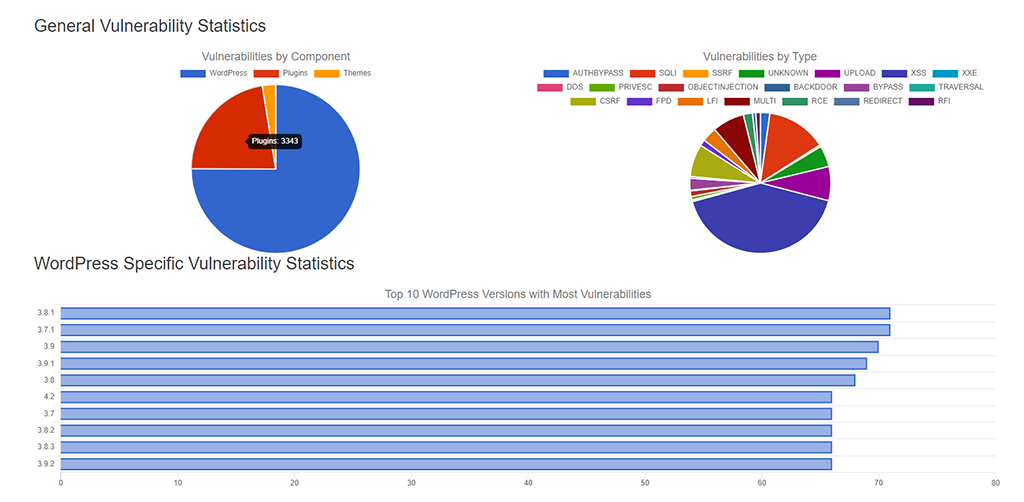
As you can see from the chart, the top WordPress versions with most vulnerabilities are mostly below version 4, which goes to show that the possibility of security breach grows as time passes.
Hackers can quickly lookup websites that are running on older WordPress versions, and if your site is one of them, you could become a victim. Never forget that such people don’t need a reason to hack your website. Often they do it simply to see if they can, or even just for fun.
Also, keep in mind that plugins too, can be exploited by hackers:
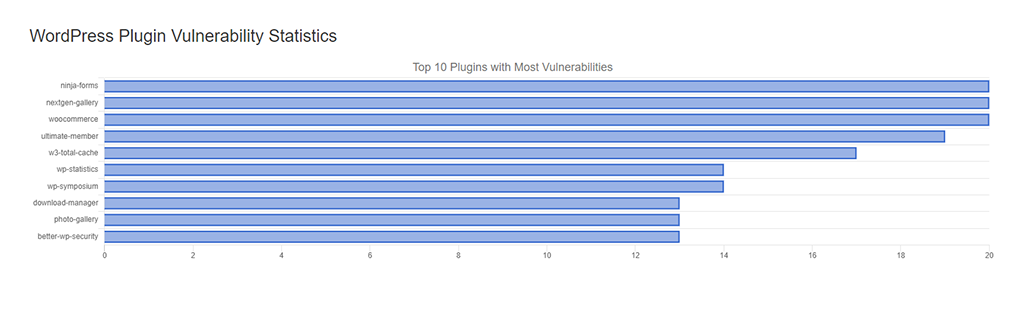
So, it’s a good idea to keep them updated all the time and even test them sometimes if they are working correctly.
Another thing – when using a specific theme, make sure to keep only that theme in your inventory because you do not need others. This minimizes the risk of neglecting something that needs an update, especially if you are not even using it. Here’s the statistic of most vulnerable WordPress themes:
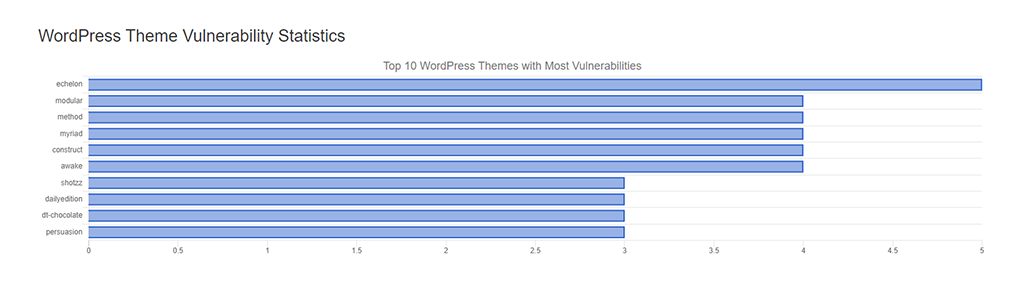
Improved Speed and Performance
One of the continuous goals for WordPress developers is to make things quicker. Each new release of the CMS comes with improvements in performance that make it run a bit faster and with more efficiency. Speed is beneficial for Search Engine Optimization (SEO). You should keep your WordPress site updated to make sure you get all the advantages of the maximum possible performance.
Don’t ignore the importance of speed, because load time is one of the most important factors when it comes to the success of your website. Be sure that your visitors, followers, and clients can get irritated quickly because of the sluggishness of your website. People may even become uninterested, especially if you are running an online store.
Keep note: Roughly 40% of users on the Internet would escape a website that takes more than three seconds to load initially.
Cool New WordPress Features
Do not leave your WordPress site in the past. The CMS keeps growing in popularity with each passing day. One of the reasons for that is its set of stylish, user-friendly tools. A recent major addition to the WordPress arsenal is the Gutenberg block editor. While people still have mixed feelings about Gutenberg, it definitely has great potential. This goes especially when we consider the fact that it gets improved with almost every patch since its release with WordPress 5.0.
With 5.1, we were introduced to Site Health. It’s an important tool that was long-awaited – a package of features, focused primarily on boosting WordPress site performance. The primary goal of Site Health is to encourage and help all users to manage their websites with tender love and care. It also does all that most positively, making sure to not be irritating in any way.
WordPress 5.2 brought us PHP Error Protection, while additionally improving on the Site Health feature by including the Site Health Check.
We have no doubts about the WordPress team continuing with the great development and cool new features.
A Bug-free WordPress Website
There is no software without bugs. So, despite all the testing of major releases, sometimes WordPress bugs manage to make their way through the cracks. That is where the minor WordPress releases come in handy (e.g., 5.2.2). Such updates are primarily to fix bugs and glitches.
You can try and go to a WordPress forum to ask for help with a bug. One of the first advice you will get will be to update your WordPress version. If you insist on not updating, people will often start ignoring you, because there is actually no reason for you to refuse updating WordPress.
Better Compatibility
Theme and plugin developers tend to coordinate updates with major WordPress releases. They do this to take advantage of fresh new features and enhancements.
With that said, there are cases where an update could break your WordPress plugins if they aren’t following the proper coding standards practices. Thus, you must make WordPress backups regularly. At the end of the day, you should always proceed with the update.
What Happens if You don’t Update your WordPress Site Regularly?
Perhaps you live by the motto “if it’s not broke, no need to fix it.” Even if that may be a good philosophy for lots of things in life, that’s not the case when it comes to WordPress (or software in general) updates.
Remember that no matter the circumstances, one day you will have to update. You cannot keep running an old WordPress version on your site forever. A day will come when you decide to change your theme, with the new one requiring the latest version of WordPress. Or perhaps you will install a new plugin that needs an update of the WordPress core.
In the worst-case scenario, not updating WordPress for an extended period of time can lead to a significant data loss. The more often you update, the less likely it is that updates can cause issues. Problems often arise if you attempt skipping a bunch of version numbers (for example, if you try updating from version 4.3 to version 5.2).
To sum it up, if you don’t update WordPress regularly, you will eventually face the following consequences:
- Incompatibility issues;
- SEO issues;
- Website issues;
- Data loss;
- Poor site performance;
- Security loopholes:
- Blacklisting by Google;
- Webhost suspension;
- Brand reputation.
Keeping your WordPress Site Updated
Updating the WordPress core, themes, and plugins when new updates come up is relatively easy and quick. WordPress is tailored with a built-in update notification system that will help you keep up with those necessary updates. The CMS highlights all available updates when you log in to the WordPress dashboard.
Everything you have to do is go to Dashboard → Updates, and then it’s a one-click process to install your pending updates.
With that said, many website owners don’t log in to their WordPress Dashboard daily. That’s why they are not aware of updates waiting to get installed. Thankfully, there are a few additional options.
When using WordPress 3.7 or above, automatic updates are turned on for all minor releases (security and bug fixes). Additionally, you can turn on automatic updates for major core releases, themes, and plugins.
Manual Update
The manual update way is most suitable if you are running a small website with just a few plugins and themes.
When there are new updates, you will be able to see a noticing number in the Updates section of your Dashboard. There are three separate sections: WordPress, Plugins, and Themes. Under every part, there is a button for you to Update. Select the ones you wish to update and just click on Update. Simple as pie!
Auto-Install WordPress Updates
One of the most important things, when you are running a WordPress site, is knowing when to update the core files, themes, and plugins. In its early years, WordPress was a bit more complicated when it came to updates. From version 3.7 forward, introducing automatic updates for minor releases, things got a lot easier. While this is an undeniable benefit for most users, automated updates aren’t the right solution for all.
Let’s weigh the ups and downs of automatic WordPress updates:
Benefits of Automatic Updates
The benefits of WordPress automatic updates are pretty obvious:
- It makes the management of your website much easier;
- Setting up WordPress automatic updates is not complicated;
- The option for automatic updates is free;
- Since security updates are always immediately installed, your site is still as safe as possible.
Potential Downsides of Automatic Updates
There are two scenarios when you might want to hold off on automatic updates:
- In case you’ve made customizations to the WordPress core;
- If your site is depending on third-party (non-official) themes and/or plugins to run as expected.
The downsides of automatic updates are:
- Updates can cause your site to malfunction. When you automate updates, you may not be aware of the changes. If you have not been notified of the automatic update, then trying to figure out what is the cause of the problem would not be a short process.
- You will not be aware when to back up your website before installing an update. If you haven’t made a backup and an update causes the site to go down, you could lose your data entirely. In that case, it’s a good idea to have a host that cares for the well being of your website and provides daily backups. Luckily, FastComet is one of the hosts that spoil you with this service.
- If you try making updates automatic via the
wp-configor thephpfile, you could cause errors and bugs if you don’t do it correctly.
Luckily, there are still ways to protect yourself even with automatic updates of some WordPress parts. However, when you are about to update your WordPress site, no matter if it’s manually or with the use of a plugin, you have to back it up. To accomplish the backup when performing automatic updates, you need to have automatic backups as well. In that case, if you are a FastComet client, you have nothing to worry about, since you get daily backups with us. Another way around is to install one of the many backup plugins.
Will updating WordPress Affect my Themes and Plugins?
By default, updating WordPress does not affect your installed theme. Remember that theme developers always add features to fix bugs and glitches. When a new WordPress version is released, the update process is to remove the old one and replace it with the latest version.
Hundreds of developers and beta testers test the WordPress core before being released as a proper update. The answer is: “In the majority of cases, your themes and plugins on your WordPress site will be completely fine.”
However, it’s never a bad idea for you to make a quick research before updating. See if the theme and plugins you are using are compatible with the current major core release of WordPress before you proceed with the update. This way, you will reassure yourself that everything is going to be just fine. But still, do a backup first.
Final Thoughts
You might think you don’t need to update because everything is working just fine right now, but in the long run, not updating will cause far more problems. Updating WordPress is relatively risk-free, and is an essential part of owning a WordPress site. So do it! 🙂
As always, if you have anything to add, or just want to discuss something about WordPress updates, you are always welcome in the comment section.

The latest tips and news from the industry straight to your inbox!
Join 30,000+ subscribers for exclusive access to our monthly newsletter with insider cloud, hosting and WordPress tips!
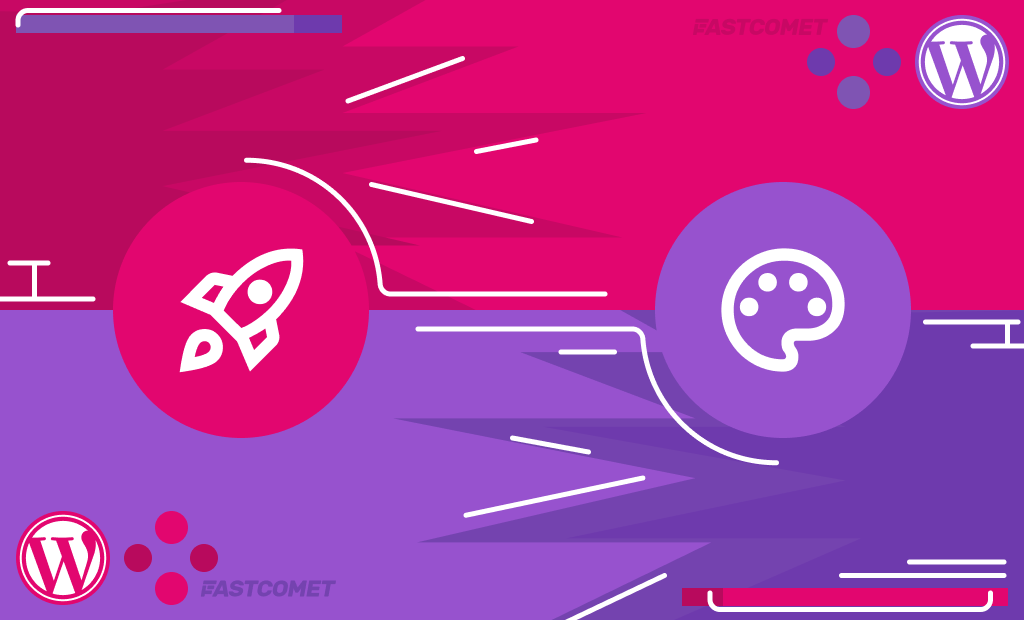

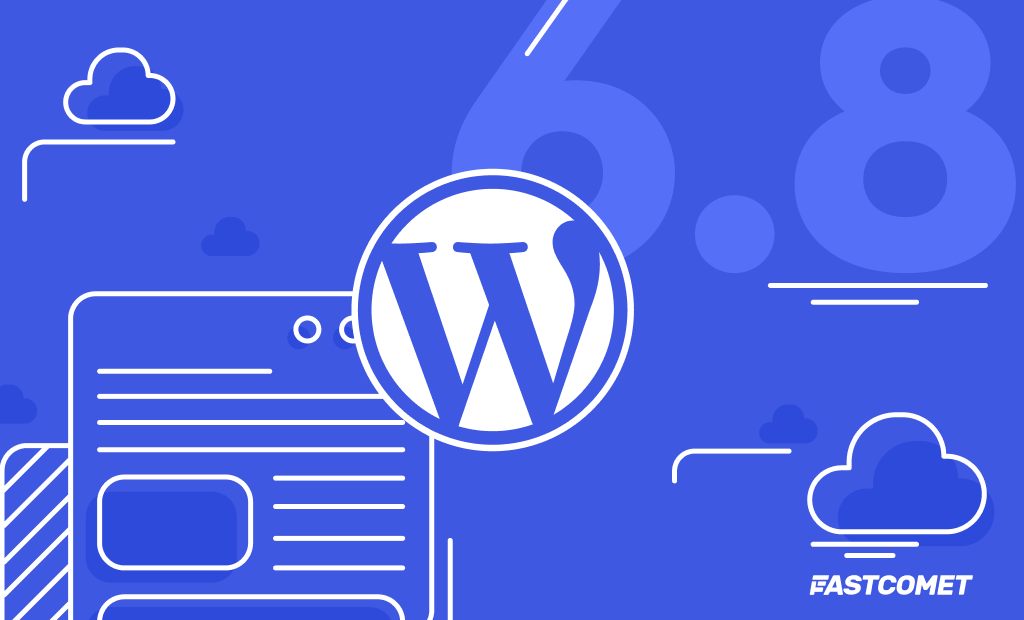
Comments (2)
Generally I ignore all updates. But you are right that update is very important to improve WordPress security.
Thanks for choosing to leave a comment. You know what they say: An update a day, keeps the hacker away 🙂