
How to Make Money On Pinterest in 2020
When you mention Pinterest to most people, they would think of recipes, DIYs, outfits, and a bunch more random things. However, with its unique kit, Pinterest also provides a great opportunity for anyone that wants to do affiliate marketing and benefit from the passive income that comes with it. There’s a reason for affiliate marketing to be a popular method for income, especially nowadays. Affiliate marketing is used to drive sales and generate significant online revenue.
Pinterest is fully aware of just how powerful a platform it is; therefore, it keeps an eye on everyone who makes money. There is a lot of competition in the marketing business, and thus if you wish to be successful, you will need to be on point. Luckily, this post is exactly for that – to help you use Pinterest to level up your affiliate marketing game in 2020.
Table of Contents:
What is Pinterest?
In its core, Pinterest is simple – a place on the web where you can create boards and pin the things that interest you. However, the simplicity of Pinterest makes it easy to be underestimated. There are a lot of Pinterest users that don’t actually understand what is the full purpose of the website. And, for people that don’t use Pinterest, it can be quite confusing, mainly because there is no other website like it.
Pinterest is a hybrid between an image search engine and a social media site. Users pin and share what they favor online in the form of images. The content can be found in two main ways – by using the Pinterest search engine, or by following people and seeing what they share.
When it comes to using Pinterest, it’s obvious that you need to have an account. If you use Pinterest for affiliate marketing, and if you operate in multiple niches, it’s best that you have separate Pinterest accounts for each one of them. This way, you will master affiliate marketing on Pinterest much easier.
Pinterest as an Image Search Engine
Pinterest is actually quite a powerful image search engine. Similar to other platforms like Instagram, you can optimize all your pins for SEO. For each of your pins, just add the appropriate hashtags, titles, and descriptions.
This will make it so that when anyone searches for relevant to your ideas, they will see your Pins popping up. What’s more, Pinterest is great for generating extra traffic, and who does not want that?
Pinterest as a Social Bookmarking Platform
It’s no wonder Pinterest is a popular website – it does some unique things when we view it as a bookmarking platform.
First and foremost, Pinterest enables its users to search for the content they are interested in, which is the reason for SEO to be of huge importance on the site. That way, the platform knows what content is relevant for a specific search.
Additionally, Pinterest allows all users to Repin any Pin they like to their own boards. Imagine going through someone’s photo album or notes and being able to have the ones you favor most instantly at your disposal without any worries that the owner will be frustrated. That’s what Pinterest offers – what’s not to like?
Pinterest as an Affiliate Marketing Vehicle
In 2015, Pinterest decided to ban Pinterest affiliate marketing with the main reason being a flood of spammy pins. However, they kept improving their platform and technology to combat the spammers and thanks to that Pinterest affiliate marketing is currently possible, and quite popular.
There are companies that may not allow you to take images from their websites. Additionally, some companies don’t like seeing their affiliate links on Pinterest and won’t let you do it. Those are two good reasons for you to check with the company’s affiliate manager before you start with your plans for Pinterest affiliate marketing.
You can create pins that connect directly to different products or services that you are trying to promote. Many people don’t take advantage of that “little” detail, which is kind of surprising. Links are being used to generate a few sales quickly, but not for long term income and high traffic.
This article is exactly to show you how to do affiliate marketing on Pinterest the right way, and we are going to make sure it serves its purpose. Let’s start by covering some common mistakes that people make while using Pinterest.
Create a Business Pinterest Profile
If you want to use Pinterest for affiliate marketing, you should create a Business Pinterest profile, rather than just a Personal one. Pinterest states that any account that wishes to use the platform for commercial purposes must create a business account and agree to the business-specific TOS. However, even if that was not the case, it’s still beneficial for you to have a business Pinterest profile.
Setting up a Pinterest business profile gives you access to Pinterest Analytics and other tools that will help you level up your affiliate marketing game on the platform. Additionally, business profiles can be linked to personal ones, which is quite convenient. You have the option to link up to 4 business profiles to your personal Pinterest account.
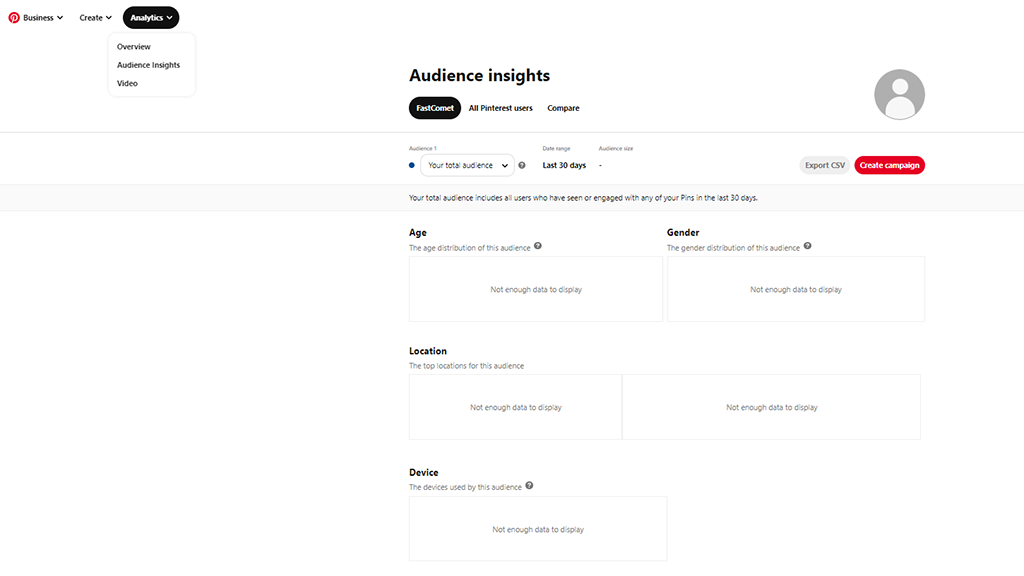
We have created a Business Pinterest test account to showcase some of the benefits that come with Pinterest Analytics. In addition to the overview of your account, you can also see insights about your audience. As you can see from the screenshot above, you can gather information about your viewers’ age, gender, location, and even the device they are using.
FastComet Affiliate Marketing on Pinterest
At FastComet, we have always been recommending the use of every possible method and channel for affiliate marketing. One of the best approaches to promote a specific company is to use a LOT of screenshots plus reasons why people should choose this company. Do not copy entire content – you need to create your own! FastComet is generally very lenient to affiliates when it comes to using their materials – feel free to snatch a copy of the annual Ultimate Survival Guide for Affiliate Income Explosion specifically designed for affiliates’ needs.
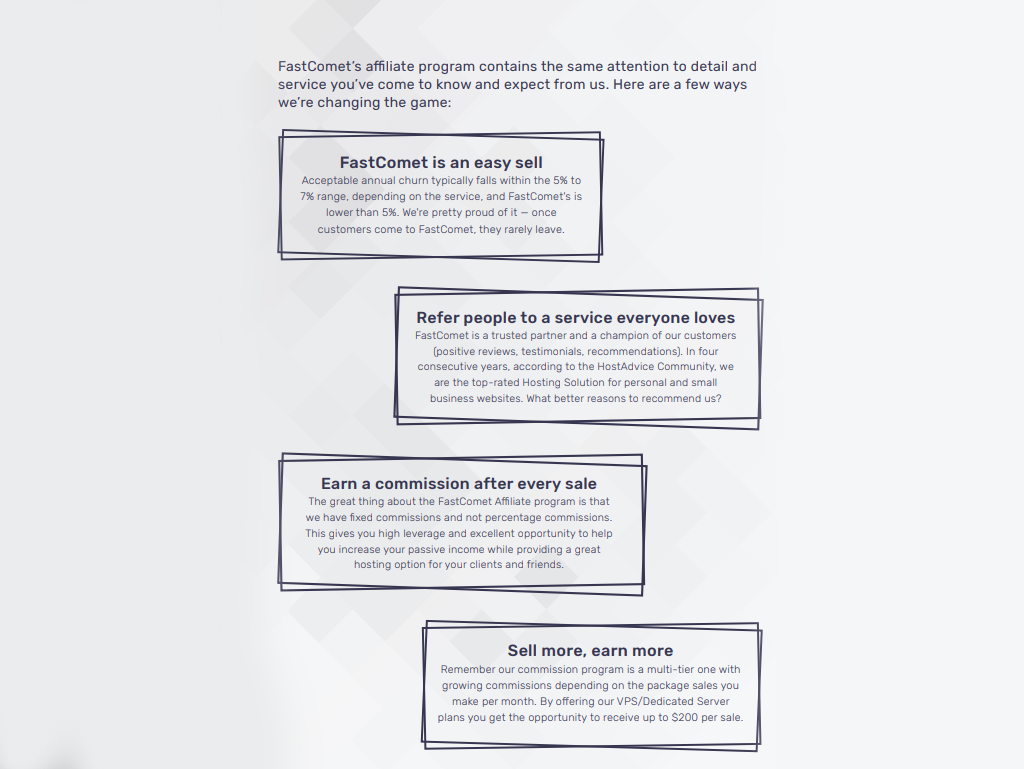
Make sure that you add a proper custom description with the right keywords to all your pins. We will go on with a bit more details about Pin descriptions later in the post.
Pinterest Affiliate Marketing – the DOs and DON’Ts
When it comes to using Pinterest as an affiliate marketing tool – it’s quite intuitive.
Pinterest is a platform where, if you want to make the most of it, you should use the Traffic, Trust, and Offer (TTO) affiliate marketing method. The platform is not for just spreading links all over it.
Similar to other social platforms, you have to aim for integrating your affiliate marketing efforts in the perfect way and make sure that you and your content are likeable.
Remember that people go to Pinterest mostly for fun. You should not ruin their experience by spamming them with links and offers.
There are many people that spend money on Pinterest, but marketers often don’t know how to leverage that and get a continuous passive income from it.
TTO – The Key to Successful Affiliate Marketing
Traffic, Trust, and Offer. That’s the motto of each experienced affiliate marketer.
TTO basically means that you want to:
- Aim to generate traffic to your boards;
- Build trust by avoiding the spamming of links or irritating users (potential customers) in any way;
- Use your key posts to offer relevant links on them, and thus initiate the process of creating your affiliate network via Pinterest;
The above separates the experienced affiliate marketers from the newbies. Once you understand how to use Pinterest for affiliate marketing, you will be able to get all the traffic you need.
Spamming Links – Bad
We already mentioned that you should not spam links, but that matter deserves its own section. Rather than spamming links, make sure that you only include them in the right context. Don’t take the joy away from people that love using Pinterest, because you will lose them as potential customers.
Don’t try to sell to everybody – that’s just not realistic. Be legitimate and know your target audience. That’s the right way to go when using Pinterest for affiliate marketing.
Pinterest Pin Boards
Most of your clicks will be from pin boards on Pinterest. Think of them as similar to groups on Facebook. A well organized Pinterest board has a topic. Since everyone can create boards , you should try mixing between using already created (group) boards and creating some of your own.
It’s not too hard to find boards that are relevant to your niche. Also, when creating boards, make sure they are completely relevant to what you present, filled only with useful pins. Doing this should provide some good traffic to your affiliate offers.
When creating your own boards, make sure that you write quality descriptions for them and include the right keywords. Keywords are crucial — they are the main way for people to find your board.
With time you will build more and more boards of your own, and eventually, as they become popular, you will be able to stop focusing on the group boards. Be patient and you will eventually get there. Consistency is key.
Posting your Pins
As you already know, each post on Pinterest is called a “pin.” When including a new pin, you should add the following information alongside it:
- The website URL (your affiliate link);
- A description;
- An image.
The image and its high quality are crucial. Be professional and spend some time to make sure all your images are attractive. People easily neglect stuff they don’t like at first glance.
Each of those elements can increase the chances for success when it comes to Pinterest affiliate marketing. Let’s go on with some more details about them, shall we?
The URL of Your Pin
When it comes to a URL on your pin, it’s best that you link directly to your affiliate offers. Doing it is quick and easy and it generates commissions for you with almost no effort needed.
In case you want to start promoting products on networks such as Amazon Associates, you should build up a personal website and fill it with content.
Building a website can be quite beneficial for your affiliate marketing in the long run since it’s an additional way to get conversions. We will talk about this more a bit later in the post.
The Description of Your Pin
The description of your pin should always be relevant. Try to include just the right amount of keywords and a proper description of the link, so that everything is crystal clear for all users.
The description is what makes your URL easily traceable via the standard Pinterest search. That’s why the quality of the information in your pin description is important. Don’t overdo it, of course — 20 to 30 words are more than enough. It’s not a blog post, it’s a pin description.
If you are promoting an affiliate product or service directly, then you are obligated to write a disclaimer in the description to state it is an affiliate link. Writing ‘this is a sponsored post’, or adding a #affiliate should be enough. However, keep watching for changes in the Pinterest Terms of Service.
The Image of the Pin
Keep in mind that Pinterest is a visual search engine. That’s why your images need to be pleasant to the eye. Try going through some of the boards for your niche and see what’s trending for some inspiration. Implement a similar style for your pins, without using bland pictures.
When doing blog posts, make sure that your images are long (tower-like) rather than squares — they look much better next to your text content. Also, square images don’t get a lot of re-pins (shares). Try experimenting with sizes until you find your pick.
How to Leverage Pinterest for Affiliate Marketing
The main ways to leverage Pinterest for successful affiliate marketing are a total of 3. Some work better than others, but they are all essential in their own way.
Direct Link a Pinterest Pin to an Actual Product/Service
We mentioned this strategy, and it’s the most obvious one. Yes, it’s quick and easy, which is great. However, it is missing some vital components to a successful affiliate strategy. Easy is often not the best way to go, and this is a good example. Direct linking a pin to what you are promoting often does not work, mainly because people don’t trust links in general.
You are getting traffic via Pinterest, as well as making an offer with the link you have attached to that specific pin, but what you actually need is trust in order to complete the TTO strategy.
More often than not, users would avoid clicking on a pin to buy a bunch of products or request a service. Yes, you are saying that the thing you promote is “the best on the market”, but what actually makes it the best?
Write Presale Content
Presale content is essential when you want to level-up your Pinterest affiliate marketing game. It requires some additional effort, but pays off adequately in the long run.
Create a “Top 10” Product/Service Review
One of the best and most tested ways to boost your Pinterest affiliate marketing is with content in the form of “Top 10” reviews. For example, if you are a FastComet affiliate, you can do a “Top 10 Reasons Why You Should Choose FastComet as Your Hosting Provider.” Make sure that you don’t just list reasons, but give explanations that are backed up with some facts and screenshots (infographics, statistics) when possible.
Be specific. Talk about each perk of the service, and why it is important. Share why the service is better than others you have used and tell your story about how it has become your favorite.
You are not only promoting and making income while at it, but you are actually helping people find the best service at the same time.
The reason this works is because you are actually creating value content for readers. You may help someone find the best technical support team to assist them while managing their website. You may help someone find the prices for web hosting they were looking for, while also getting great features and 24/7 customer support, etc.
If someone wants to find out what makes FastComet soar above the competition (or even if they were not looking for that), your post is giving them all the information.
Even if they are not looking for web hosting at this moment, they may see your post and pin it, because they find it helpful for everyone. It will be on their board, and when they decide to start an online business, they will most likely come back to that pin they saved and click through on your affiliate link.
You should see each Pin as a door to your website and its content, where everyone is welcome.
Build a Brand
This is perhaps the best strategy when it comes to long term growth and success on Pinterest. However, to understand the strategy, you need to think about the difference between a single well-ranking post, and having a trustworthy brand.
The main difference here is that when developing a personal brand and doing it properly, people will growingly start seeking you out. Typically, you will become an authority, and when that happens, it will bring you a lot of traffic and attention.
Think Long-Term Growth and Success
When it comes to real long term affiliate marketing success, building a personal brand is absolutely the way to go. Even on Pinterest, building your own brand can be extremely beneficial.
Start publishing quality Pins so they can come up in searches through SEO and keyword relevance. People who liked your pins will occasionally come to your boards for more ideas or information. That’s just how Pinterest works — it goes hand in hand with people’s thirst for knowledge (or simple curiosity).
Be an Authority Brand People Trust
Make sure that the posts you link to your Pins are all authority-driven. If all your pins link to something helpful, people will inevitably start following you, telling their friends about you, and saving (sharing) your pins to their boards. If you fill your boards up with value, you will be quick on your way to becoming a trusted brand.
Get a lot of Monthly Impressions on Pinterest
The most important thing to know here is that quality content is key when we talk about affiliate marketing, no matter the niche you are in. The same goes when using Pinterest.
Create Content the Right Way
On your website, create text-heavy content that offers a lot of value and does it for free. Think awesome blog posts, lists, reviews, how-tos, etc. Make sure you do everything needed to keep your target audience satisfied by giving them the value they are seeking.
Create Pins for that valuable content and put them on Pinterest. Be sure to fill out all of the needed information on every Pin so that you are optimizing everything properly. Keep everything as relevant as possible, and use your links correctly — link back to interesting and helpful posts.
Offer little giveaways to your followers with the condition of them sharing your post. They get something for free by doing something that takes them less than a minute, while you get more recognition. Since they trust you and are interested in your content, at the end, everyone is satisfied.
Deliver According to Your Promises
Once your potential customers are on your website, you are still offering something for free in exchange for their cooperation. Meanwhile, they will also notice how much valuable content you have on your website.
Always deliver on your promises to build trust. Seeing this, people will likely follow you on Pinterest (if they haven’t yet done that) and keep an eye on your blog and website. It’s important to be consistent and offer rewards on a regular basis, so that you show your followers it’s not just a one time thing.
Publish awesome free content. Create Pins that lead back to that content. Offer a free thing in exchange for shares and email information. Soon enough, you will become an authority on your particular subject and you will start experiencing the snowball effect.
Additionally, you should start offering affiliate links on your website. By doing that, you will not be risking to rely only on Pinterest for your passive income. You will have power on your own personal website, which is solely under your control.
Yes, Pinterest is still generating you a huge amount of traffic, value, and power, but linking to your website makes everything much better.
Create a WordPress Website
Pinterest has been changing its stance on affiliate marketing over the years. They initially allowed it, then banned it in 2015, and now it’s allowed again. This little history lesson about Pinterest affiliate marketing is important because you need to know how things work when you depend on something that’s out of your control. If you only use Pinterest for your affiliate marketing vehicle and the platform decides to disallow affiliate marketing again, you will be left “on the street”. That’s why it’s best for you to create your own website, and what better platform to use than WordPress?
WordPress is the perfect platform when starting an affiliate marketing business. WordPress will scale with you and make it easy for you on the way to success, by offering more than enough helpful free tools, themes, and plugins.
If you want to get your expenses to the minimum while also having a professional-looking blog or website, WordPress is the unbeatable platform that the majority of people and companies prefer. No other platform can offer you the same quality and scalability for anywhere near the same price. Additionally, with the WordPress Block Editor, managing your website will be a breeze, without the need for coding knowledge.
We all know that WordPress has the plugins and tools for every occasion. Pinterest is not excluded from that rule. With WordPress, you get some great Pinterest plugins, such as Easy Pinterest, Pinterest Pro for WordPress, and Pinterest Block.
In case you were wondering, plugins are not your only option. If you are fond of using widgets and you want a Pinterest one for your WordPress site, consider using the Pinterest Widget Builder. Alternatively, you can download the Pinterest Pinboard Widget.
Pinterest Search and Why SEO Is Important
With Pinterest you can generate tons of traffic for your blog or website, because it’s actually a search engine. Make sure that you optimize all aspects of your Pinterest account for SEO. Use the researched keywords in your profile, board and pin descriptions, so that when people search for them, they would stumble upon your pins, which lead to your blog.
How to Upload an Affiliate Pin on Pinterest
When working on your creatives (pins and banners), that you will add to your blog posts, and then include in your Pinterest boards, consider using helpful tools, such as Canva, PlaceIt, or VistaCreate.
In addition to images, you can use Video Pins. Nowadays, those are quite trendy. They were introduced late in 2018, but marketers still feel a bit reluctant about how to use them. Don’t overcomplicate your video pin strategy — add some video pins here and there, when it’s possible, but don’t make them your primary content.
After you have your affiliate pin ready for upload, all you need to do is log in to your Pinterest account and follow the steps below:
- Click the add pin symbol on the right the create pin button on the left.
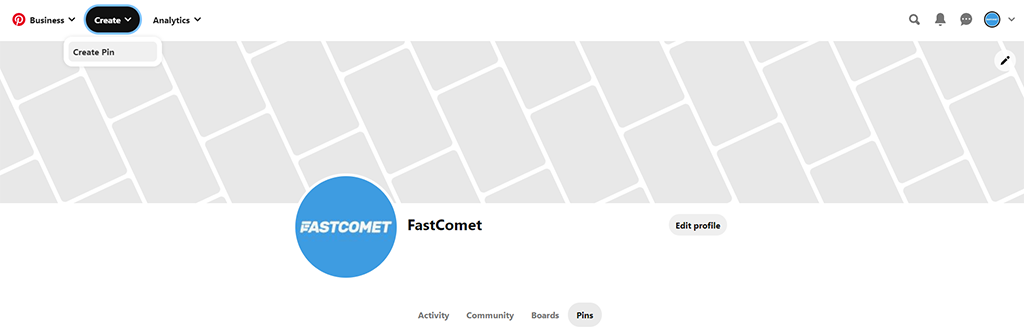
- Upload the pin you’ve created to promote the affiliate product.
- Copy and paste your original affiliate link into the website section. Note that it’s against Pinterest’s policy to use Bit.ly, Pretty Link, or any other link shortener.
- Write a detailed description of the pin. Focus on 2-3 relevant keywords. One keyword will be your main target keyword and the other will be supporting keywords. You want to make sure your main target keyword appears in your blog post title, pin title, blog post URL, and pin description.
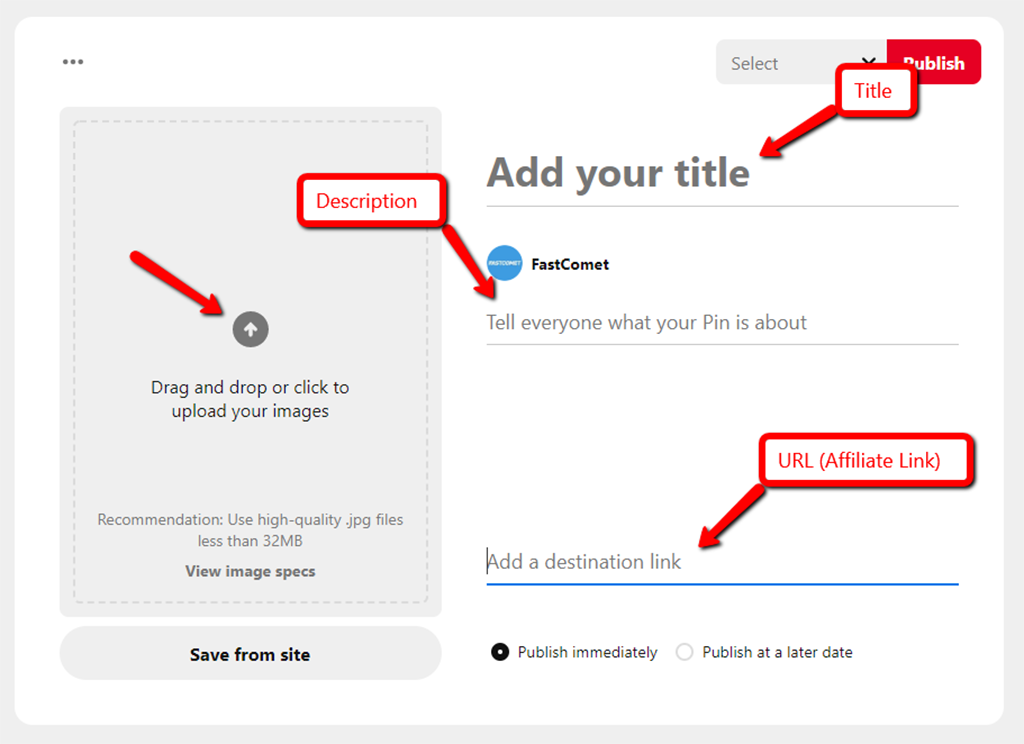
- Save your affiliate pins to the well-keyworded boards. Avoid saving your affiliate pins to generic, all-niche boards. When you share a new pin, the Pinterest algorithm goes to work to figure out what that pin is about.
Keep Sharing Images on Pinterest
If you want to be successful with affiliate marketing on Pinterest, then you need to ensure that you keep sharing images on the website. Pin regularly and consistently — 10-20 posts per day will have those affiliate commissions rolling in before you know it.
You may even want to post the same image and link several times but with a different description each time. This will allow you to target different audiences.
Honestly, Pinterest is such a quick way to make money with affiliate marketing, you have literally no excuse not to be doing it.

The latest tips and news from the industry straight to your inbox!
Join 30,000+ subscribers for exclusive access to our monthly newsletter with insider cloud, hosting and WordPress tips!
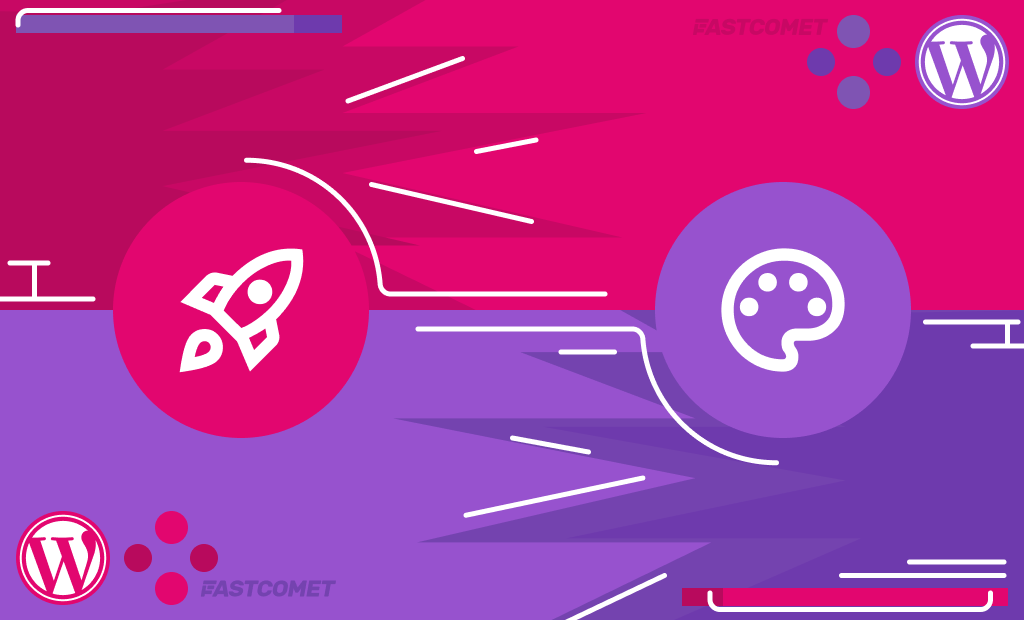

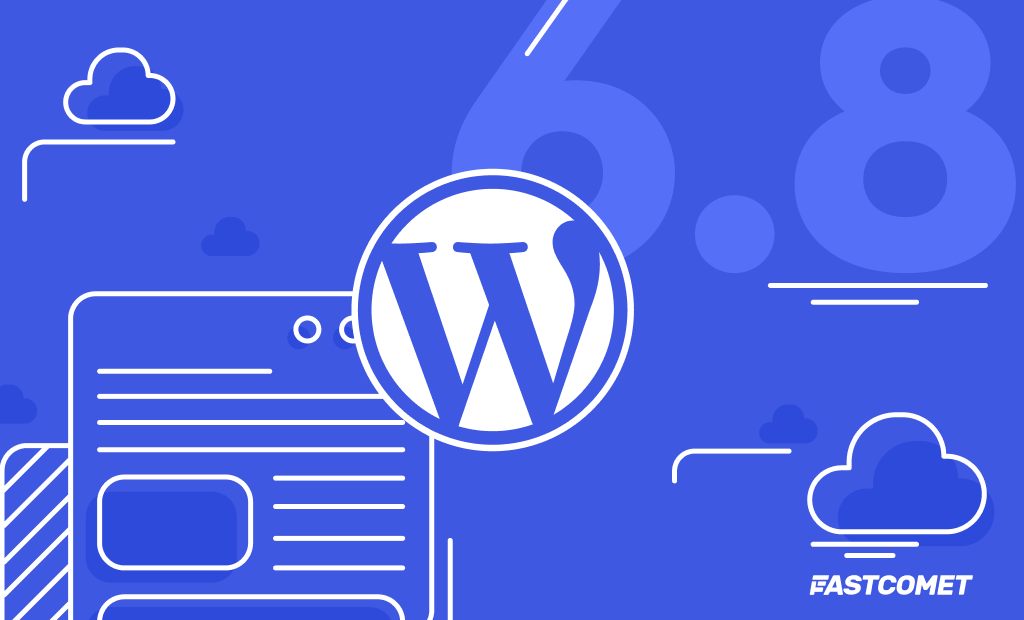
Comments (1)
Thanks a lot Joseph.
I was looking for informative Pinterest affiliate marketing tips that you have shared.