Clef Tutorial
Warning!
The Clef project has been discontinued on June 6, 2017, rendering this Tutorial Section out of date. To protect your Client Area with Two-factor Authentication, you can use our built-in solution. For more information on how to activate Two-factor Authentication for your FastComet Client Area, please visit our "How to enable Two-Factor Authentication" tutorial on the topic.
Clef is a two-factor authentication plugin that can be easily installed on your website. The use of the plugin eliminates the use of a password to get into your account.
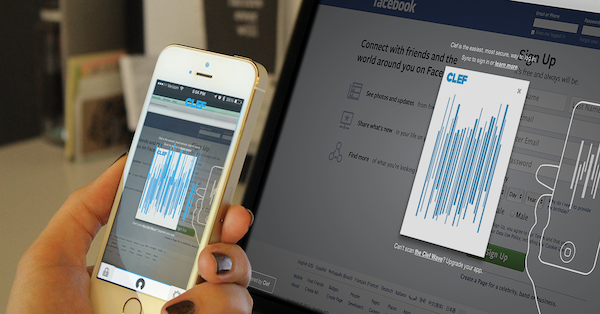
Clef contains two components that you need in order to use it. The first one is the Clef mobile app that you need to install on your phone. The second component is the Clef plugin that you need to install on your website. Once configured, the login screen for your website will display a visual identifier, called the Clef Wave. You need to scan the Clef Wave, using the app on your mobile device and you will automatically log into your account.
In this Clef Tutorial:

Clef Hosting
- Free Domain Transfer
- 24/7 Technical Support
- Fast SSD Storage
- Hack-free Protection
- Free Script Installation
- Free Website Transfer
- Free Cloudflare CDN
- Immediate Activation