How to Check the CentOS Version on FastComet Hosting Accounts
Updated on Oct 6, 2022
With the EOL (End of Life) of CentOS 6 in November 2020, we are currently launching all our new servers on CentOS 7, and are working on the upgrades for the servers that are currently using version 6. The good news here is that cPanel will continue to support CloudLinux OS 6 as part of the extended lifecycle support. That lets us carefully plan the upgrade towards CentOS 7. All our clients can be sure that the upgrade will not be handled under pressure. We will carefully execute upgrades at times that are the most convenient for our clients.
With the transition between CentOS 6 and 7, many clients would want to know which version of CentOS is installed on the server they are using. In this post, we will quickly explain how you can acquire that information.
Table of Contents:
How to Check the CentOS Version on Shared Hosting Plans
In this case, you have no way to check the version of CentOS that your server is using. However, you can ask us to provide that information for you by submitting a new support ticket:
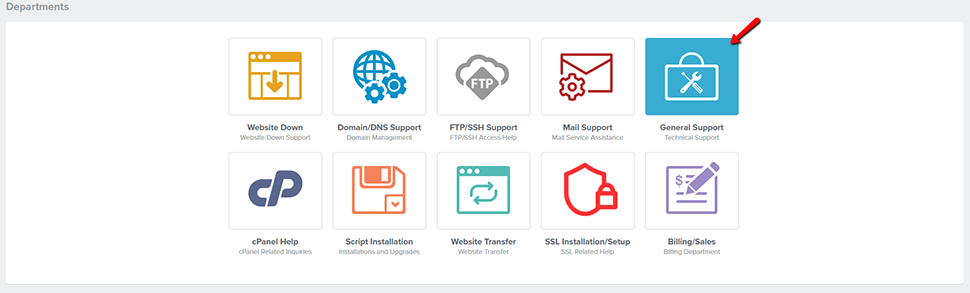
Our technical support team works 24/7 and will gladly answer all your hosting-related questions as soon as possible.
How to Check the Operating System on VPS or Dedicated CPU Servers
In this case, the easiest way to find out what OS is installed on your server is by going to your Client Area → Observer.
OS version:
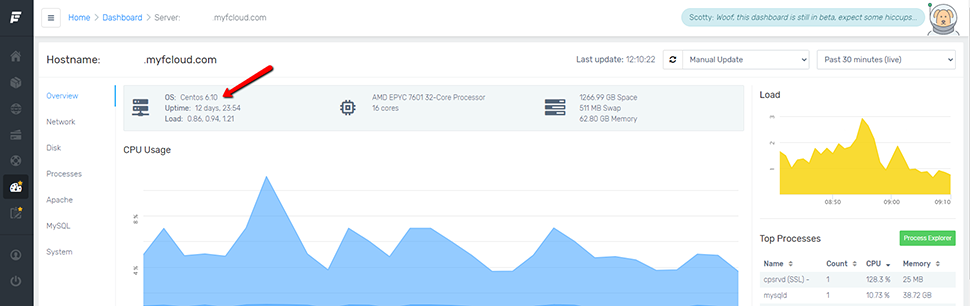
Conclusion
The deadline for no more updates on CentOS 6 is November 30th, 2020. That creates potential security threats because malicious hackers may exploit bugs or weaknesses that get discovered after the EOL, knowing that there won’t be any more patches. Our support teams will continue to provide assistance for clients that use CentOS 6-based servers. If you want to upgrade CentOS 6 to 7, you can request that by contacting our experts via Live Chat or by submitting a support ticket. Keep in mind that it’s always best to use the latest stable version of any software.
We hope you find this article useful. Discover more about FastCloud - the top-rated Hosting Solutions for personal and small business websites in four consecutive years by the HostAdvice Community!

SSD Cloud Hosting
- Free Domain Transfer
- 24/7 Technical Support
- Fast SSD Storage
- Hack-free Protection
- Free Script Installation
- Free Website Transfer
- Free Cloudflare CDN
- Immediate Activation