
How to Maintain a Healthy Inode Count
The Birth of a new Shared Hosting Server is an interesting process. To create the home of hundreds of new websites requires the proper distribution of finite resources. Unlike bandwidth which is generated at a later stage by those same websites, the initial setup is a procedure which must be precise to the byte. Once the server’s file system is created and the hosting package configurations are added, they distribute that resource by setting up the number of files and folders each user can have on his account based on the package he chose – this number is represented by the Inode count for your hosting account.
What Are Inodes?
Inodes are very small record holders. Each of them keeps data such as size, permissions, etc. of a file or a folder on your hosting account. While most people usually only worry about the size of their files, the count is also important as it is much more easily reached, and also finite just like disk space.
How Does Your Plan Scale to Others?
Not all hosts are created equal, and the same can be applied to their respective servers. When creating our plans, we took into consideration many of the mistakes other hosting companies have made in the past and learned from them. We understood that a solid hosting plan even in the low-end price range such as our StartSmart plan must have at least 250,000 Inodes available to our customers in order to provide a smooth hosting experience for a just starting small business or not yet grown personal website. On the higher end of our shared hosting solutions is our SpeedUp plan which offers 500,000 Inodes on top of 3x increased CPU and RAM.
The StartSmart, ScaleRight and SpeedUp plans are now called FastCloud, FastCloud Plus and FastCloud Extra, and have kept the same resources as their predecessors, but you can read more on the overall change in our FastCloud plans Introduction post.
As you can see from the bar chart below, many of the big names in the Hosting Industry are still way behind on resource allocation in favor of cramming more people and increasing profits. The much more preferred by us method is to provide a soothing environment for business growth. Because with the increase of success, the project and customer’s needs naturally also increase providing mutual benefits.
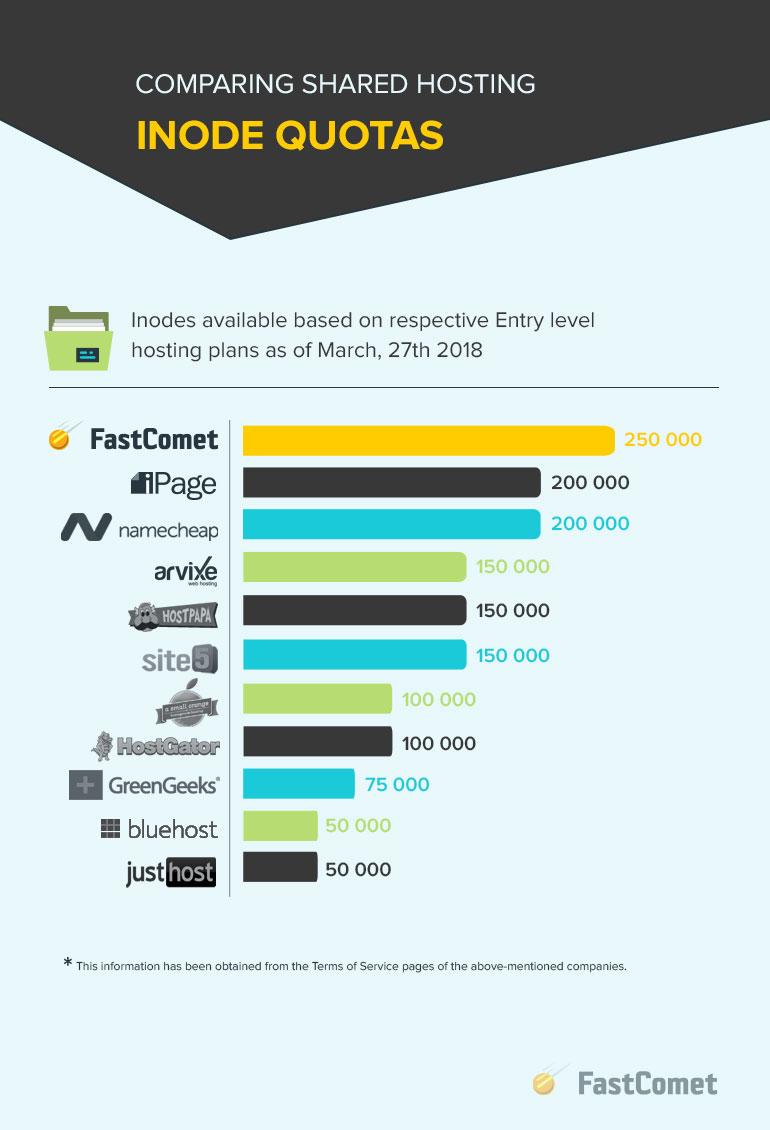
We also wanted to include a few of the most used hosting applications for comparison. Please note that these are fresh installations, meaning that an actual website created using those platforms will have several times more Inodes. For example, although a new OpenCart 2 installation will use only 9,000 Inodes a fully working online store for computer parts with a few thousands of products (which is standard for small to medium-sized enterprises) can easily use up to 180,000-200,000 Inodes even without any caching plugins. This is a 20x+ increase from the base value presented here and should be considered when making the decision on where to host your website.
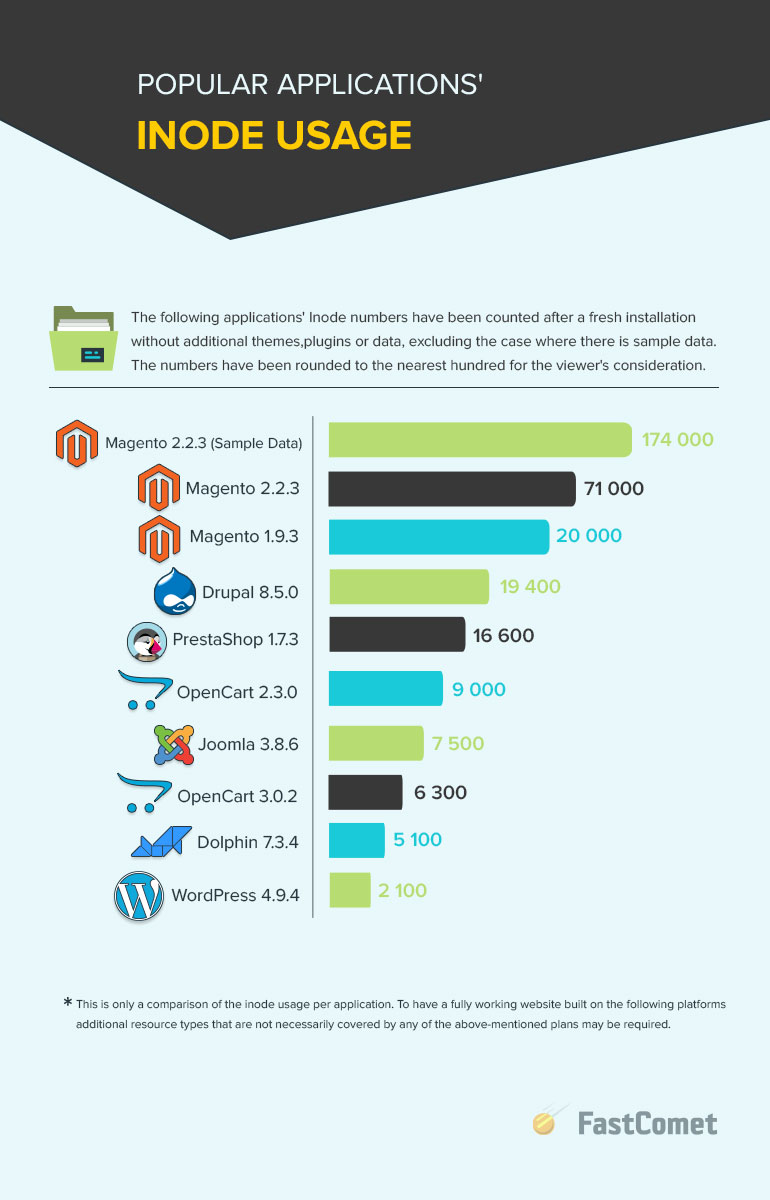
How to Check Your Inode Usage?
Checking the Inode usage has been a bit of a hassle up until now. To check how much Inodes you are currently using, you can go to your cPanel and look at the statistic section located on the right. The usual method of seeing a list of your most Inode dense directories involved executing commands via SSH such as:
echo "Detailed Inode usage for: $(pwd)" ; for d in `find -maxdepth 1 -type d |cut -d\/ -f2 |grep -xv . |sort`; do c=$(find $d |wc -l) ; printf "$c\t\t- $d\n" ; done ; printf "Total: \t\t$(find $(pwd) | wc -l)\n"
However, we have created our own custom solution in help of our customers which allows them to check their Inode usage in detail and provides them with easy to navigate links to File Manager at the same time all from within their cPanel account.
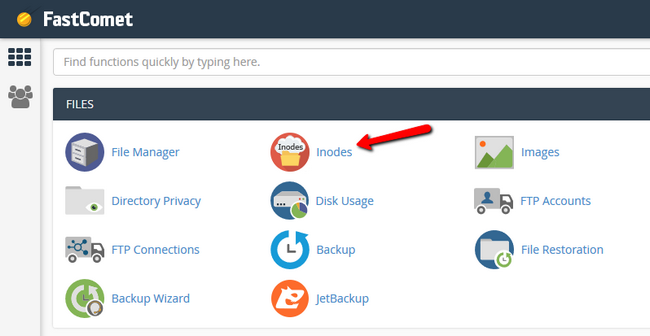
More on using the new tool can be found in our new Inode Usage tutorial dedicated to it.
Why Should You Keep a Healthy Number of Inodes?
Once you reach the maximum Inodes allocated for your hosting account, you will experience a crippling effect on it and your business including:
- Your website will become unavailable due to not having the free Inodes required to operate normally. Most applications used for building websites need to create some cache, log and session files. The inability to do so will result in the application showing a default error page in order to warn you that something is out of order thus removing access to the website for your customers and visitors.
- You will not be able to upload anything new to your website, which means no page and post updates, no new content, no growth for your website.
- You will not be able to receive new emails and the emails which are being sent during this period will be kept in the incoming server queue for a short while before they are bounced back to their sender. This is a huge problem as most businesses require mails in the form of order and invoice transfer of data as well as communication with their customers and providing support.
All of the above-mentioned can be avoided by using the list of industry’s best practices which we have compiled for you as well as by addressing the most common Inode generators which in most cases can be easily cleaned thus freeing valuable Inodes.
Still Struggling to Keep Enough Inodes Free?
In some cases, you just don’t have anything more to optimize in your hosting package. When you have a lot of files, and you need all of them in order to run your project properly, you should start thinking about a higher plan with more resources and capabilities. Your “baby” is now all grown up, and you must keep up with the resource demand of your visitors ‘numbers. Don’t forget that you can do a fast and smooth upgrade to a higher plan at your convenience from within your client area.

The latest tips and news from the industry straight to your inbox!
Join 30,000+ subscribers for exclusive access to our monthly newsletter with insider cloud, hosting and WordPress tips!

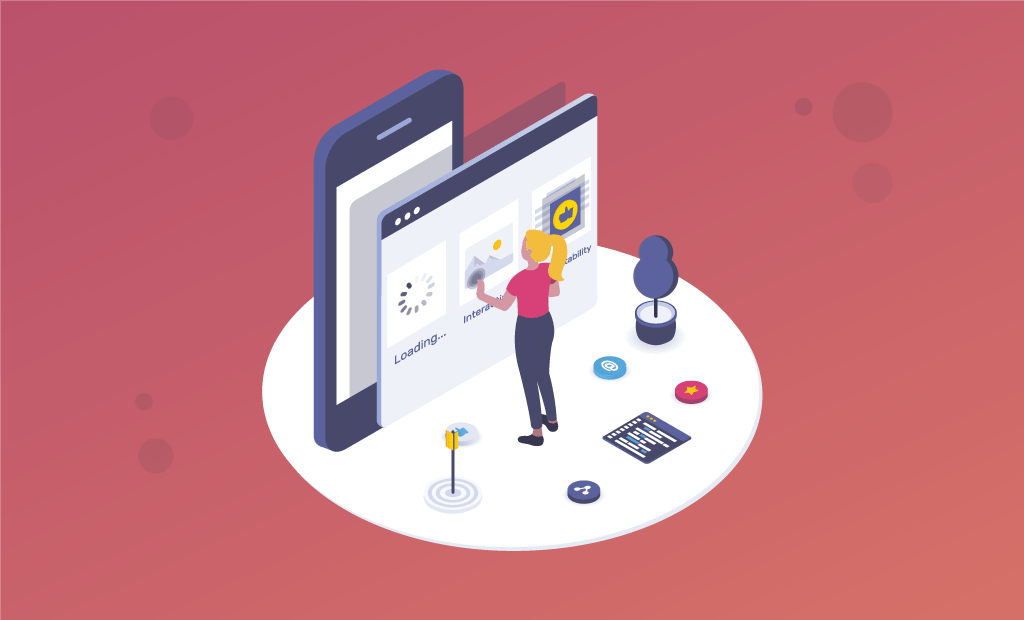

No Comments