
Need for Speed: Database Optimization Tuning
Databases are an essential piece of your website. They are essentially data table collections that hold tremendous amounts of information about your website like all the posts, comments, pages, menus, any kind of text data, plugin and theme settings, which content is associated with which page, eCommerce order details, users and user capabilities, and much more. While PHP code guides your site on how to function and CSS on how to look, the database has all the information that you’ve put into the website. It is very important to have an operable database that is a fully tested, well-configured, and operable database to deliver an appropriate user experience with the developed system.
Over time your database will acquire some deal load – this is pretty much unavoidable. Your website starts slowing down, page load times would grow, exporting and importing procedures get harder, and on top of that, creating backups can take ages. Even if you don’t have issues right now, it’s worth considering implementing suitable optimization methods. They would surely improve the performance of your site, and speed up the backup workflow, in addition to making the maintenance easier to manage.
Are You Keeping Up?
The truth is that a lot of database issues originate from within the database itself. There is a large number of flaws that can be exposed only after a certain usage threshold has been reached and the majority of users become aware of them only when they experience a slower site. To ensure your MariaDB database races along at full speed, in addition to providing consistent performance, it’s of great importance to remove those mistakes. They are most commonly obscured by some subtlety in the workload of your site, or a configuration trap.
Data Growth
Data growth greatly influences database performance while also increasing the server’s hardware storage, I/O, CPU, and memory requirements. Large database tables causе slow MariaDB queries. This significantly degrades your website’s performance. Typical solutions for data growth control include a mixture of purging and archiving data. While there is always a solution if a system is growing it’s not sustainable unless it has a prepared strategy for these options. Database usage necessities can evolve especially quickly, which would to gridlock. At some point, you must make firm changes on the system in order to keep it properly functioning.
Human Resourcing
There are lots of database systems with some serious development by various people, thus it’s not unusual to find mixtures of schema designs, coding, and naming standards, all in the same exact environment. Combining designs can keep stuff moving, but ultimately the system would become more and more complex, eventually failing as you keep adding applications and design features. This is the accidental result that would drastically affect the performance of your database.
Code Customization
Don’t get trapped by legacy designs or poor performance. The more efficient your database and coding get, the less CPU time will be used for all the calculations needed for the proper running of your site.
Why You Should Optimize Your Website Database?
You should know by now that databases are the core centers of all applications. This means that if you experience any kind of performance issues the cause most probably would be located in the database. Undoubtedly, it can reflect on your website and make it slower or even lead to resource over-usage of your cPanel account. A large number of MariaDB requests, on a database that is already heavy, are capable of sticking in a queue and hitting CPU limits or entry processes. So a reasonably sized database is also a matter of cost. In addition to that, having a large database makes backing up your website a long, tedious process, and migrating it is a test of your patience. Wonder how the size increased? Be sure to check some of the most common reasons why your database got fat and bloated.
Keeping it in good shape can reduce load time and lead to better SEO rankings and overall improved user experience. There are many different ways you can optimize your website. Whether cleaning out old tables or creating indexes for quick access, there’s always stuff that can be optimized. Simply compressing images, optimizing cluttered database tables, shrinking them in size, and enabling a cache plugin can be a great place to start. However, depending on the CMS, there may be other ways to help optimize it.
All of the above-mentioned can be avoided by using the compendium of practical MariaDB optimization tricks which we have compiled for you as well.
Find the Biggest Offenders
If you’ve studied business or economics, you are probably familiar with the well-known Pareto principle, otherwise known as the 80/20 rule. To clarify, in most projects, people can achieve 80% of reduced space and I/O efficiency enhancements by spending only 20% of time or resources. That ratio is even greater when we are searching for the objects that consume the most space in the database. Even with larger databases, usually, most of the space is consumed by a mere handful of tables. Undoubtedly, we’d like to focus on them – at least when we are beginning with the process. Check our complete guide on database optimization proven methods. It comes packed with all the best practices and proven solutions.
Is It My Database?
The troubleshooting of a MariaDB performance problem is often an irritating task as it’s difficult to decide where to start and how to cope up with it – there are many complex components capable of affecting its operation. Regular monitoring of your database performance by using key metrics is considered the best defense. Immediate diagnosing and finding the reason if the problem occurs, and timely reactions before the problem reflects on the user’s work, are very important. But what if there was a way to make diagnosing issues simpler and therefore faster?
It’s a lot easier to get to the root of your database performance if you know what you are looking for. Scotty comes to the rescue yet again. You will receive Report case messages every time there are abnormal database resource usages on your account. Each report consists of detailed information on the most common reasons why excessive resource usage would be present, based on our professional experience and corresponding ways to optimize your account and database performance.
Upgrade After All?
If you’ve tried many of our recommendations to help optimize your database and you’re still experiencing performance issues, you might have outgrown or underutilized the current hosting plan that you use. However, you are certainly permitted to have an unlimited number of MariaDB databases, but it’s good to keep in mind that in the interest of server stability, we ask that you try keeping them optimized and smaller than the allowed values in size. In order to ensure optimal performance for your account and to keep the sustained growth of your website, it’s a good idea to reach out to FastComet to ensure your site is on the right hosting solution for your database needs. It just may be time to upgrade your package and make it match your current hosting requirements, additionally allowing for more server resources.

The latest tips and news from the industry straight to your inbox!
Join 30,000+ subscribers for exclusive access to our monthly newsletter with insider cloud, hosting and WordPress tips!

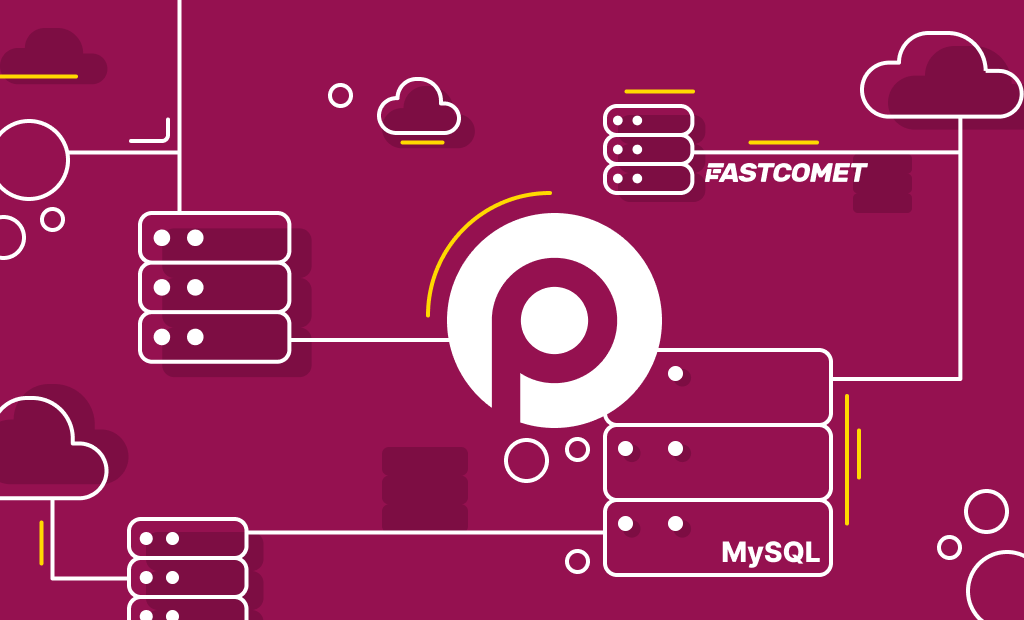
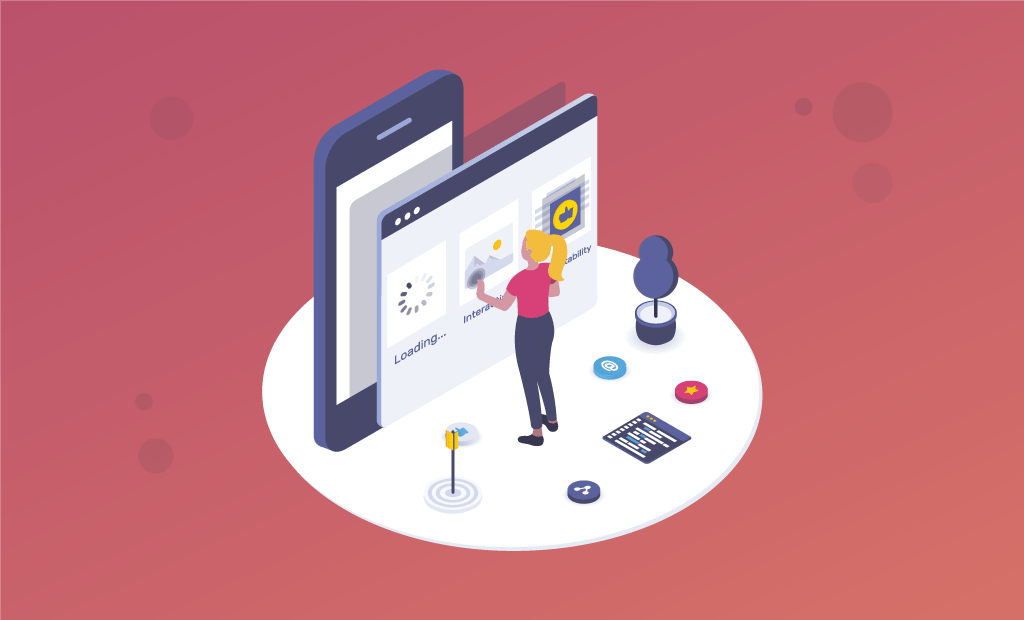
No Comments