The Benefits and Uses of the WordPress Mobile App
Updated on Jun 12, 2023
With how popular WordPress is, it is no surprise that it has an app associated with it. Still, most WordPress users still prefer to create and publish content from desktop computers. Studies show that phones are overtaking computers for everyday use, so why is the WordPress app lagging behind?
Although the mobile version of WordPress is responsive and user-friendly, many users still claim they prefer a better view of the dashboard and text editor. This preference might hold true for websites that are heavy with graphics and require an overview of all their content, but many bloggers who primarily write text still prefer a larger screen.
Nonetheless, this does not mean that the WordPress app is inferior: quite the contrary. It has numerous advantages, and we will talk about them in this article. But first, let's explore what WordPress has in store for smartphones.
This post includes:
- WordPress for Android
- Benefits of Using WordPress App
- Getting Started with the WP Mobile App
- Conclusion
WordPress for Android
The popular blogging platform, WordPress, is expanding to reach smartphone users. The app is available for both Android and iOS users, and can be downloaded for free from the respective stores. It is highly popular and an excellent addition to your WordPress toolkit. And, that is the keyword here: addition. It is not meant to replace your desktop or laptop. It is an additional tool that will give you more flexibility when it comes to posting your content on the move.
Benefits of Using WordPress on Your Smartphone
If you have been a long-time user of WordPress on your desktop, you may be skeptical about the mobile experience. But let us convince you! Here are all the benefits of using WordPress on your smartphone (Android or iOS) that will turn you into a passionate user of the WP app.
Posting Content Anywhere, Anytime
The most obvious advantage of using WordPress on your smartphone is the ability to post content from anywhere, at any time. With a stable internet connection, you can write posts or create pages anytime you have a free moment. If you just want to drop a quick post that does not require a lot of visual editing or block manipulation, then the app is excellent for the job.
Push Notifications
Using WordPress on your smartphone also enables you to receive push notifications whenever someone likes or comments on your posts, which will take your community engagement to the next level. This allows you to respond to your audience more promptly, thereby increasing your engagement and connection with them. You don’t have to open your laptop or go to your desktop computer anymore to engage with your community.
User-Friendly Interface
While some experienced WordPress users may not prefer it, the majority of users benefit from the simplified interface the mobile app offers. Unlike the desktop dashboard which can be overwhelming for new users with its many features and options, the mobile app features a more straightforward interface that highlights the most important commands and settings.
Instant Mobile Preview
With the majority of internet traffic now coming from smartphones, it's important to consider the mobile view when creating content. On desktop computers, it can be challenging to visualize how content will appear on mobile, but the mobile app offers an instant mobile preview, allowing you to see exactly how your content will look on mobile devices.
Real-time Analytics and Portable Reader
Having real-time analytics in your WP app lets you check the pulse of your website on the go, like during a commute or a break. The statistics are just as comprehensive as the desktop version, showing you information about your visitors' location, time and behavior.
In addition to keeping you productive during downtime, the mobile WP app also offers the Reader feature, which lets you catch up on your favorite blogs while on the move. Browsing your feed on mobile is a convenient and enjoyable experience.
However, please keep in mind that these two features are only available in the JetPack app. It is an app similar to the WordPress one and the transition is seamless. You will be given the opportunity to switch when you install the WordPress app itself. For beginners, though – or for those who don’t need the extra features, the WordPress app is more than enough.
Getting Started with the WP Mobile App
To start, download the app and open it. Then, log into your WordPress account or create a new one. If you have a self-hosted site, you can add it to the app and access your dashboard from anywhere. Once you have logged in the app and have added your website, you will see the main screen.
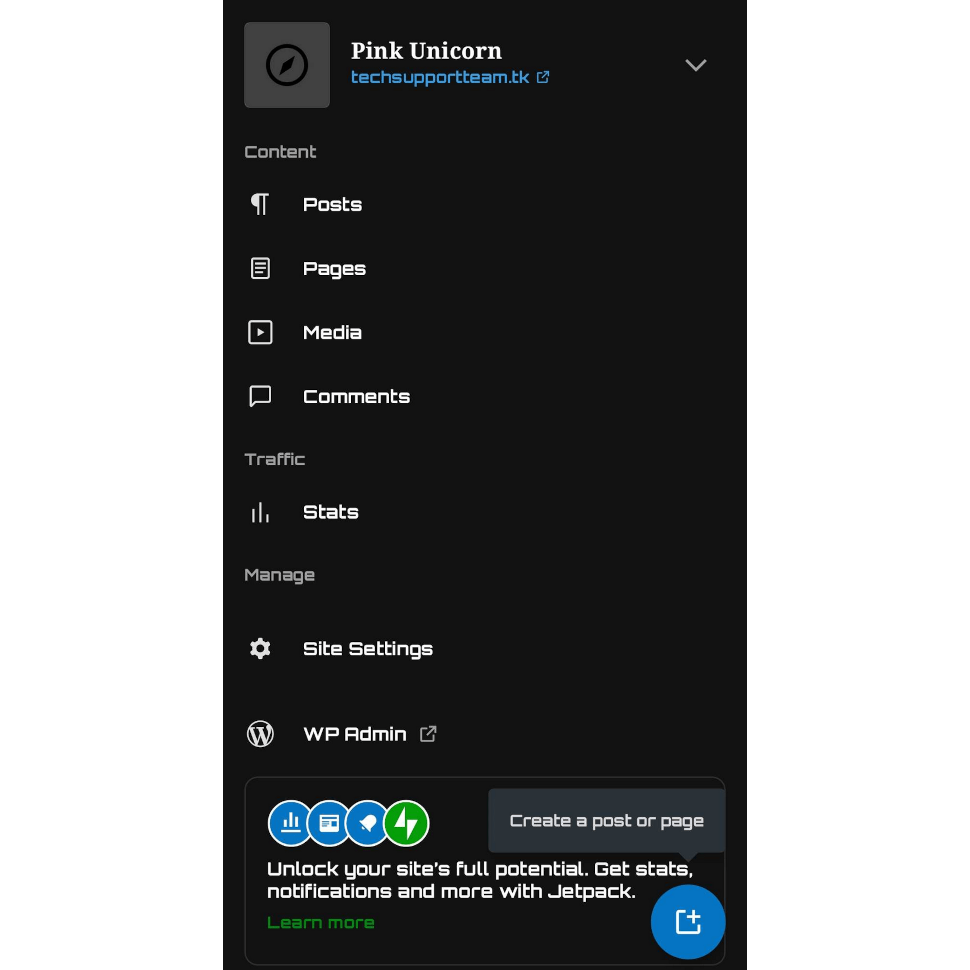
It contains several sections:
- Content - Through here you will be able to create Posts or Pages, or manage your Media and Comments
- Traffic - Only one menu here, and that is Stats. If you install the JetPack app, that will allow you to view your website’s statistics through here;
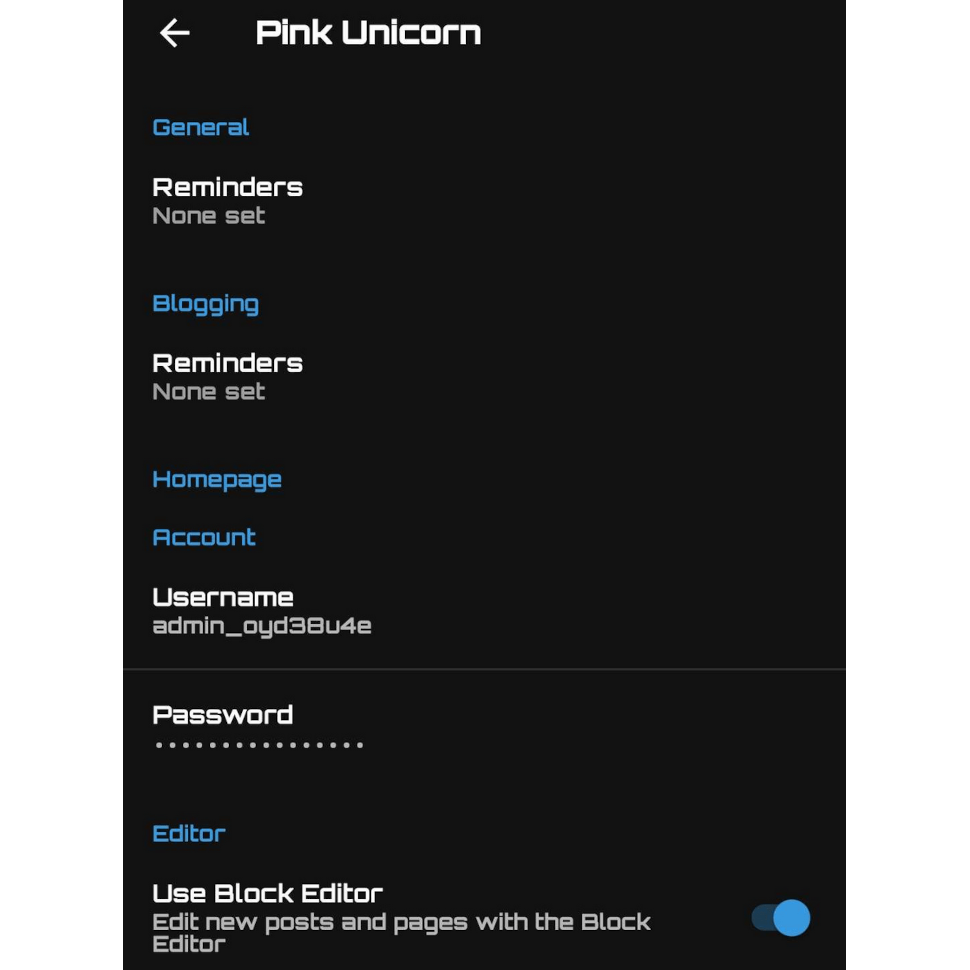
- Manage - In this section are the Site Settings and WP Admin buttons. From Site Settings you can set up reminders, view your admin name and turn the Block Editor on or off. The WP Admin button will send you to your website’s administrative dashboard;
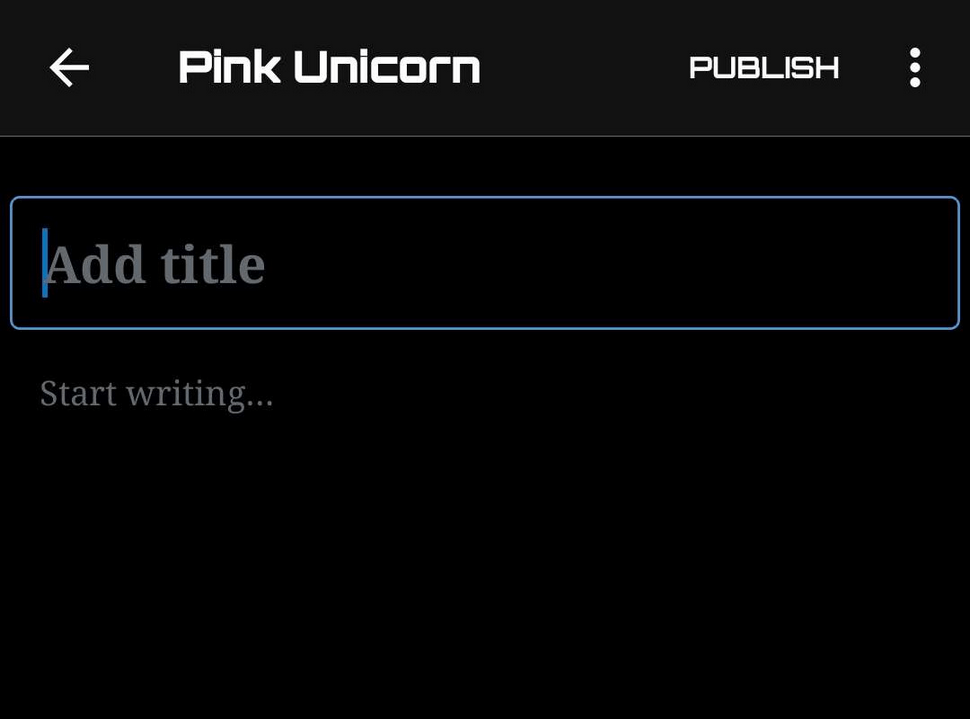
- Add New - The blue button in the bottom-right of the screen is how you can add new Pages or Posts to your WordPress website.
Additionally, you can add more than one website to the app and you can switch between sites quickly and with ease. To do that, click on the downwards arrow next to your website’s title, and then the + symbol to add either a WordPress.com website, or a self-hosted one. The application is great if all you want to do is add content to your website, without going through the administrative dashboard entirely.
Conclusion
Having an app for your smartphone does not mean you should stop using your WordPress website’s dashboard on a desktop. In fact, using both can enhance and streamline your website operations. It takes only a few seconds to set up the mobile app, and using it is a breeze..
You will likely appreciate the convenience of the new WordPress app, particularly its ability to post content quickly. This is especially useful for websites that require timely updates, or updates on the go. It is not a replacement for the administrative dashboard of your website by any means.
We hope you find this article useful. Discover more about FastCloud - the top-rated Hosting Solutions for personal and small business websites in four consecutive years by the HostAdvice Community!

WordPress Hosting
- Free WordPress Installation
- 24/7 WordPress Support
- Free Domain Transfer
- Hack-free Protection
- Fast SSD Storage
- Free WordPress Transfer
- Free CloudFlare CDN
- Immediate Activation