How to Retrieve your SocialEngine Access Code
Updated on Oct 31, 2022
There's no need to panic if you forgot to write down your SocialEngine access code. This is easily remedied. SocialEngine stores the access code in a file on your account, so you can retrieve it or change it as needed.
What you need to do is:
- Аccess your cPanel account;
- Go to File Manager:
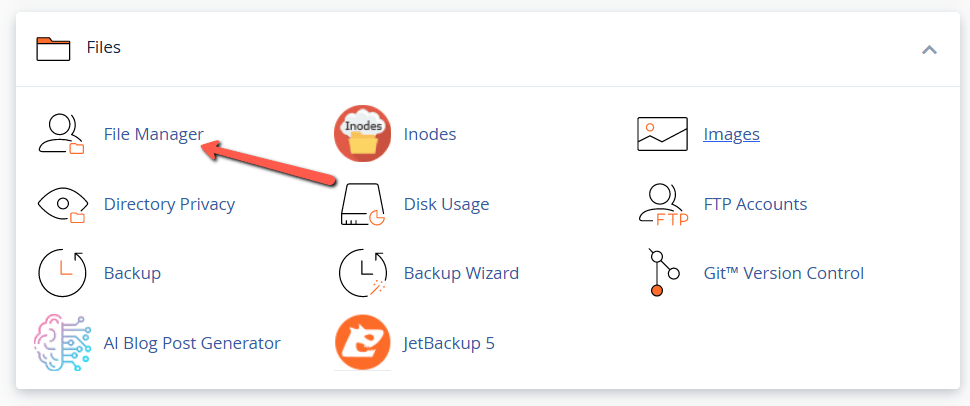
- Navigate to the directory, where you have installed SocialEngine;
- Follow the path:
/application/settings/; - Select the file called
general.php; - Click on the View button at the top menu on the screen.
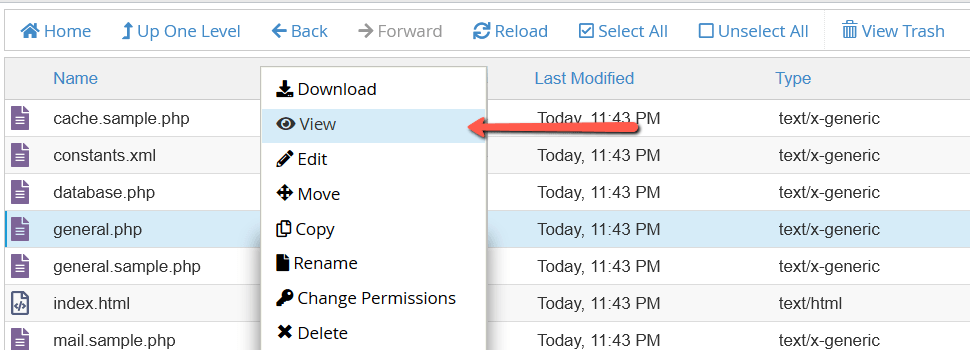
The actual file that we are referring to will contain the access code for your website. The code will look like this:
defined(‘_ENGINE’) or die(‘Access Denied’); return array (
‘maintenance’ =>
array (
‘enabled’ => true,
‘code’ => ‘[ACCESS_CODE]‘,
),
‘environment_mode’ => ‘development’,
); ?>What you need to be looking for is the [ACCESS_CODE] placeholder from the code above. Simply copy the code there and use it to access your SocialEngine installation. That’s all there is to it.
We hope you find this article useful. Discover more about FastCloud - the top-rated Hosting Solutions for personal and small business websites in four consecutive years by the HostAdvice Community!

SocialEngine Hosting
- Free SocialEngine Installation
- 24/7 SocialEngine Support
- Free Domain Transfer
- Hack-free Protection
- Fast SSD Storage
- Free Cloudflare CDN
- Free SocialEngine Transfer
- Immediate Activation