How to Properly Remove the “Powered By Drupal” Displayed on the Site Footer
Updated on Nov 6, 2020
If you are using Drupal, you have probably noticed the “Powered by Drupal” string inscription (block) in the footer that comes with the default installation. Perhaps you want to remove it, or you would like to display the Drupal logo instead, and you don’t know exactly how. Does it involve PHP coding? Not to worry, it’s easy and can be unset from the block admin. However, you should know that this footer credit is not there to irritate people but to make more people support and contribute to Drupal’s development. Having it there by default ensures you spread the word about Drupal and contribute to the idea it becomes more popular.
We will cover:
Is It Legal to Remove “Powered by Drupal”?
The short answer is yes — you can remove Drupal footer credit from your site legally. The Powered by Drupal string is presented by a block. You are not required to keep this block or attribute Drupal copyright anywhere on the website. Drupal is open-source CMS licensed under the GNU General Public License (GPL). The GPL enables you to use and modify your Drupal installation to suit your needs.
What are Blocks in Drupal 8 Used For?
Blocks are essentially boxes of content, which are rendered in different areas or regions (such as footer and sidebar) of a web page. The functionality comes from the Block module, which is a core part of Drupal 8. The CMS also introduces the Custom Block module, in addition to the experimental Place Blocks, which allows admins to place blocks from any drupal page.
To manage your blocks, you need to go into your Admin page and then go to Structure → Block Layout:
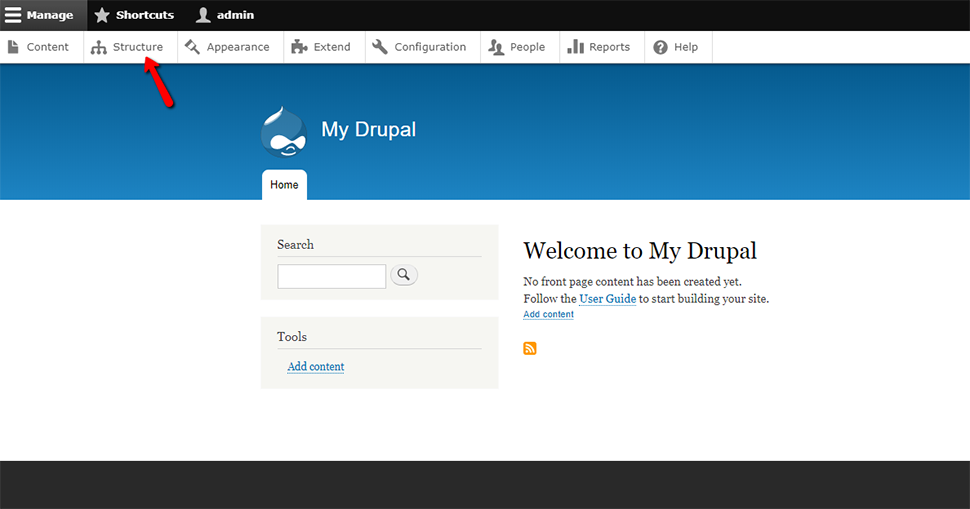
Once you have created a block, you can modify it to adjust its appearance, shape, size, and position. You can also choose which of your website pages it appears on. All custom or contributed blocks may be assigned to specific regions by clicking on a Place block button. If you have already enabled a block, you can change its region via the drop-down:
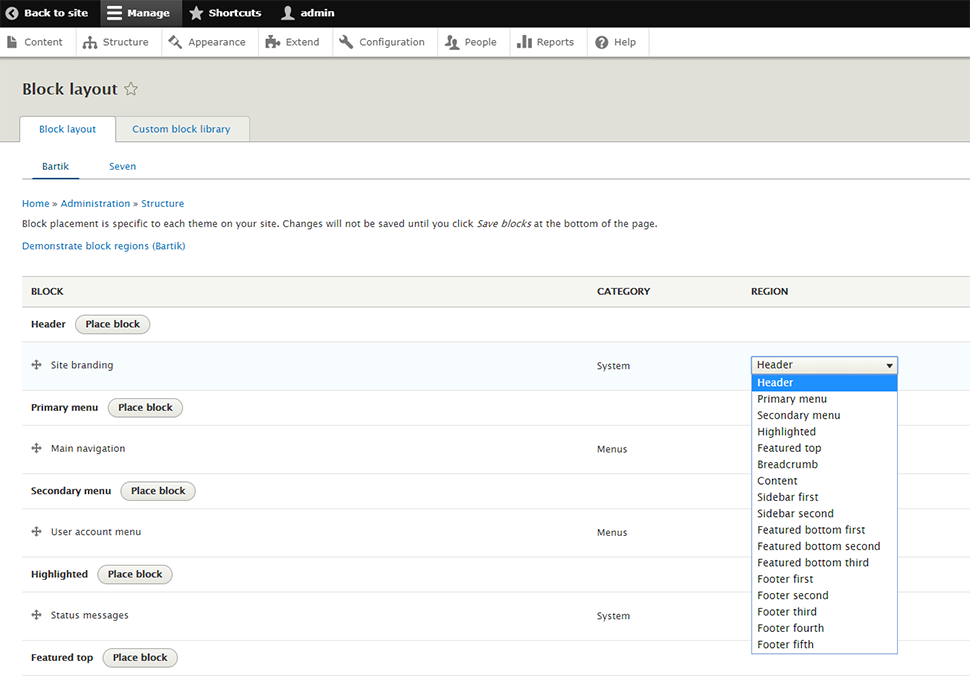
How to Еdit Footer Copyright in Drupal
Before you remove the Powered by Drupal footer, you would see something similar to this sample:
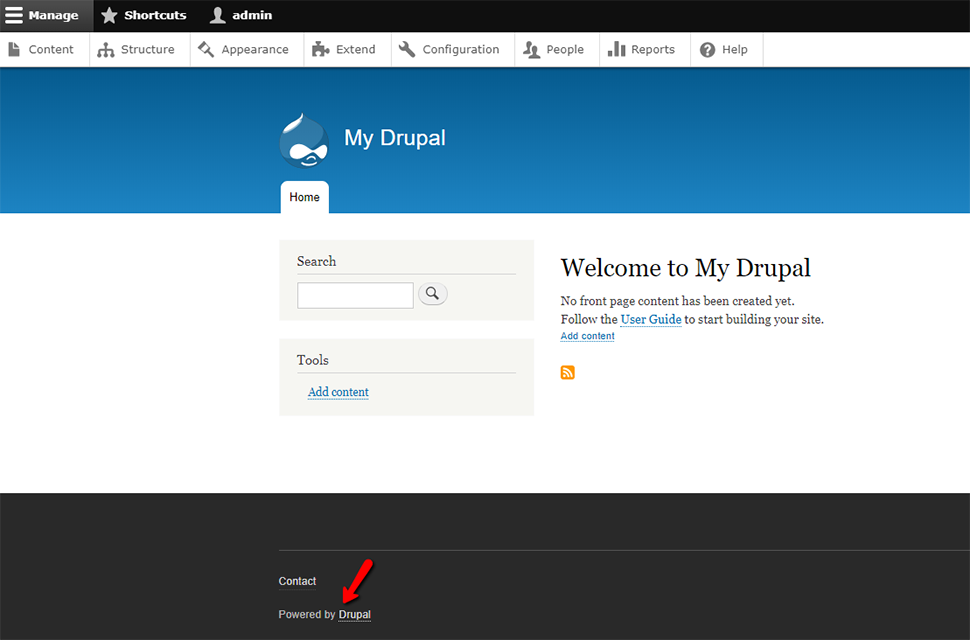
Removing the default footer block is quite an easy task. All you have to do is:
- Go to your Administrator area;
- Go to Structure → Block Layout;
- Scroll down to the footer blocks and find the one titled Powered by Drupal;
- From the Configure drop-down, you have two options - Disable and Remove. Both of them would make the Powered by Drupal disappear, but we recommend using the Disable option:
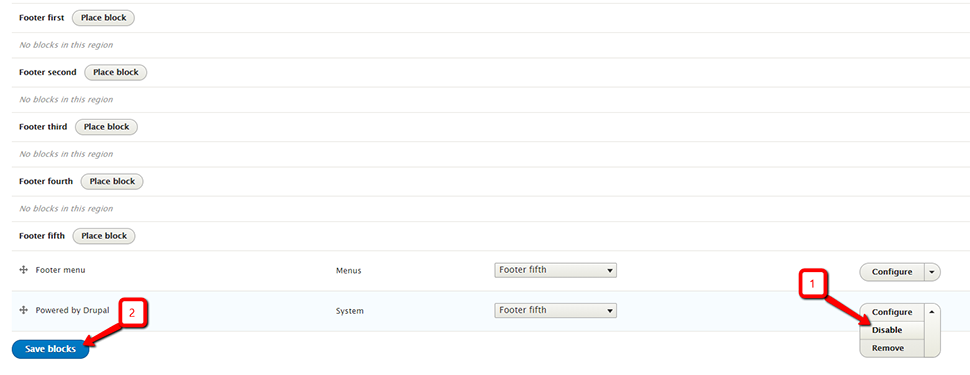
After you have done that, the unwanted inscription should be gone:
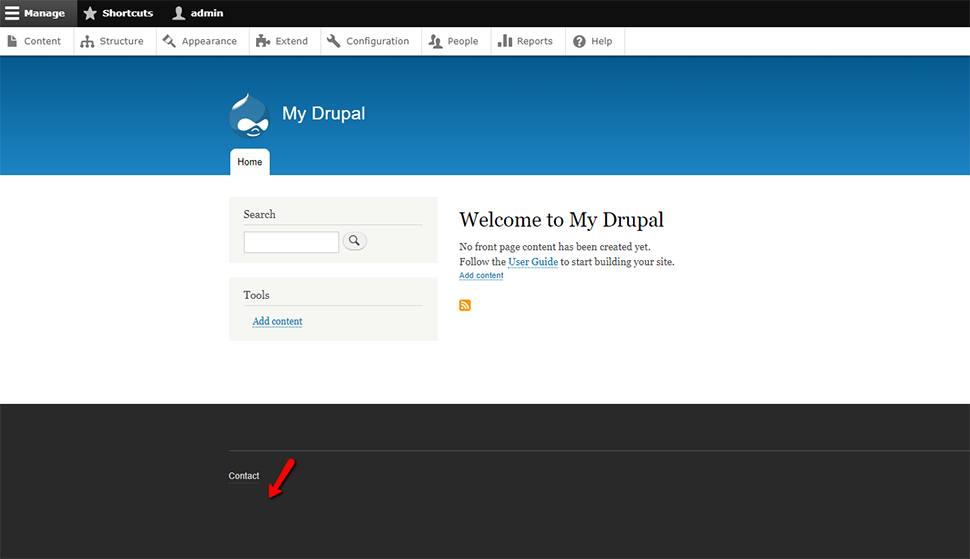
That’s all there is to it.
Note:
If the theme you are using has hard-coded this, you'll have to manually remove it from the appropriate template.
Conclusion
The “Powered by” credit is part of every Drupal website’s default footer. However, as a GPL-licensed CMS, Drupal allows you to remove it from your site legally. You can also review our tutorial on How to remove the "Powered by Drupal" footer, which will describe each step of the process with screenshots.
We hope you find this article useful. Discover more about FastCloud - the top-rated Hosting Solutions for personal and small business websites in four consecutive years by the HostAdvice Community!

Drupal Hosting
- Free Drupal Installation
- 24/7 Drupal Support
- Free Domain Transfer
- Hack-free Protection
- Fast SSD Storage
- Free Drupal Transfer
- Free CloudFlare CDN
- Immediate Activation