How to Make Sure all Comments on Your WordPress Site are Showing
Updated on Aug 6, 2021
Comments offer your WordPress site visitors a platform for communication. They can contact you and other readers through this platform, allowing them to add their opinion or input on the topic, ask questions, provide feedback, etc. WordPress has its own comment management system where all posts and pages can accept comments. Additionally, every WordPress theme comes with a comment layout template. With that said, it’s entirely up to you to engage visitors and encourage them to leave their comments.
This post entails:
The Comments Screen in WordPress
All comments on your WordPress site are displayed in the Comments page in the WordPress Admin area. By default, it would display all comments. When you move your mouse over a particular comment, you will be able to see the action links for it. Comments that are awaiting approval would be highlighted with a light yellow background. You can switch view to see the Pending, Approved, Spam, and Trash views.
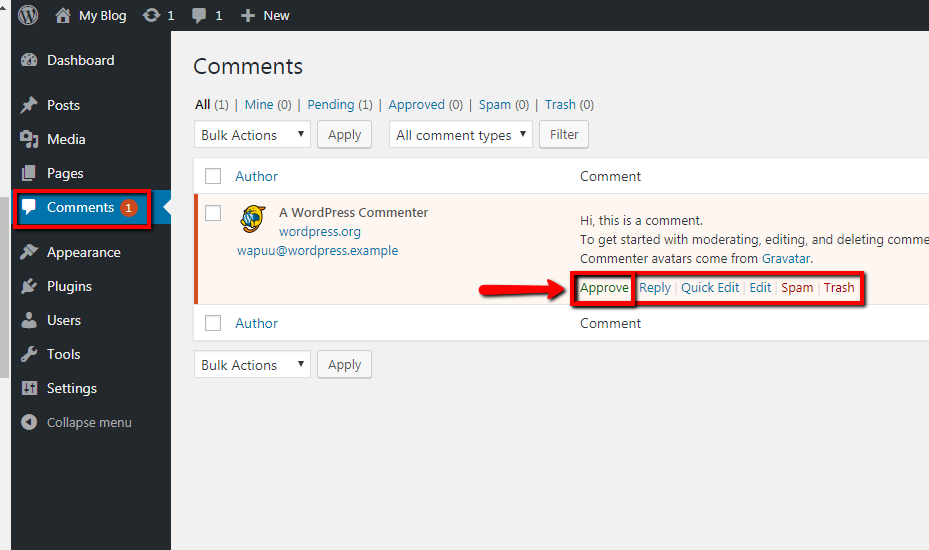
Make Sure all Comments are Showing
In case you have the issue where not all of your comments are showing on a specific page, the issue is most likely related to the Internet Browser you are using. The problem probably would not be noticed when browsing your website with Google Chrome. It usually persists with Internet Explorer and Mozilla Firefox. A missing stylesheet of your theme causes it.
The Solution
We have a simple solution for you. You need to find the style.css file in the wp-content/themes/yourthemename/ and then add the following line of code at the end of the file:
input, select, textarea {
padding: 0 10px !important;
}
This code will cause the IE and Firefox web browsers to display correctly the words you are typing when writing a comment on your WordPress site. If the issue is still there after the solution, please clear your browser’s cache and cookies.
Contact us for Assistance
Always know that you can open a support ticket. Our 24/7 technical support team will make sure to help you with whatever they can as soon as possible. Explain the issue the best way you can, and we will investigate it further for you.
We hope you find this article useful. Discover more about FastCloud - the top-rated Hosting Solutions for personal and small business websites in four consecutive years by the HostAdvice Community!

WordPress Hosting
- Free WordPress Installation
- 24/7 WordPress Support
- Free Domain Transfer
- Hack-free Protection
- Fast SSD Storage
- Free WordPress Transfer
- Free CloudFlare CDN
- Immediate Activation