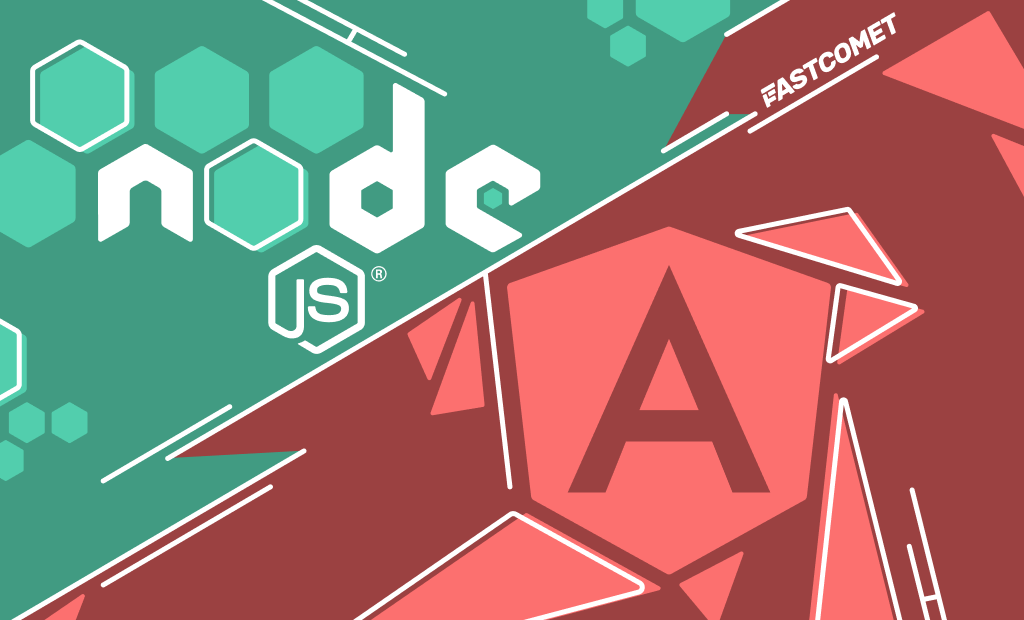
Node.js vs. Angular: Choose the Best Technology for Your Web App
Thanks to the recent rapid rise of JavaScript apps, more JavaScript frameworks are now available to meet the needs of application developers. When you hear the term “front-end” in relation to app development, you generally think of visuals of the user interface, don’t you? You might perhaps consider the differences when it comes to Node.js vs. Angular. Perhaps you believe Node.js is a technology to stay away from, or maybe you believe Angular is the right choice for your upcoming project.
Both Node.js and Angular are widely used and open-source JavaScript-based technologies. Angular is a TypeScript framework, whereas Node.js is a cross-platform runtime environment. Node.js and Angular differ from each other in the category of architecture, functionality, performance, and usage.
Both Node.js and Angular have their pros and cons. Selecting the right technology stack for your project is crucial. It will dictate its cost and launch timeline and how efficient it is to maintain and scale. In this case, the two technologies complement each other rather than compete. So, we will go over the differences between the two instead of putting them head-to-head since they are quite different from one another and can easily coexist.
This article will go over the distinctions between Node.js and Angular, their benefits, and the ideal use for each one of them. Keep reading to learn more about the most recent trends in web development.
Table of Contents:
Brief Overview of Node.js and Angular
Node.js Overview
One of the most well-liked cross-platform runtime environments is Node.js, which is used by many major corporations to create incredible applications. You can use it to build a server-side and networking JavaScript application because it is an open-source cross-function runtime environment. This development framework’s extensive library makes coding easier for you.
Why use Node.js?
Here are some of the reasons to use Node.js:
- Quick – Node.js’s speed is praised by businesses. The V8 engine, created by Google, is used by Node.js to quickly translate JavaScript into native machine code.
- Has Ubiquity – Thanks to Node.js, JavaScript now has a place in both the browser and the server. Code built in Node.js for either the server or the browser operates similarly on both platforms. A firm can easily take over the migration of Node.js code if it insists on altering the logic created for the browser to be migrated to the server.
- Offers Data Streaming – Although HTTP requests and answers are data streams, outdated web applications see them as discrete events. Because data comes in the form of streams, this capability can be fully utilized with Node.js to construct awesome features, such as processing files while the upload is happening (helps in reducing the overall processing time). This can be used to encode audio or video in real-time.
- Has Database Queries – The database queries for new NoSQL databases like MongoDB and CouchDB are written in JavaScript. Developers need no gear-shifting in remembering the syntax differences when combining Node.js and NoSQL databases.
- Real-time web applications are a walk in the park with Node.js – Node.js makes it possible for developers to build comet-driven real-time web applications in less time than it would take to bake a birthday cake from a box or start a simple blog in PHP, so they don’t have to worry about low-level sockets and protocols.
- A single codebase for real-time web applications – It is simple to communicate data between the server and client so that the data is automatically synchronized, thanks to Node.js, which enables developers to write JavaScript on both the server and client.
- Comes to the rescue as Proxy Server – Node.js can be used to proxy different services with varying response times or for gathering data from various sources.
- Is the secret to Increased Productivity – The fact that JavaScript is used in the development of every Node.js program suggests that the once-existent walls between front-end and back-end developers have been entirely dismantled.
Angular Overview
A web framework called Angular is open-source and totally cost-free to use. Despite being a JS-based framework, TypeScript is its primary programming language. TypeScript, created by Microsoft, is a superset of JavaScript, which essentially means it contains all the features JavaScript offers and a few more. The primary purpose of Angular is to create fully working online applications.
In September 2016, Google’s tech behemoth Angular made its initial public release. Version 2 serves as Angular’s foundation, while Version 14—also known as Angular 14—is the most recent release.
A well-known framework is an excellent choice for building robust web apps with contemporary design and highly dynamic behavior. Since Angular is modular in nature, you may break up the entire application into smaller units (referred to as modules), each of which represents a specific functionality. As long as you stick with the MVC architecture, Angular makes it simple to create high-performance web apps and provides two-way data binding.
Why use Angular?
Angular is excellent when used alongside Node.js. There are several reasons why you should use Angular:
- Supported by Google – One of the biggest advantages of Angular is that it is supported by Google. Google offers its Long-Term Support (LTS) to Angular, which sheds light on Google’s plan to stick with the framework and further scale the Angular ecosystem.
- TypeScript – Angular applications are built using TypeScript language, a superscript for JavaScript, which ensures higher security as it supports types (primitives and interfaces).
- Declarative UI – Angular uses HTML to define the UI of the application. HTML, as compared to JavaScript, is a less convoluted language.
- POJO – With Angular, you don’t need any additional getter and setter functions. This is because every object that Angular uses is POJO (Plain Old JavaScript Object) which enables object manipulation by providing all the conventional JavaScript functionalities.
- PWA and SPA – Angular Progressive Web Application (PWA) is a cost-friendly solution that allows websites to act like mobile apps.
- Simplified MVC Pattern – Angular framework is embedded with the original MVC software architectural setup.
- Modular Structure – Angular organizes code into buckets, whether it is components, directives, pipes, or services.
Regardless of the distinctions between Node.js and Angular, take the opportunity to learn both if you have the chance.
Node.js vs. Angular: Important Differences
Core Architecture
Angular Architecture
- Modules – Each Angular app contains a root module that is typically called
AppModuleand provides the bootstrap functionality for launching the application. Usually, an app has a lot of useful modules. - Angular libraries – A group of JavaScript modules make up the base of Angular. They can be compared to library modules. The @angular prefix appears at the start of each Angular library name. They are installed via the npm package management, and JavaScript import statements are used to import specific sections of them. Using JavaScript import statements, you may import Angular modules from Angular libraries as well.
- Components – Every Angular project has at least one component—the root component. It connects the component hierarchy with a page document object model (DOM). Each component defines the class that contains application data and logic, and it is associated with the HTML template that defines the view to be displayed in a target app. A component controls a patch of the screen called a view.
- Templates – Angular markup, which may change HTML components before they are displayed, is combined with HTML in the Angular template. Program logic is provided by template directives, and the DOM and your application data are connected through binding markup. Data binding comes in two flavors.
- Event binding lets your app respond to user input in the target environment by updating your application data.
- Property binding lets you interpolate values that are computed from your application data into the HTML.
- Metadata – In order to parse a class, metadata instructs Angular. To configure the anticipated behavior of a class, it is utilized to decorate the class. When using Angular, the concept of decorators is fundamental (versions 2 and above). In order to inform the Angular app that AppComponent is the component, the user can provide metadata to a class. The decorator can be used to add metadata to TypeScript.
- Data binding – Communication between a template and its component is greatly aided by data binding. For communication between parent and child components, data binding is also crucial. With Angular, you can specify how a component communicates with the DOM, making it simple to create interactive applications without worrying about retrieving and pushing data.
- Directives – The only thing an Angular component is is a directive with a template. When we refer to components as the fundamental units of Angular apps, we actually mean to refer to directives as the fundamental units of Angular projects.
- Services – Create a service class if you wish to share data or logic among components that isn’t connected to a particular view. The service class definition comes before the
@Injectabledecorator. The decorator offers the metadata necessary for injecting your service as a dependency into client components. To improve modularity and reuse, Angular separates components from services. You can create lean and effective component classes by isolating a component’s functionality related to views from other types of processing. - Dependency injection – You may maintain lean and effective component classes by using dependency injection (DI). Instead of requesting information from a server, checking user input, or logging straight to the console, DI assigns these duties to the services. An Angular framework uses DI throughout to connect new components to the services or other resources they require. Services are consumed by components, which means you may inject a service into a component to provide it access to that service class.
Node.js Architecture
Node.js is a server-side framework for creating swift and scalable network applications that is based on Chrome’s JavaScript runtime. Node.js is lightweight and efficient, making it ideal for data-intensive real-time applications that operate across dispersed devices. It uses an event-driven, non-blocking I/O approach.
- Asynchronous and event-driven – The Node.js library’s APIs are all asynchronous. It basically means that a Node.js-based server never awaits the delivery of data from an API. After accessing an API, the server moves on to the next one, and a Node.js notification mechanism called Events enables the server to get feedback from a previous API call.
- Single-threaded but highly scalable – A single-threaded approach with event looping is used by Node.js. Unlike traditional servers, which produce a limited number of threads to process requests, the event mechanism enables the server to respond to requests without stalling and increases the server’s scalability. Contrary to typical servers, Node.js employs single-threaded software that can handle a far higher volume of requests.
- Very fast – Node.js’s V8 JavaScript Engine, which was used in its development, executes code incredibly quickly.
- No Buffering – Node.js supports tens of thousands of concurrent connections without incurring the overhead of thread context switching since it runs on a single thread and uses non-blocking I/O functions. Building highly concurrent applications, where any function performing I/O must use a callback, is the intended purpose of the design that divides a single thread among all requests that employ the observer pattern. Node.js employs the libuv package, which uses a fixed-sized thread pool to handle some of the non-blocking asynchronous I/O operations to support the single-threaded event loop.
Aspects to Learn
In order to get started with Node.js, it is sufficient to know and have worked with JavaScript. To get started with Angular, however, you must learn TypeScript because Angular is entirely built upon it. If you have sufficient knowledge of TypeScript, then you can get started with Angular fairly quickly.
Type of Application
Using Node.js, you may build a server-side system or network-based application that is extremely scalable and performance-based, such as a chatting application. Additionally, you may build a single-page application with cutting-edge UI components using Angular.
Suitable Project Requirement
While Angular is best for highly interactive and component-based applications that offer the front-end to end-user consumers, Node.js is useful for small and mid-sized applications where data counts a lot.
Installation Pre-requisites
You need to have the Node.js setup loaded on your computer, which can run any operating system, including Windows, Mac, Linux, and so on.
NPM (Node Package Manager), which is installed automatically when Node.js is installed, is required to get started with Angular. You also need to have the most recent version of the Angular CLI installed on our machine, which can be used to generate components, directives, classes, stylesheets, and other things.
Frameworks Supported
Since Angular is a framework by itself, all you need to do is install TypeScript via the CLI and use Node.js; many more frameworks are available, like Express.js, Koa.js, Socket.io, Sails.js, Hapi.js, and others.
Dependency Injection
While Node.js does not provide dependency injection, Angular does, to mitigate the risks associated with external dependencies.
Learning Curve
Both Node.js and Angular offer documentation; however, Angular documentation is more distributed than Node.js documentation, making it more difficult for beginners to get started with Node.js.
However, there is no need to worry because there is a ton of study material available for each of them, making it simple to find there and more sophisticated concepts with the aid of Google.
In other words, learning is a lifelong process that requires us to continually update ourselves by utilizing the greatest sources available.
Open Source
Since more and more consumers are preferring products that are open source and effectively managed, the term “open source” is now experiencing a surge. Since Node.js and Angular are both open-source, using them does not need obtaining any licenses or spending any money at all.
Community Support
Node.js and Angular are becoming increasingly popular among developers, so as soon as a developer or new learner begins using them, they may have queries about any issues. Fortunately, there are many solutions accessible to address these issues. I must admit that the community support is quite good because more and higher resolutions will soon be available due to how quickly Node.js and Angular are developing.
The goal of the Node.js and Angular platforms is to create JavaScript-based rich web applications. The choice will entirely depend on the business requirements because both of them have different architectures and functioning principles.
There are no obvious differences between Angular and Node.js because they are not comparable to one another; they were both developed for different purposes—Angular for front-end applications and Node.js for back-end ones.
Final Words
The requirements for each web development project vary, and they require the appropriate tools. Two of the most well-liked frameworks are Angular and Node.js. Both of them offer a variety of features and operational options, as you have seen in this article. If you properly understand the distinctions, you will have the right insight into which one to choose for your web application development project.
While Node.js is a back-end JavaScript framework that enables writing server-side scripting to build quick & scalable online applications, Angular is a front-end TypeScript framework that enables developers to create dynamic web apps.
You can create isomorphic web applications with the aid of Angular and Node.js in combination. However, since the development portion is a little challenging, you might need to employ a Node.js developer to execute it correctly.
We hope this article has given you plenty of ideas for picking the best instrument and producing a fantastic project.

The latest tips and news from the industry straight to your inbox!
Join 30,000+ subscribers for exclusive access to our monthly newsletter with insider cloud, hosting and WordPress tips!


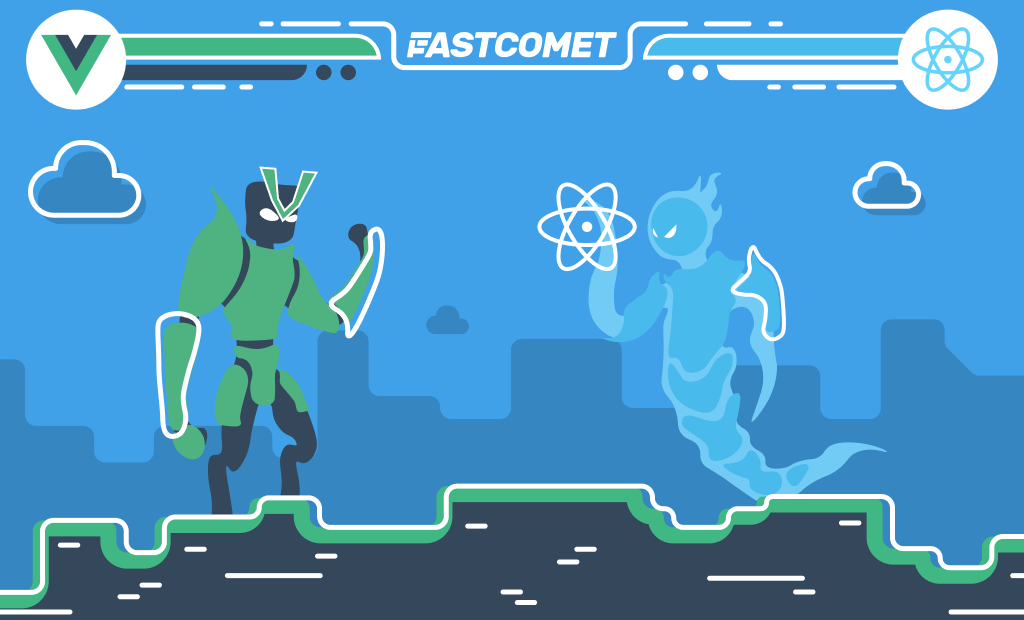
No Comments