
Ghost 1.0 – Change is Only Hard at First
Crowdfunding has had a big impact on how products are being developed. The number of good ideas that are actually realized instead of being buried by things like production cost, funding and other obstacles of entrepreneurship skyrocketed.
4 years ago, John O’Nolan created a Kickstarter campaign for Ghost – an open source blogging platform which makes writing pleasurable and publishing simple. Since then, the Ghost platform had more than 90 releases and got to version 0.11.9. However, after 9 months of hard work and more than 2,600 commits, the Ghost team has announced version 1.0.0 which adds new features, as well as a change in the way Ghost, has been going the past few years.
What is New?
- The Markdown editor which is familiar to Ghost’s users up to now has been updated in order to support more graphical elements which are now part of almost every CMS/WYSIWYG Markdown was also transformed into a content type in order to be implemented into a more complex editing system called Koenig.
- Koenig is a block-based editor build on top of MobileDoc – a portable JSON-based document storage format created by members of the js team. Adding different blocks via slash commands or “a+” adds versatility to your content creation process. Charts, maps, custom fields, and galleries can now be easily added this way.
- Ghost-CLI – a tool built from scratch that makes installing, updating, and managing Ghost much more convenient.
Install Ghost:
npm install -g ghost-clighost installUpgrade Ghost:
cd <GHOST_HOME>ghost upgrade- Code Injection – Allows you to add custom styles and scripts to the header and footer of individual posts instead across the entire website. Useful for themed or promotional posts as well as guest posts which are usually different in writing style anyway. Available in 1.4.0 and above.
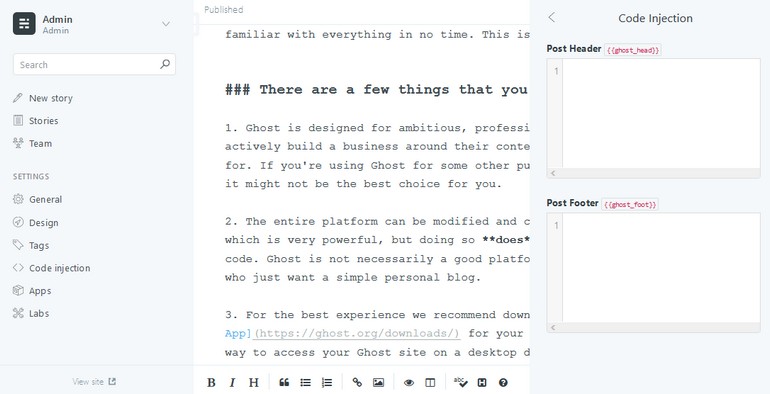
- The UI has been updated and is more appealing to the eye. In addition, a welcome tour was included in order to familiarize newcomers with the features Ghost 1.0 offers.
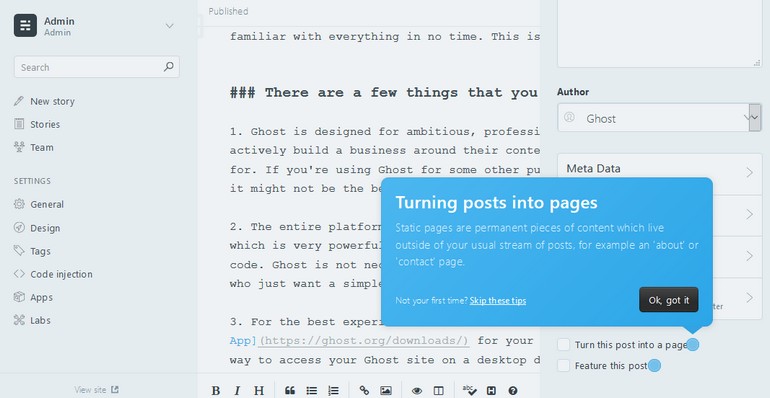
- Casper 2.0 as a default theme that supports the newest changes in the Theme API. In case you want to add a theme of your own, you can first check its compatibility with Ghost 1.0 by uploading it to GScan – if there are deprecated elements in your theme, you will see them as well as recommendations on how to fix them.

- Nightshift mode – Similar to a lot of websites and some browsers these days, Ghost now provides a night mode to ease the stress on the eyes of creators when there is no light present in the room.
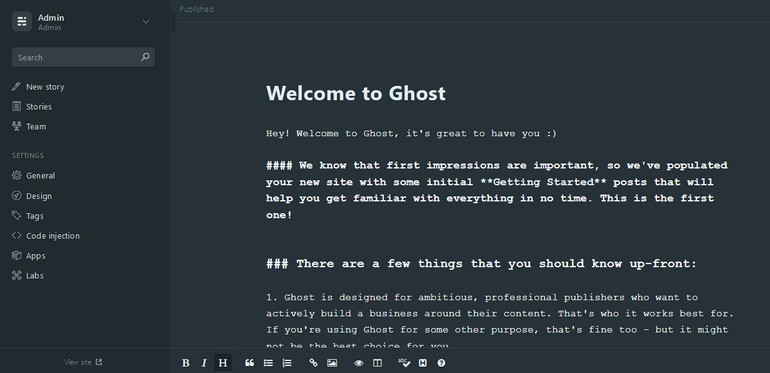
- Hemingway mode – As minor updates have been already released in 1.0.2 you can take advantage of this new mode designed for the creative souls will disable your backspace so you will have a new challenge when writing.
- Bulk image uploading as well as Drag and Drop upload capabilities sound great. Combined with an improved importer which can provide you a better understanding of what is wrong if something goes south.
The changelog also includes publication icons support, google AMP not forced by default, custom excerpts for each post (1.3.0+), collision detection on a commit when working in a team of editors, post-filtering by several parameters for easy navigation. Developers can check this for all of the nitty-gritty changes on the development side of things.
Ghost & FastComet
Being a major release, Ghost 1.0 disappointed a lot of people for not being backward-compatible with ver. 0.11.11. While the technical changes in the platform and the updated Node.js version have made this release not suitable for most shared hosting environments out there, we are glad to report that we managed to find a workaround that allows our users to run version 1.x on their shared hosting packages. However, due to the specifics of the environment, we had to completely skip Ghost-CLI in order to make this possible. Due to this ghost 1.x is available only via a request for installation over our ticketing system. Since there is no PM2 (Node.js process manager) or forever installed on our shared servers, if you kill the process by accident, you will need to login into the SSH service and get it up with the following command:
nohup npm start --production &executed in the installation folder.
Once executed you should exit the shell with CTRL+a+d and not the regular way with exit command since the session needs to run in the background.
Of course, the new version is also supported by our VPS and Dedicated Server plans.
What is your opinion on the new version of Ghost? Did you find the new features useful for your specific workflow? We would appreciate your input in the comment section below.

The latest tips and news from the industry straight to your inbox!
Join 30,000+ subscribers for exclusive access to our monthly newsletter with insider cloud, hosting and WordPress tips!

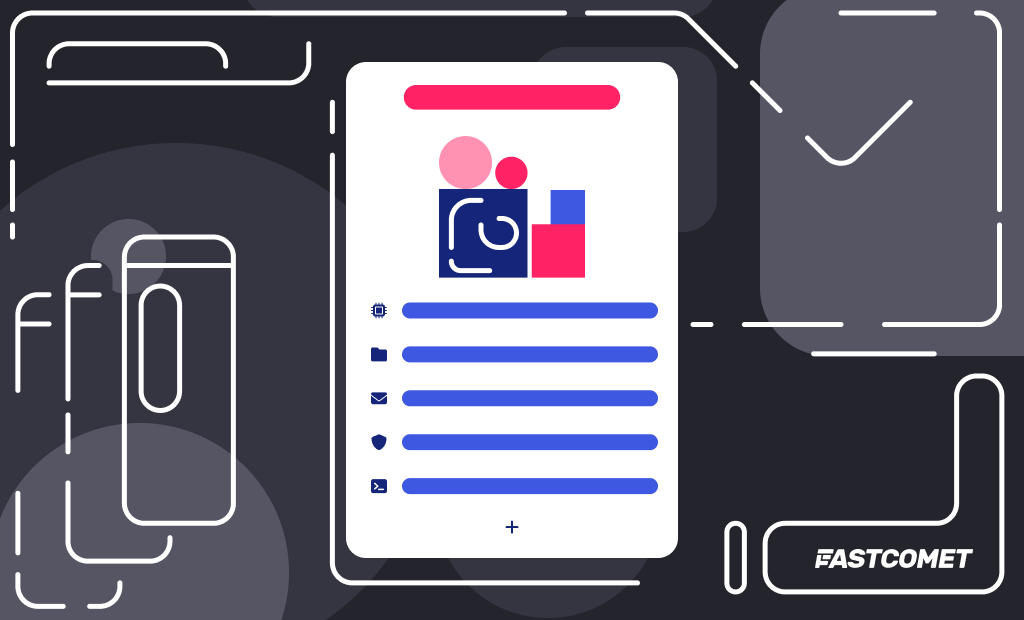
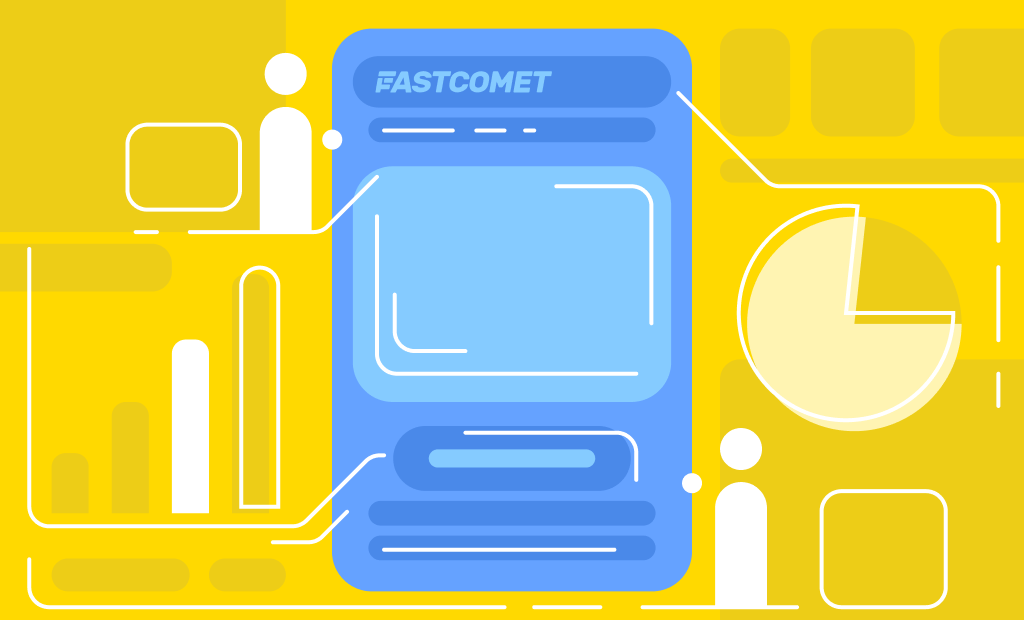
No Comments