How to Manage Administrators in CubeCart
Updated on Mar 13, 2019
This tutorial will review the management of the administrators on your CubeCart website. If you have a large online store, you may need assistance with the management of your website. In some cases, the new members of your staff will need administrator privileges to help you manage your website. Here comes the admin manager in CubeCart to allow you easier way of managing all that.
To access the administrators manager in CubeCart, you need to log in as administrator first. Locate the Settings section on the left-side menu and click on the Administrators feature.
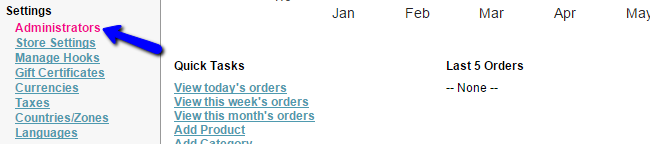
To Manage Admin accounts in CubeCart you can:
Add Administrators
From the administrators manager, click on the Add New Administrator tab at the top.
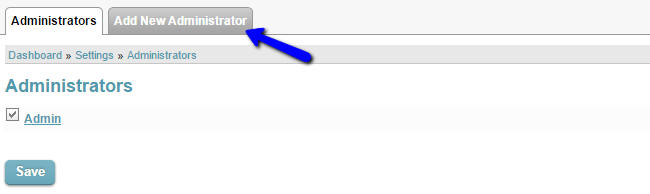
Edit the following details:
- Name - Enter the name of the new administrator;
- Usename - Enter the username of the new administrator. This username will be used when the new admin logs into your website;
- Email - Enter the email address of the new admin;
- Default Language - Select the default language of the new administrator;
- Super user - Set the new administrator as a super user or not. Keep in mind that as a super user, the new admin will have full control over your website;
- Receive order notifications - If you enable the option, the new admin will receive a notification via email when there is a new order on your website;
- Link to customer account - Set a special link to the account of the new admin;
- Password - Enter the password for the new administrator;
- Confirm Password - Enter the password twice for verification;
- Notes - Enter any notes for the new administrator.
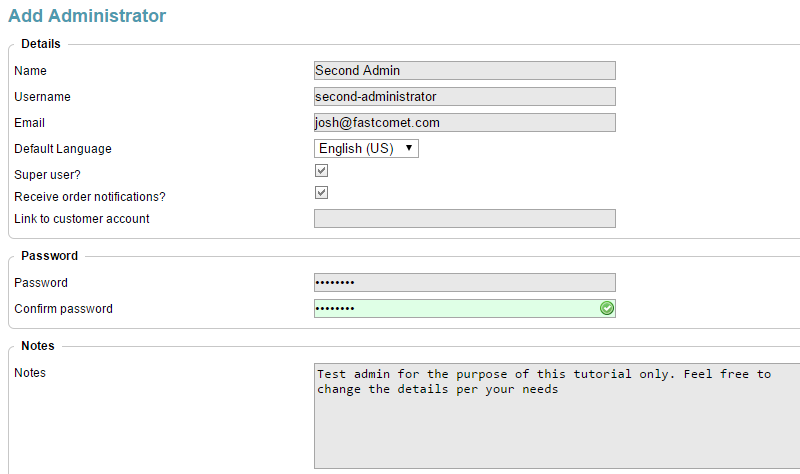
Click on the Save button below to keep the changes and the system will automatically create the new administrative user for you.
Edit Administrators
To edit existing administrators on your website, you need to access the admin manager again. Next to each of the admin users, you will notice an Edit button, which will allow you to manage the user.
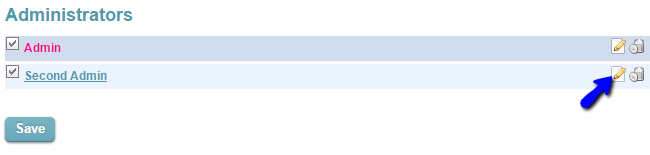
Enter the details that you wish to change for the admin user and click on the Save button to keep them.
Delete Administrators
To remove an administrative user from your website, simply access the admin manager again. Next to each of the administrators, you will see a Delete button.
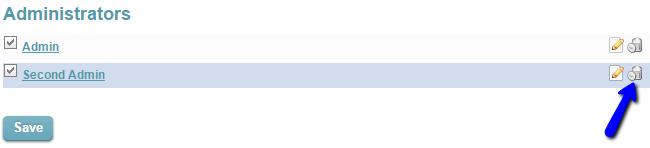
By clicking on this button, you will confirm that the system should remove it completely from your website.

CubeCart Hosting
- Free CubeCart Install
- 24/7 CubeCart Support
- Free Domain Transfer
- Hack-free Protection
- Fast SSD Storage
- Free CubeCart Transfer
- Free Cloudflare CDN
- Immediate Activation