How to Configure Currencies in CubeCart
Updated on Mar 13, 2019
This tutorial will review the management of currencies on your CubeCart website. The process is easy and will allow your users from around the world to review the products on your website with the currency they use.
First, you need to access the administrative area of your website. Locate the Settings section on the left-side menu and then click on Currencies.
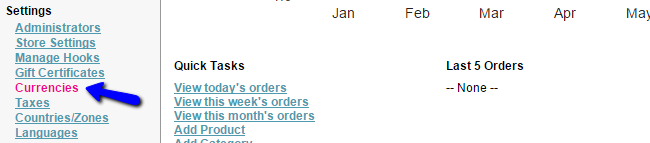
The system will display all of the available currencies on your website. You can edit the information for each one of them directly and then click on the Save button to keep the changes. Alternatively, you will notice a Delete button next to each of the currencies on your website.
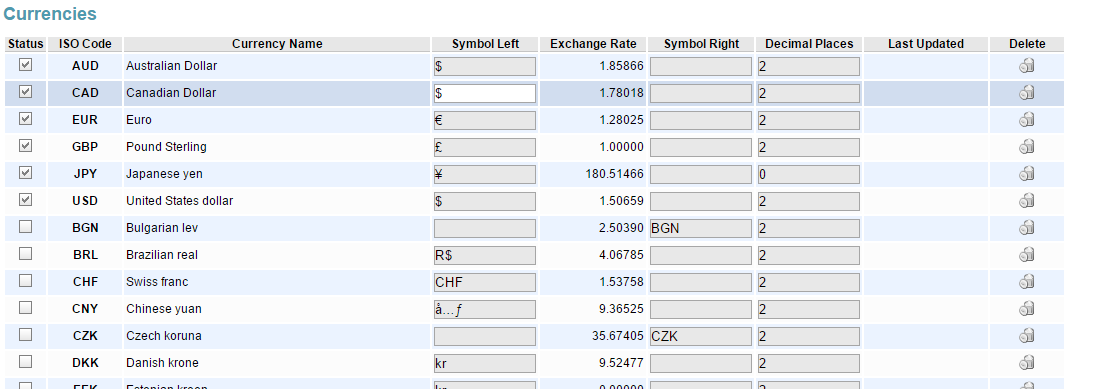
In the Status row, select the currencies that you wish to enable on your website. This will enable a certain currency on your website and make it available for your visitors.
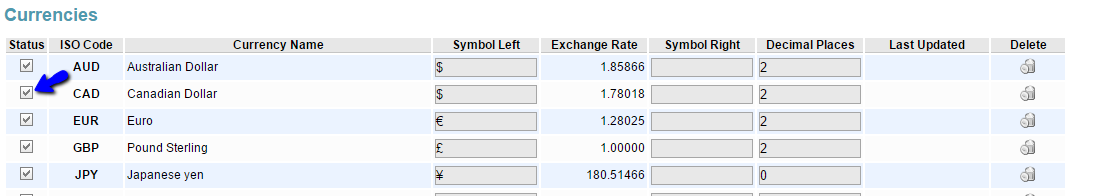
Also, you have the option to add a new currency on your website.
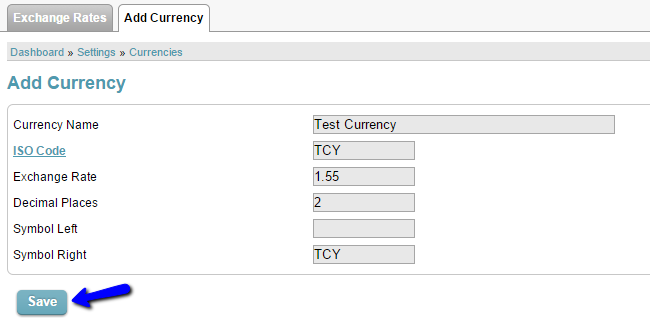
To do that, simply select the Add Currency tab at the top. Enter the details of the new currency and click on the Save button to keep it on your website.

CubeCart Hosting
- Free CubeCart Install
- 24/7 CubeCart Support
- Free Domain Transfer
- Hack-free Protection
- Fast SSD Storage
- Free CubeCart Transfer
- Free Cloudflare CDN
- Immediate Activation
