What are Requests and Responses?
Updated on May 20, 2025
As we all know, the Internet is pretty much a network of computers that talk to each other. That is a very simple way of explaining it, but it perfectly portrays how the Internet functions. Every time a user opens a website from their own computer, it reaches out and communicates with a computer on the other end of the connection. This process is a digital conversation of requests and responses, which we will explain in this article.
This dialogue is facilitated by online rules called protocols, the most common one being HTTP (Hypertext Transfer Protocol). These protocols provide standardized methods that computers use to communicate, regardless of hardware or software. Through this process of requests and responses and the protocols, we are able to visit websites like FastComet.com. Here is how it all works.
This post includes:
What is a Request?
When you type in a website in your browser's search bar, your device (the client) sends a request to the server that hosts the website. The way the client finds the server's IP address involves a process called DNS Lookup. Through it, your browser can locate the exact server to reach to open the website you requested.
So, when you open a website, and the client locates the correct server, it sends a request. Typically, that initial request is for the website's homepage. Additionally, the browser sends extra data like your browser, language, site-related cookies, etc. That initial request for the homepage is done via an HTTP verb or method. These verbs tell the server what action the client is looking to perform. Here are the most common ones.
- GET - This verb is used the most, as it requests data. When you click on an image, a link, or anything else that has to load new data, the request is typically done via GET;
- POST - The second most common verb, POST, sends data to the server instead. For example, when you fill out a form and send it, the data is relayed to the server via this verb;
- PUT - This verb replaces or updates an existing resource. This is typically done via APIs or RESTful services. For example, replacing an article with a newer version;
- PATCH - Similar to the previous one, PATCH is also used to update a resource. However, it only updates a piece of it. Like an email address in a profile. Again, this is typically done via APIs or RESTful services;
- DELETE - Again used mainly by APIs and RESTful services, this verb is used to completely remove a resource, like an entire user's account.
Once you have requested a resource from the website, the server answers it with a response.
What is a Response?
An HTTP response is the server's answer to your browser's request for a resource. It is the other side of the digital dialogue that happens when you open a website.
Continuing with the earlier example, when you open FastComet.com, your browser sends a GET request for the homepage. Our server then checks to see if such a resource exists–which it does–and returns a response. This response consists of three parts.
- Status Code - First, the server returns a status code depending on the result of the request. Users typically do not see these status codes. However, you might be familiar with the 404 Not Found one, as it does usually include a page alongside it. That code means the resource you requested does not exist. On the other hand, the 200 OK status code indicates the resource was located and is being sent along. There are many status codes, and you can check them all out here if you are curious;
- Header - This part contains metadata that tells your browser how to handle the data it receives. It is not the data itself–that comes afterward. Still, it has information about the server the response is coming from, how the client should handle the data, cookie policies, security and authentication, etc. Like with the status codes, there are a ton of response headers, so click here if you want to see them all;
- Body - Finally, the actual content itself. The data is contained here so your browser can display the resource you requested (the FastComet.com homepage, for instance).
This whole process is, indeed, very much like a dialogue. An even better analogy would be a bartender at a bar.
The Request-Response Cycle
Imagine you are at a bar, and you walk up to the bartender. You request your drink, and then the bartender provides it for you. Then you ask for some snacks, and they provide them. Finally, you ask for the bill, and the bartender tallies you up.
The same back-and-forth happens when you surf a website. It all begins with the initial request for the homepage. Then, every new click or even scroll of the mouse wheel can elicit another exchange between your browser and the server. This cycle repeats constantly until you close the website and terminate the connection.
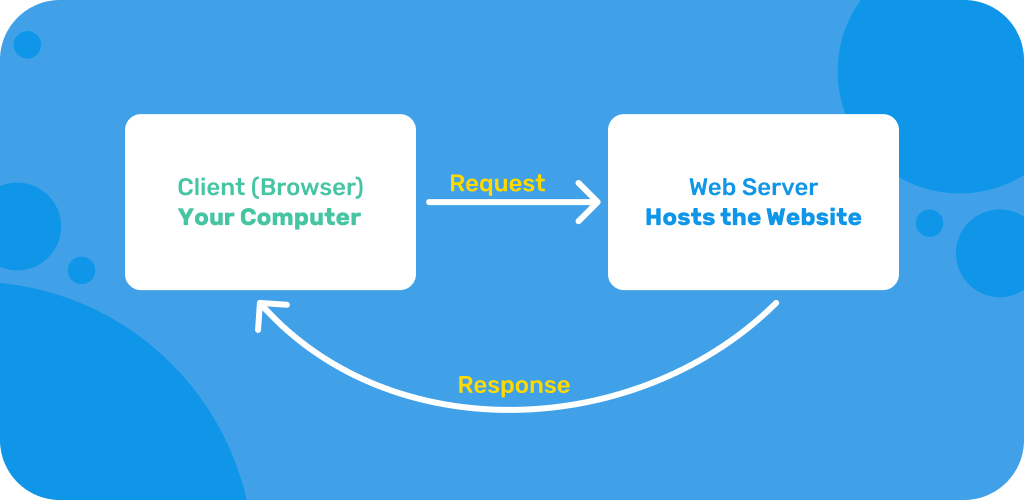
This constant dialogue is what facilitates the Internet as we know it today. It is a foundational element of the online world. Without it, the online space would probably look a lot different. Nonetheless, we hope this new-found understanding of how the Internet works will bring a new appreciation of the complexity of it all.
We hope you find this article useful. Discover more about FastCloud - the top-rated Hosting Solutions for personal and small business websites in four consecutive years by the HostAdvice Community!
Related articles

SSD Cloud Hosting
- Free Domain Transfer
- 24/7 Technical Support
- Fast SSD Storage
- Hack-free Protection
- Free Script Installation
- Free Website Transfer
- Free Cloudflare CDN
- Immediate Activation