How to Enable XCache Caching in cPanel
Updated on May 16, 2023
Note
As of PHP 7.0+, XCache is no longer an available PHP module in cPanel.
PHP is naturally fast, especially when it comes to PHP 7+, which is sometimes twice as fast as PHP 5.5. Overall, caching is critical to the performance of any PHP application. Caching technologies include XCache, APCu, eAccelerator, OPCache, and others. We'll go over XCache and how to enable it in cPanel in this post.
Why Enable Caching?
One of the most useful technologies available is website caching. In brief, it makes websites incredibly quick, which improves SEO rankings and user pleasure, as well as improved conversion rates and, consequently, higher revenue if you're selling goods or services online.
Websites typically get hundreds, thousands, or even millions of views every month. Normally, each request from a browser for a web page necessitates the server doing a number of complex (and time-consuming) calculations. It recognizes your website's sidebar widgets, creates the header and footer, and retrieves the most current content. However, the results of all these calculations will frequently be the same. Then, wouldn't it be great if we could just make the server handle each request individually rather than forcing it to keep track of the results? precisely what caching accomplishes.
What's the Purpose of XCache?
PHP will run more quickly on your server thanks to XCache, which is also open source. By caching the compiled state of PHP scripts into the RAM and using the built version directly from the RAM memory, it will improve performance by eliminating the time required for PHP script compilation.
A server that has XCache gets an increased rate of page generation, optimized other aspects of the PHP scripts, and a decreased server load.
How to Enable XCache
To activate XCache caching for your account:
Log in to your cPanel and refer to the Select PHP Version icon under the Software Section:
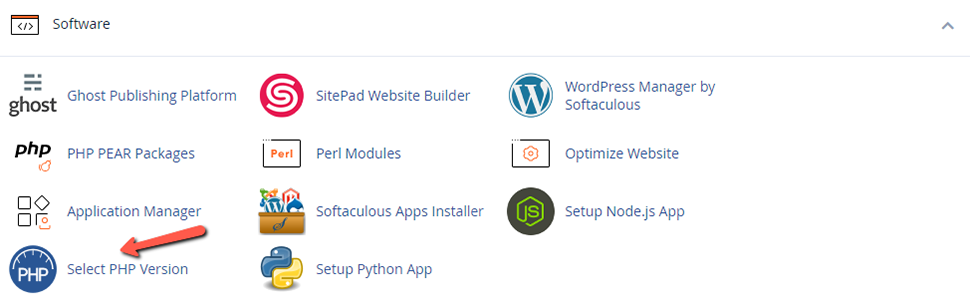
From the PHP Module selector, tick the xcache option to activate the XCache PHP extension (xcache_3 for PHP 5.6):
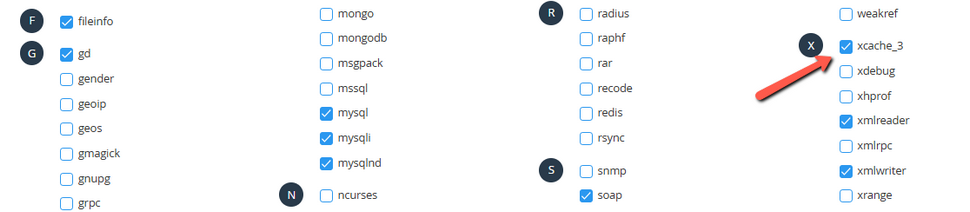
Make sure you save your changes via the Save button (newer cPanel versions have auto-save enabled). This will activate the XCache module for your account, and now you can configure your application to use XCache.
Now you have XCache enabled and ready for caching.
Conclusion
Caching is a technology that increases the speed of your website without sacrificing anything in the process. When used correctly, it’ll not only result in significantly faster load times but also decrease the load on your server.
We hope you find this article useful. Discover more about FastCloud - the top-rated Hosting Solutions for personal and small business websites in four consecutive years by the HostAdvice Community!

cPanel Hosting
- Free Domain Transfer
- 24/7 Technical Support
- Fast SSD Storage
- Hack-free Protection
- Free Script Installation
- Free Website Transfer
- Free Cloudflare CDN
- Immediate Activation