How to Redirect One Domain to Another
Updated on May 18, 2023
A redirect allows you to redirect the traffic from a specific domain to another. When the redirected domain is accessed, you will instead be taken to the website or webpage of the target domain.
For instance, you can configure a redirect to send visitors to your new domain name when they attempt to access a URL from your old domain.
This post includes:
How to Redirect a Domain
The easiest way to redirect a URL is by using your hosting provider's control panel. For this tutorial, we'll be using cPanel:
- Log into your cPanel;
- Click the Redirects button in the Domains section;
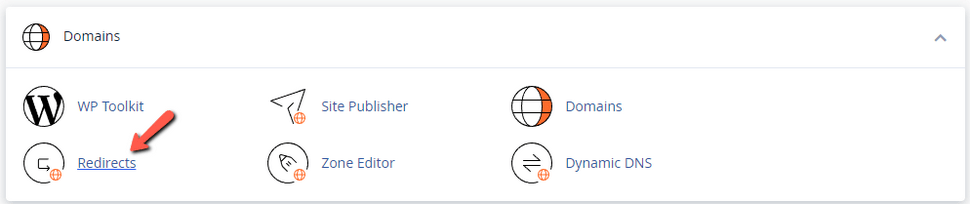
- Select the type of redirect you wish to create. 301 (Permanent) or 302 (Temporary);
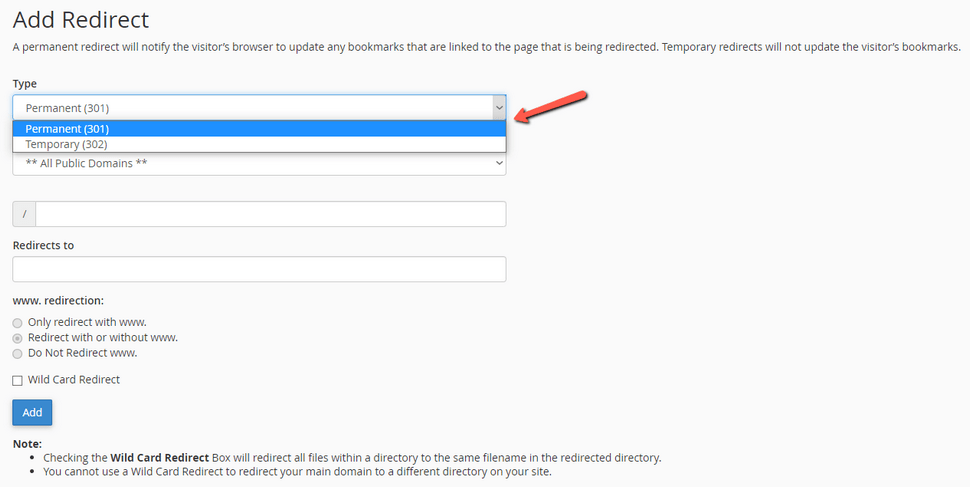
- In the next drop-down, choose the domain you want to forward;
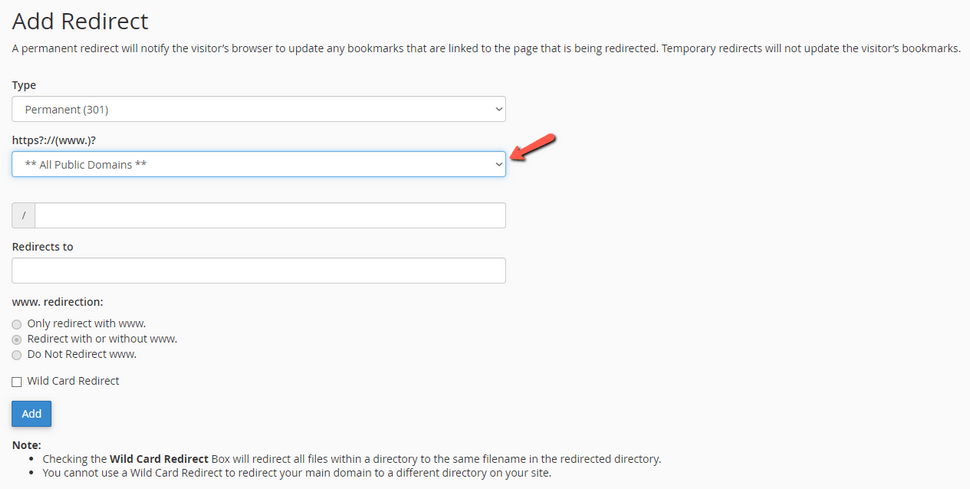
- Select If you want to redirect a specific file (such as info.html), enter it in the blank forward slash '/' field;
- In the Redirects to box, enter the URL you want the traffic redirected to;
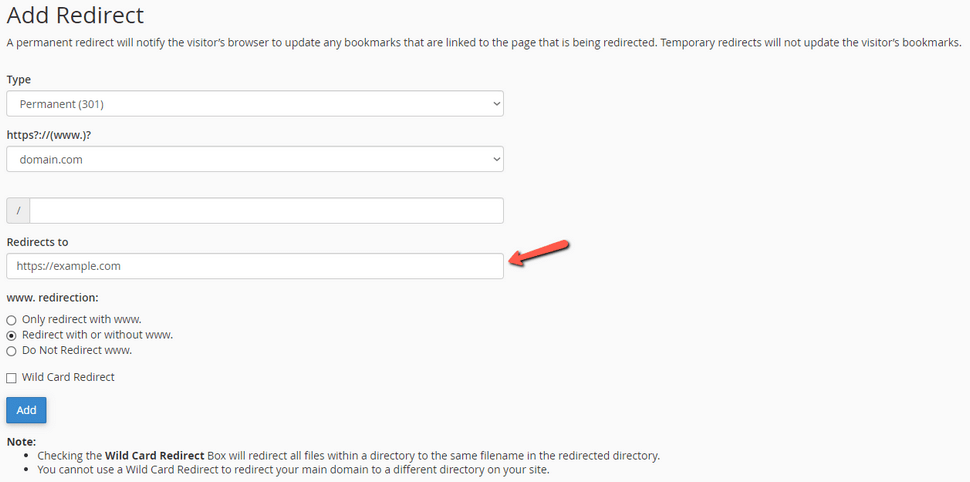
- In the www. redirection section, choose how you want to handle 'www' redirects. The redirect can trigger when a user types in the www. subdomain or not.
- Choose if you want to do a Wildcard redirect. If you plan on redirecting all pages within example.com to example.net, choose the Wildcard Redirect option. For example, selecting this option would redirect domain.com/page.html to NewDomain.com/page.html. Notice that everything after domain.com/ (in this example, "page.html") was added after NewDomain.com/;
- Once you are done, click on Add.
These steps should apply to any cPanel.
What are Domain Redirect Types?
Depending on its duration and state, there are a few types of domain redirects:
301 Redirect
A 301 redirect is a permanent redirect. It is used when you no longer intend to use the original URL. The redirect is also unmasked, so your visitors' browsers will show the URL change.
This redirect is beneficial for SEO because it allows you to keep the old domain's search ranking. 301 redirects inform search engines that the two domains are for the same website but that operations have been moved to a different domain.
302 Redirect
The 302 redirects are only temporary. They are also unmasked so that your visitors can see the URL change. When your website is undergoing extensive maintenance, you can use this redirect. In other cases, such as when performing A/B testing, you can use a 302 redirect.
URL Frame
This type is a masked redirect. That means your visitors will see the exact URL they typed in their browser while, in fact, they're viewing another URL. Not only that but, as its name suggests, the URL frame doesn't redirect to a specific webpage but displays a frame from it.
Hiding the original domain is often used by someone who uses a free hosting service. Free hosting requires using a subdomain unless you upgrade to a premium plan. Avoid this method if you use a paid hosting service and are concerned about SEO. Duplicate content occurs when the same content is found on two different URLs. Search engines will favor one URL over another, which may differ from your preference.
It should be noted that not all hosting providers permit this type of redirect. So, if you run into any problems while using a URL frame redirect, contact your support team for more information.
Meta Refresh
A meta refresh differs from the other three types since it happens on the client side – the browser itself. This type uses a meta tag in the website's header, which it then uses for the redirect.
Although a meta refresh can be useful for displaying ads while the countdown timer is active, it is generally discouraged. For starters, it jeopardizes your site's credibility by leading visitors to believe it has a security flaw. Furthermore, if search engines consider the redirect to be spam, it can harm SEO. This may cause your website or page to be deindexed.
Why Do I Need to Redirect My Domain?
Domain redirection is very useful for several reasons:
- Having duplicate content. Multiple posts that contain the same content can negatively impact SEO. This can cause search engines to be unable to decide which URL is the correct one and which one to rank on the SERP.
- Managing multiple domains. Instead of using multiple domains to display the same page, you can instead redirect them to the main one.
- Migrating to a new domain. Again, you can permanently redirect an old domain to a new one by using a 301 redirect type. This carries over Google PageRank and other SEO factors like page authority.
- Changing a post's URL. You can avoid the 404 error by redirecting any deleted page URLs to a new one.
Conclusion
A URL redirect is a common practice that is simple to implement. Enter your old URL and redirect it to a new one. However, you must conduct some research to determine which type of redirect is appropriate for your situation. This way, you can avoid harming your SEO and credibility.
Redirecting URLs is useful for avoiding duplicate content issues when using multiple domains, switching to a new domain, and attempting to avoid 404 error pages.
We hope you find this article useful. Discover more about FastCloud - the top-rated Hosting Solutions for personal and small business websites in four consecutive years by the HostAdvice Community!

cPanel Hosting
- Free Domain Transfer
- 24/7 Technical Support
- Fast SSD Storage
- Hack-free Protection
- Free Script Installation
- Free Website Transfer
- Free Cloudflare CDN
- Immediate Activation