How to Handle a Dolphin Database Crash
Updated on May 10, 2023
Website owners work with databases all the time, even if some of them don’t know about it because they use only the visual interface of their particular CMS. Working with databases could teach you a lot, and sometimes you may learn new things the hard way. This post has the main purpose of helping you handle a Dolphin Database Crash when the issue occurs.
Table of Contents:
What is MySQL?
MySQL is a freely available open-source Relational Database Management System (RDBMS) that uses Structured Query Language (SQL). SQL is the most popular language for adding, accessing and managing content in a database. It’s well known for its ease of use, quick processing, flexibility, and proven reliability. MySQL is an essential part of almost all open-source PHP applications.
The Problem - Database Table Crash
There is an error that can occur in Dolphin, which says:
Table ‘./table_name/bx_photos_main’ is marked as crashed and should be repaired.
The error message indicates that a table on your database is marked as crashed. Now, this can be caused due to a lot of different reasons, and it will require a thorough review of your website to locate the actual cause. We here at FastComet do not specialise in website development and you will need the assistance of a professional website developer for this task.
The Solution - Fix the Table Crash via MySQL Databases
The fix for the error in question is quite easy. All you need need to do is:
- Access your cPanel account;
- Go to the Databases tab → MySQL Databases:
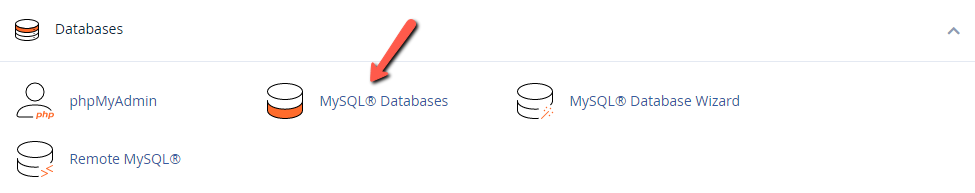
- You will notice a section called Modify Databases with two functions in it.
- Use the Repair Database feature by selecting the database specified in the error message.
- Click on the Repair Database button:
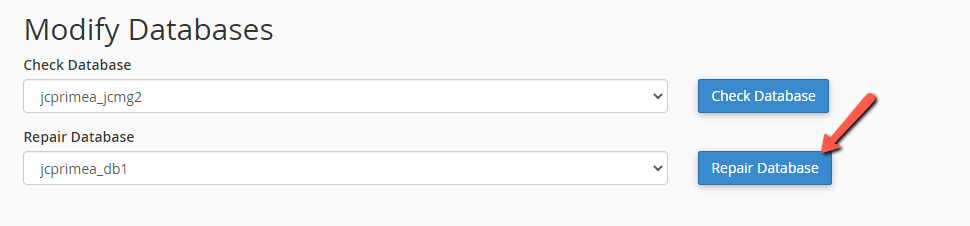
The system will then automatically repair the table for you, and your website will start loading normally again.
Final Words
When using MySQL, it’s crucial to have a MySQL-specialized host, such as FastComet. Our support team members have years of experience behind them and are always available to answer your questions and solve your hosting-related problems. Additionally, you get tons of free MySQL tools in the form of CMSs, blogs, shopping carts, etc.
We hope you find this article useful. Discover more about FastCloud - the top-rated Hosting Solutions for personal and small business websites in four consecutive years by the HostAdvice Community!

SSD Cloud Hosting
- Free Domain Transfer
- 24/7 Technical Support
- Fast SSD Storage
- Hack-free Protection
- Free Script Installation
- Free Website Transfer
- Free Cloudflare CDN
- Immediate Activation