
WP Rocket 2.5 “Kamino” is now Available
Following the announcement of WP Rocket 2.5 “Kamino” last week, the caching plugin for WordPress is now officially here. It offers a great deal of features and improvements that you definitely need for your website!
Before the review of the actual new features and bug fixes, let us prepare you for the update. The Auto-Update feature of WP Rocket is removed from the 2.5 “Kamino” release. You need to disable the feature before upgrading, in order to avoid any issues with the plugin. You can read the official announcement for the removal of the auto-update, in order to get more detailed information about the reasons behind this decision.
Having said that, you can upgrade WP Rocket easily and get the latest features of the product. Let me summarize all that for you:
CloudFlare Integration
The first major improvement is the integration of CloudFlare with the WP Rocket plugin. This is an excellent feature and you will be able to configure it easily. FastComet is an official CloudFlare partner and you can sign up for the service directly via your cPanel account.
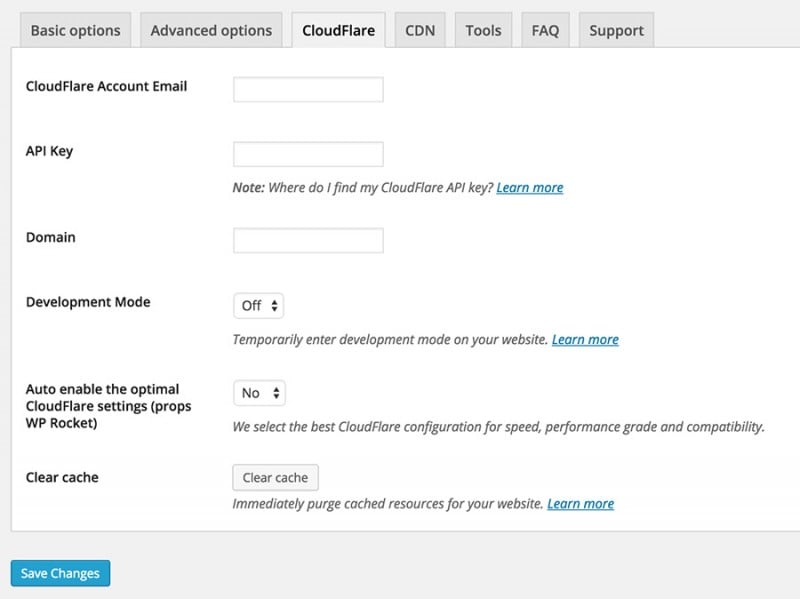
Cache Options for Posts/Pages
It is well-known that caching rules on your website can cause some difficulties with the actual content on it. This is something a lot of caching plugins are experiencing and WP Rocket offers a smart way of dealing with it. Sometimes, the actual issues are only present on specific pages or posts on your website. You now have the option to disable the WP Rocket caching when creating a page or a post.
You can now also disable CDN for https, if you are using SSL for your website. You also have the ability to add CDN for all images on your website, which according to the WP Rocket team is the most requested feature from clients. Right on, guys!
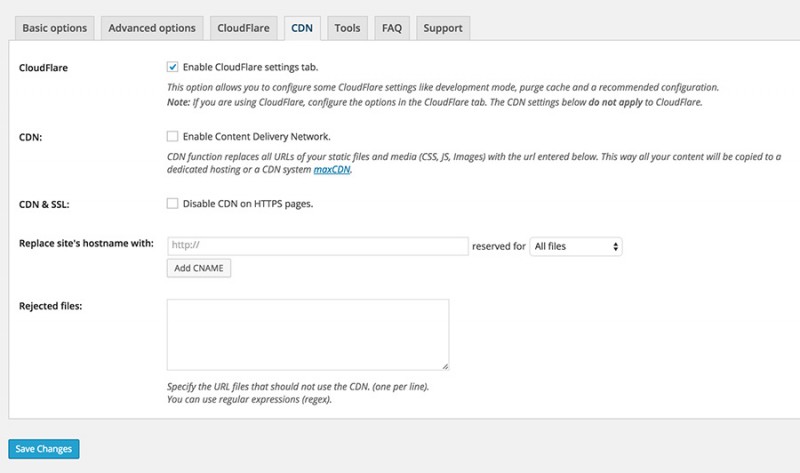
For a full information on the latest improvements and bug fixes in the latest WP Rocket “Kamino” release, you can review the official changelog.
We recommend upgrading to the latest WP Rocket “Kamino” release so you can get all of the latest features that come with the plugin. If you are not using WP Rocket, it is definitely a time to consider that. FastComet provides 20% discount on the WP Rocket plugin so if you need that for your website, you can get the discount via your Client Area.

The latest tips and news from the industry straight to your inbox!
Join 30,000+ subscribers for exclusive access to our monthly newsletter with insider cloud, hosting and WordPress tips!



No Comments