How to Upgrade b2evolution Automatically
Updated on Dec 10, 2015
Since version 5.0.9 of b2evolution, you have the ability to upgrade your website automatically to the latest stable release. The feature is experimental and no support is being provided for it. However, it is performing a backup and then upgrade of your website and in most cases, it should work without any issues at all.
Create a Backup
It is recommended to create b2evolution backup, before making major changes on your website. This allows you to restore it to a fully operational state if something goes wrong.
To proceed with the automated upgrade of b2evolution, you need to access the administrative dashboard of your website first. Then you need to select the System menu item, click on the Maintenance tab and then Auto Upgrade.
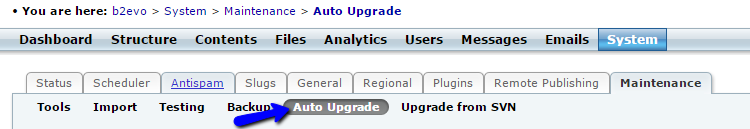
The system will inform you if there is a new release that you can upgrade to. Review that information and make sure that the URL to the upgrade package is correct. Then, click on the Continue button to proceed.
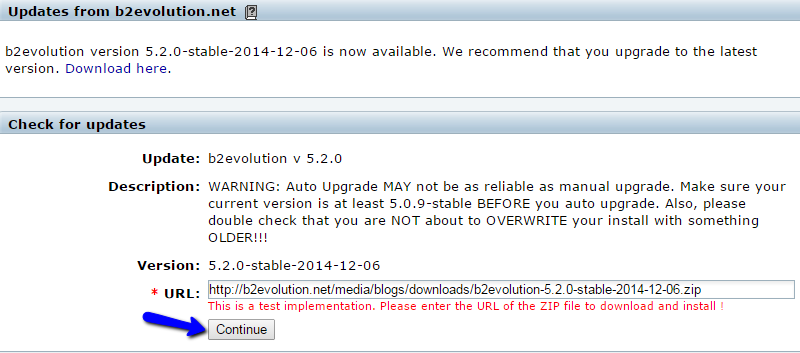
The system will start downloading the upgrade package. Allow some time for this process to get completed and you will be presented with a confirmation on that. Click on the Unzip Package butto to proceed.
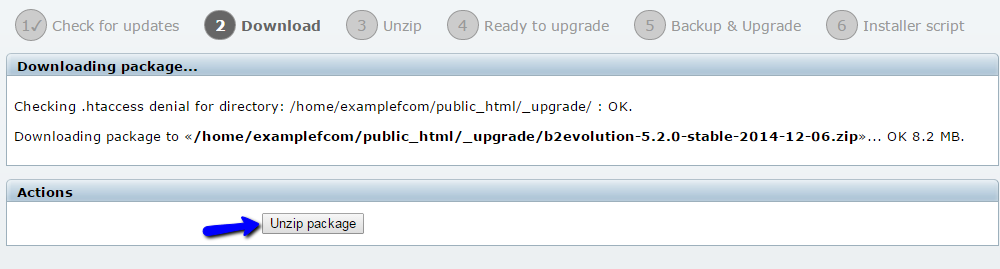
The system will extract the files of the upgrade package on your account. Allow the time for this process to get fully completed and you will be presented with a successful message after that. Click on the Continue button to proceed.
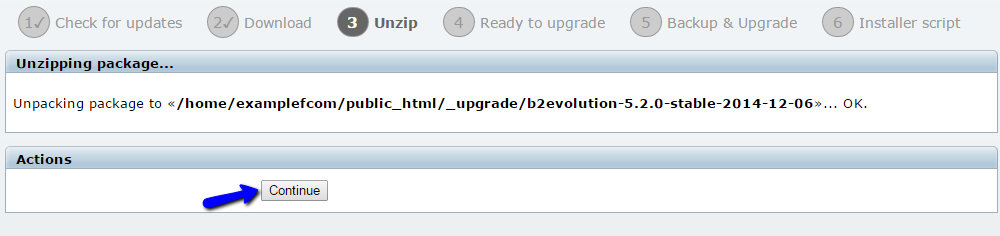
Click on the Backup & Upgrade button to proceed with the process. The system will generate a backup of your website and then upgrade your website to the latest release.
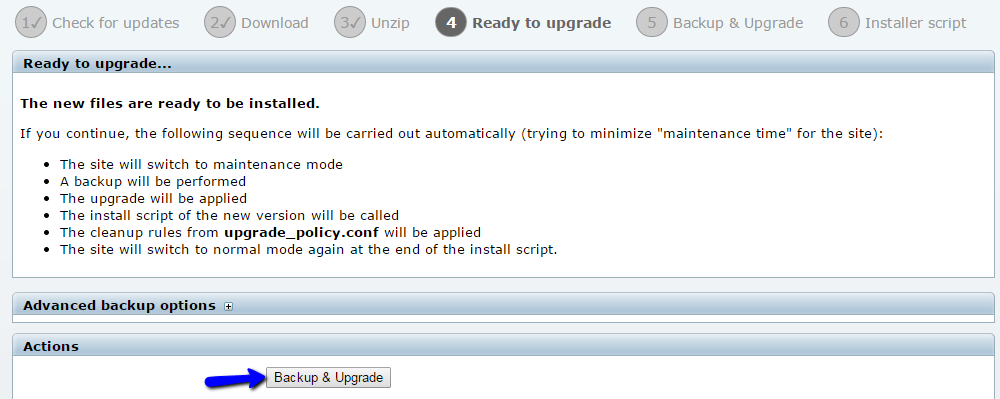
The system will provide a report of the changes made on your website. The files of your website should now be upgraded to the latest release. It is now time to initiate the upgrade of your database as well.
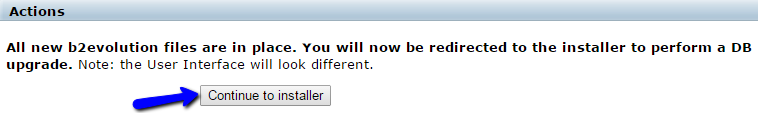
Click on the Continue to installer button to initiate that.
Upgrade completed
Test your website and ensure that all features are working properly. If you are experiencing any issues after the upgrade, follow our steps on how to restore b2evolution backup.

b2evolution Hosting
- Free Installation
- 24/7 Support
- Free Domain Transfer
- Hack-free Protection
- Fast SSD Storage
- Free Windu Transfer
- Free Cloudflare CDN
- Immediate Activation
