How to Add and Edit Polls in Magento 1.x
Updated on Mar 8, 2019
In this tutorial we will show you how to add and edit already existing polls in your Magento website.
To edit an existing poll you should navigate to your Magento Admin Dashboard → Polls.
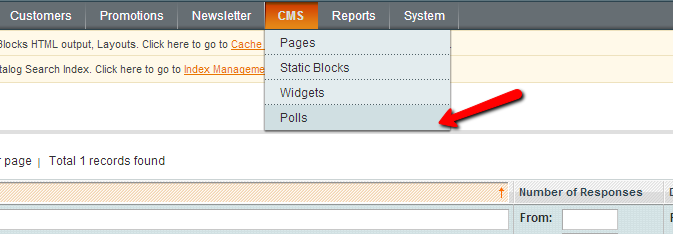
From the list of your existing polls click on the one you would like to edit. On the next you can edit the Poll Question as well as the status of the poll. If you would like to edit or add new possible answers, please click on the Poll Answers menu on the left.
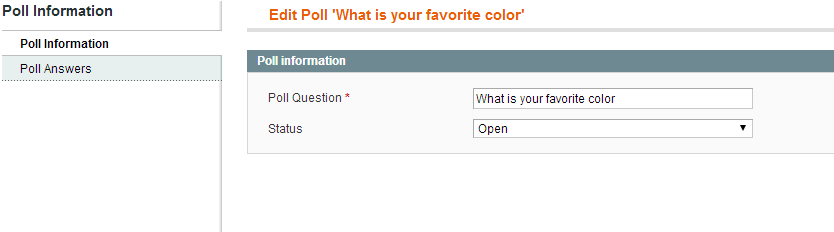
This will load a new page with all possible answers giving you the option to either edit, remove or add new possible answers. To add a new answer click on the Add new answer button on the bottom right corner. When you are ready click on the Save Poll button on the top right corner of your screen.
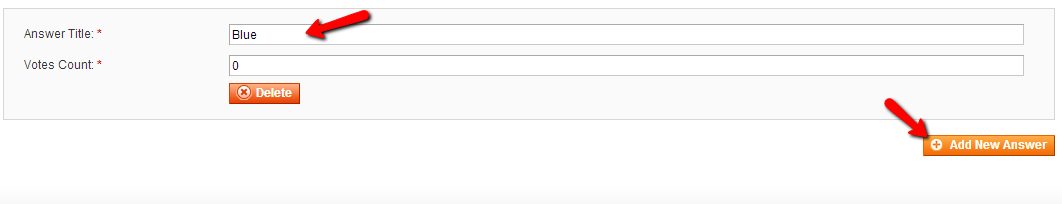
To add a new poll click on the Add New Poll button on the top right corner of the Poll Manager Page. On the next page, fill in your question and make sure that the Poll Status is set to Open.
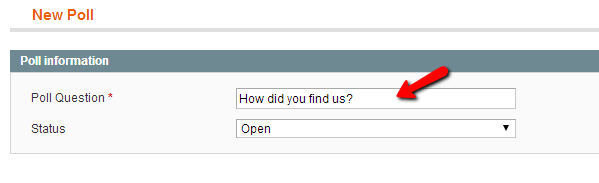
Then click on the Poll Answers menu on the left and create your poll answers.
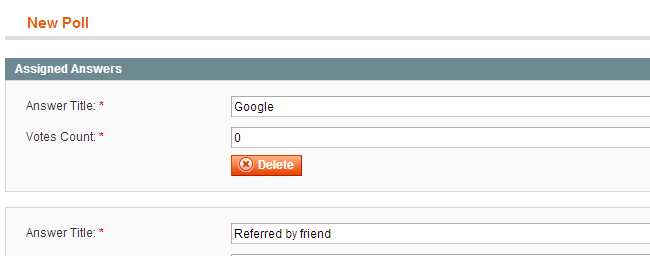
When you are ready click on the Save Poll button on the top right.

Magento Hosting
- Free Installation
- 24/7 Magento Support
- Hack-free Protection
- Fast SSD Storage
- Free Domain Transfer
- Free Magento Transfer
- Immediate Activation
- Free Cloudflare CDN
