Read and send e-mail messages in Apple Mail
Updated on Mar 13, 2019
Now that you have added your email account and you have configured it properly for incoming and outgoing emails it is time to learn how to send and receive emails.
First let’s read a message. In order to do so you will need to know how the Unread messages are displayed in your mail client. Every Unread message have a blue dot right before the From field.
If you would like to read a message simply click on it and it will be displayed in the pane bellow the list of your messages.
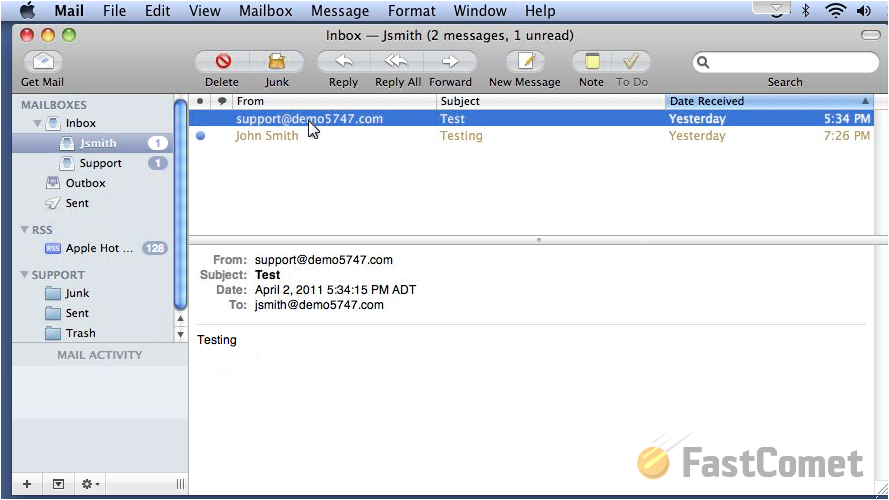
Now let’s write a new message. In order to achieve that you will need to click on the New Message button presented in the top horizontal tool box.
In order to send a new message you will need to fill the recipient of the message into the To field, the message subject into the Subject field and last but not least the body of the message.
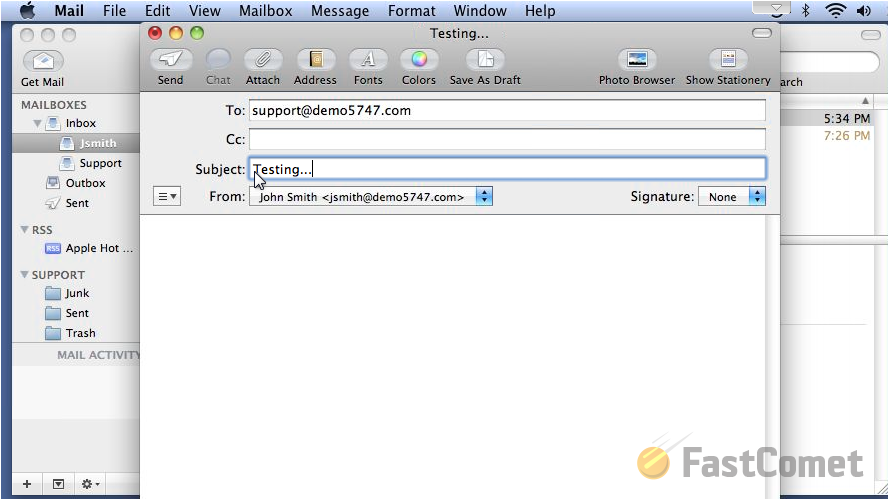
You also have the option to choose the email address you would like to send the message from if of course you have multiple emails configured.
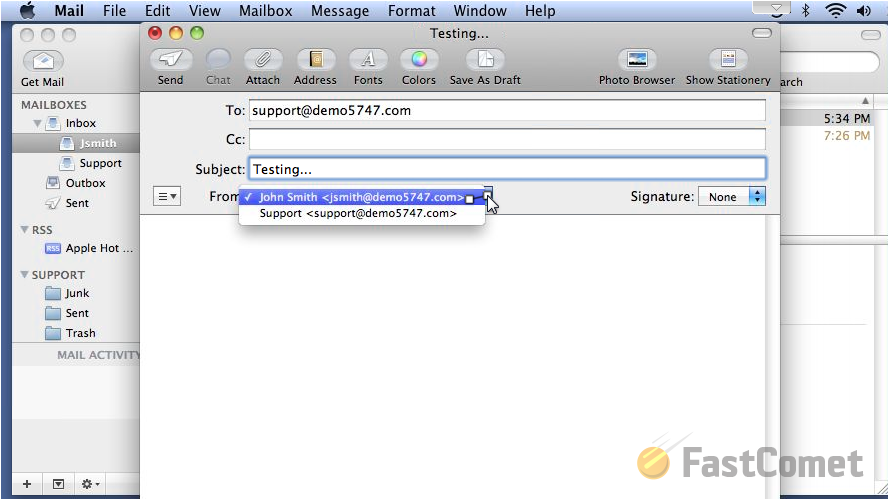
By clicking on the Fonts tool from the top horizontal tool box you will be able to configure the fonts of the text in your message.
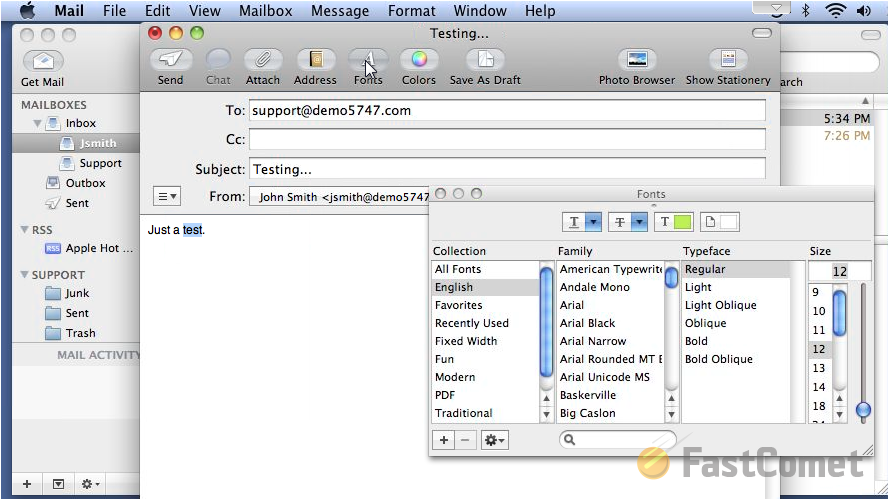
If you would like to attach a file please use the Attach tool from the top horizontal tool box. From there you will be prompted with a new interface for the selection of the files you would like to attach. Please select your files and then use the Choose File button.
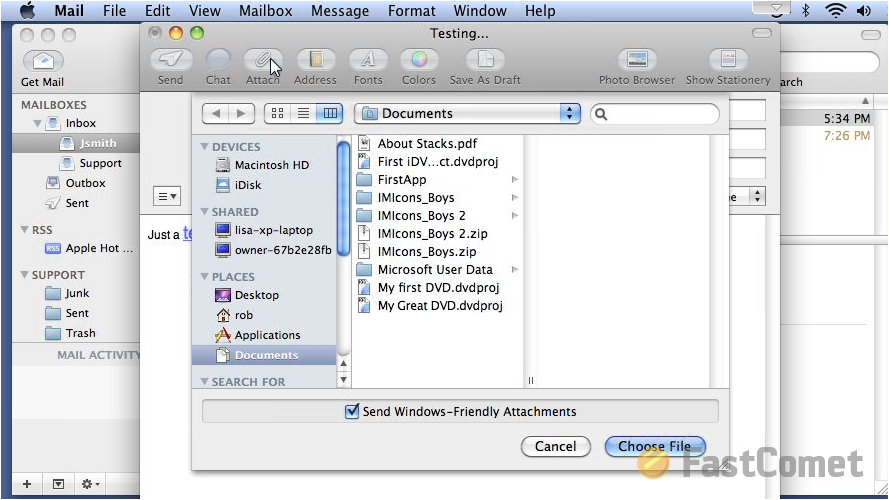
When you are ready with all of the formatting and attaching please click on the Send tool from the top horizontal toolbox in order for your message to be sent.
Congratulations! You now know how to read and send messages from your Apple Mac email client!

Mail Hosting
- Free Domain Transfer
- Unlimited Email Accounts
- 24/7 Technical Support
- Fast SSD Storage
- Hack-free Protection
- Free Cloudflare CDN
- Immediate Activation
