How to Configure User Rights for WordPress Staging
Updated on Dec 6, 2022
This tutorial will review the available permissions for users working with the staging feature of your WordPress website. This is important, as if you have other people performing changes, you will be able to control the rights they have.
To configure the available permissions, you will first have to log into the administrative dashboard of your WordPress website. Click on the SitePush option on the left-side menu and then Options.
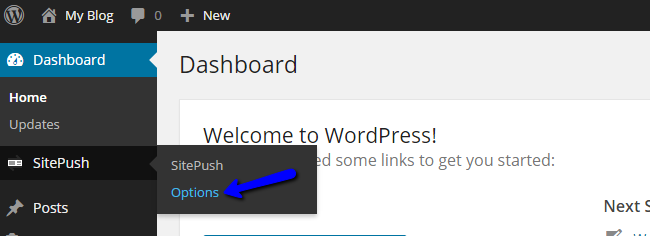
Scroll down to the SitePush Capabilities section. You will have the following options for managing:
- SitePush Capability: You can define the SitePush capabilities in this field.
- SitePush Admin Capability: You can define specific capabilities for admin users.
- Live Site Login: Allow login to your live website only for users with SitePush admin capabilities.
- Restrict non-admin Capabilities: You can allow/disallow non-admin users to push comments or site options.
- Restrict Push Options: Hide specific push options for all users or admins on your website. Those options will not be displayed in the SitePush page.
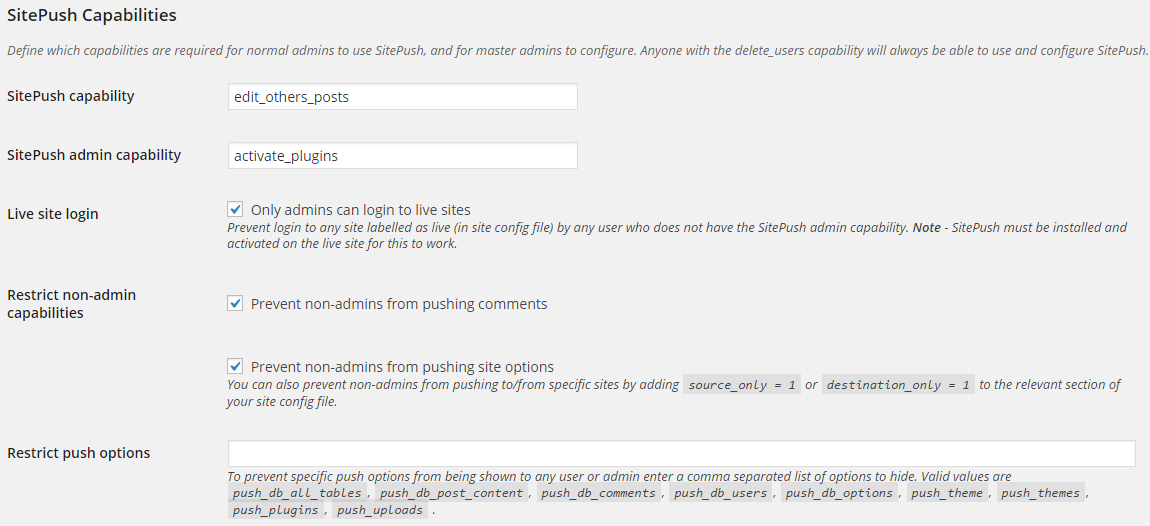
Scroll down to the bottom of the page and click on Save. The changes will be saved and the specified permissions applied for all users on your website.
On this page...

WordPress Hosting
- Free WordPress Installation
- 24/7 WordPress Support
- Free Domain Transfer
- Hack-free Protection
- Fast SSD Storage
- Free WordPress Transfer
- Free CloudFlare CDN
- Immediate Activation
