How to enable SSL in Thelia
Updated on Dec 10, 2015
Thelia is an e-commerce software that will allow you to build up your online store. This means that you are about to start selling products online and there will be transactions going through your website. You can make such transactions protected with the use of SSL certificate, installed on your domain. This allows better security for the money transactions going through your website and it will make it look more professional in front of your customers.
First, you will need to get a valid SSL certificate issued for your domain. If you purchase a GLobalSign certificate, the rest of the process will be handled by our technical support team. The other option will be to opt for a Free Let's Encrypt SSL which can be easily activated via your cPanel.
We will also describe the steps you need to complete in order to force the use of SSL on your domain. This means that each time someone attempts to access your website, they will be redirected and the connection will be established over the secured HTTPS protocol, even if they do not enter it in the first place.
First you need to access your cPanel account and then the File Manager service.
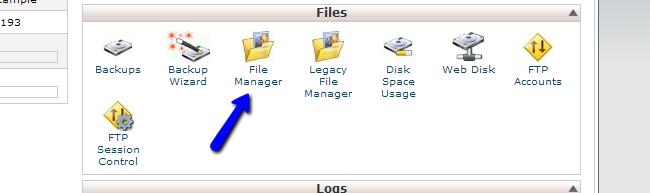
Select the Home Directory and Show Hidden Files (dotfiles) options. Then click on the Go button to proceed.
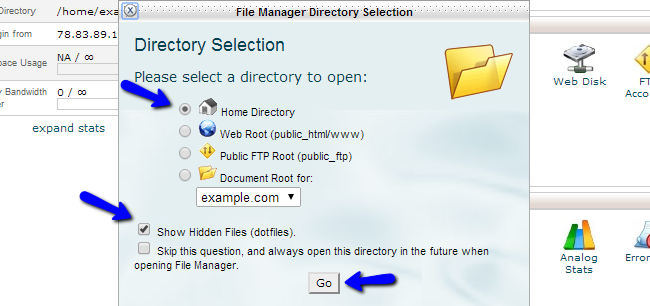
Access the directory, where you have installed Thelia. This is just outside the web/ directory of your website. Then, simply locate the .htaccess file, select it and click on the Edit button at the top menu.
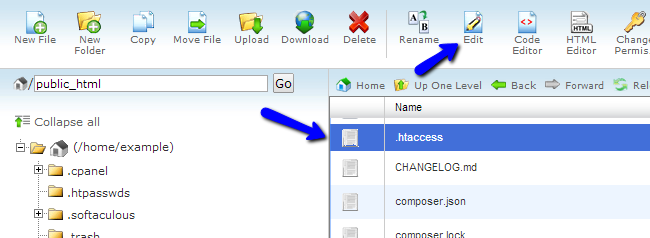
Enter the following code:
RewriteEngine On
RewriteCond %{SERVER_PORT} 80
RewriteRule ^(.*)$ https://www.example.com/web/$1 [R,L]
Where you only need to change example.com with your actual domain name. Once you complete that, click on the Save Changes button at the top-right corner of the screen.

Thelia Hosting
- Free Installation
- 24/7 Thelia Support
- Free Domain Transfer
- Hack-free Protection
- Fast SSD Storage
- Free Thelia Transfer
- Free Cloudflare CDN
- Immediate Activation
