How to use the Repair Tool in SuiteCRM
Updated on Mar 13, 2019
SuiteCRM comes with a built-in repair tool that you can use. It provides a large number of useful features to save you time and efforts. To access the repair tool, you will need to access the administrative area of your SuiteCRM website first. Locate the Settings section on the page and then Repair.
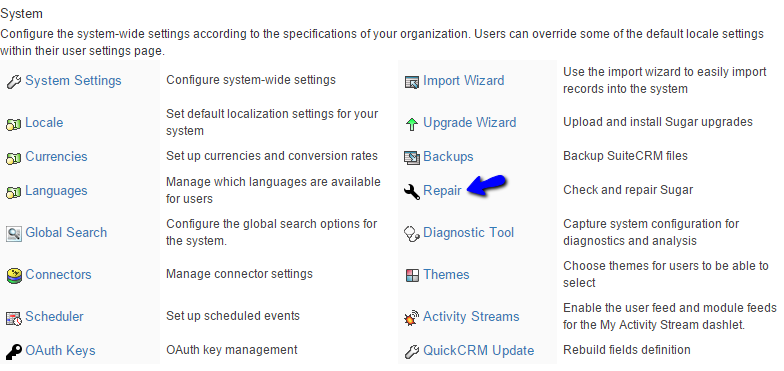
You will be presented with a list of different tools that you can use on your website. Some of the most important tools are the ability to repair your database, rebuild .htaccess, configuration file and many other files on your website. You can also repair roles, activities, remove missed files from the upload directory and many more. Click on a tool that you wish to use to execute it instantly.
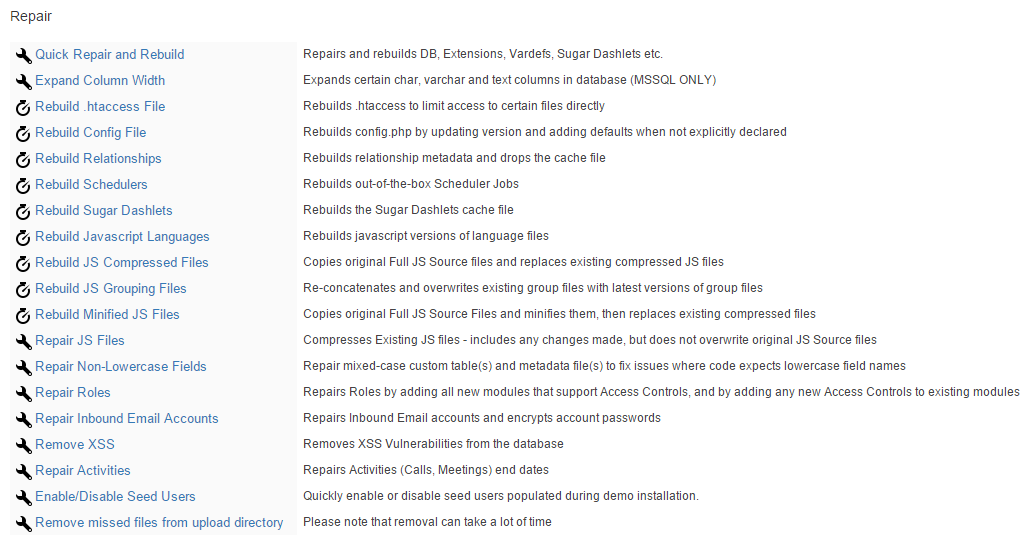
You will be presented with a report of the changes made by the tool. Check them carefully for detailed information of the process.
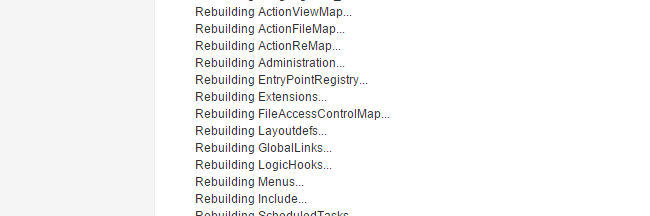

SuiteCRM Hosting
- Free Installation
- 24/7 SuiteCRM Support
- Free Domain Transfer
- Hack-free Protection
- Fast SSD Storage
- Free SuiteCRM Transfer
- Free Cloudflare CDN
- Immediate Activation
