How to Enable the Login Form in Pagekit
Updated on Dec 10, 2015
To add a login form for your Pagekit website, you will need to add the widget corresponding to the login element.
To accomplish this, you will need to first login to your admin dashboard and navigate to the Site menu.
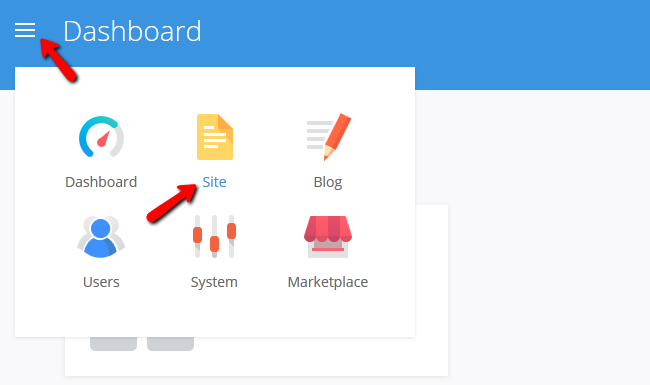
Access the Widgets tab and you will see all of the widgets for the front-end of your website and their positions.
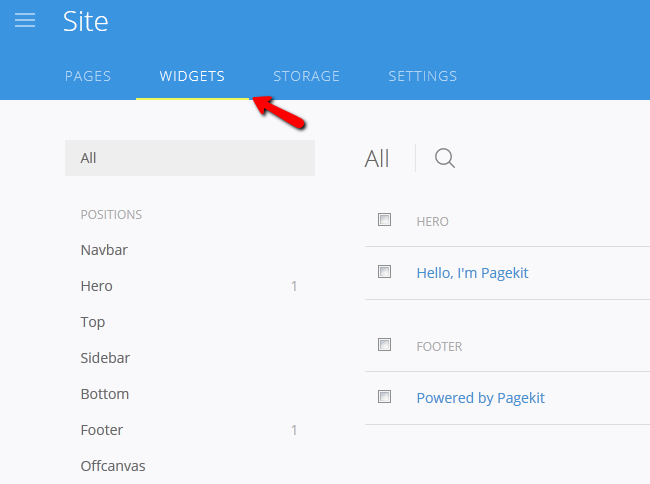
Click on the Add Widget button and select the Login widget.
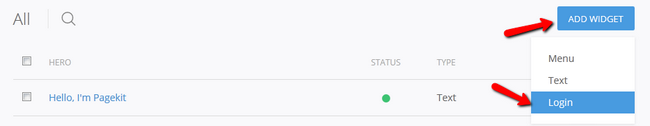
Now you will have a few options to configure:
- Title - Title for the Widget
- Login Redirect - This will redirect the user to a specific page/menu after he has successfully logged in his account
- Logout Redirect - This will redirect the user to a specific page/menu after he has logged out of his account
- Status - The status of the widget (Enabled/Disabled)
- Position - The position of the widget on your website
- Restrict Access - With this option you can restrict access to this widget only to specified groups (not recommended for login form)
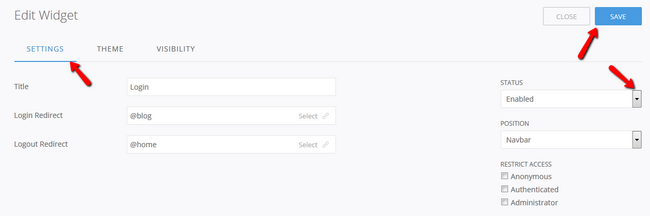
It is also important to make this widget visible. To do this you will need to click on the Visibility option and select the pages on which you want users to have access to the login form.
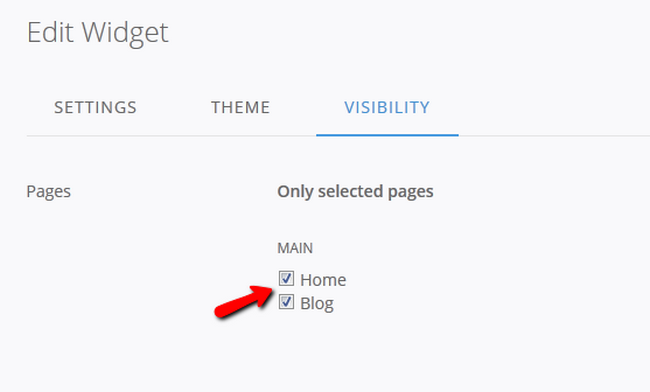
Don't forget to hit the Save button to apply the changes you made.
Now if you go to your store's front-end and logout of your admin account you will see the working login form plus a links for a new registration and password recovery.
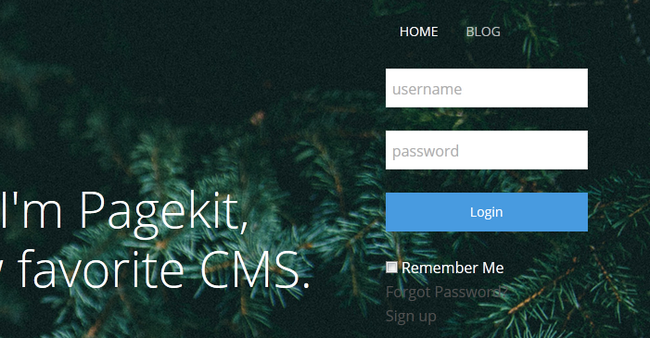
Congratulations, now guests on your website can register an account and participate more in the community of your Pagekit website.

Pagekit Hosting
- Free Pagekit Installation
- 24/7 Pagekit Support
- Free Domain Transfer
- Hack-free Protection
- Fast SSD Storage
- Free Cloudflare CDN
- Free Pagekit Transfer
- Immediate Activation
