How to Manage Shipping Methods in CS-Cart
Updated on Mar 13, 2019
This tutorial will review the management of the shipping methods for your website. It is important to make sure that delivery of your products is properly handled and your clients can receive them within the timeframe you specified on your website. This is one of the most important things to have happy and returning customers.
To manage the shipping methods for your website, you will first have to log in as administrator. Click on the Administration button at the top menu and then Shipping & Taxes. Select the Shipping Methods option.
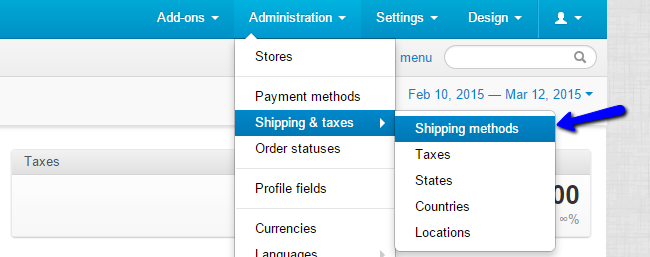
Managing the Shippping Methods in CS-Cart includes:
To create a new shipping methods, click on the + sign at the top-right corner of the screen.
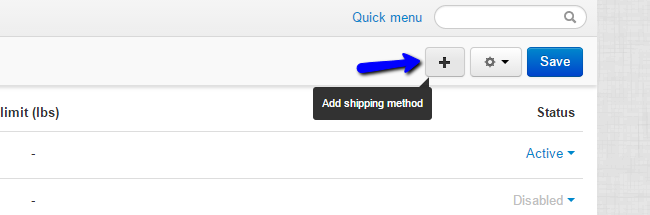
Edit the following details:
- Name - Enter the name of the new shipping method;
- Icon - You can select an icon for the new shipping method. You can upload it from your local computer, from the server or from an URL;
- Delivery time - Set the delivery time of the shipping method;
- Weight Limit - Set the weight limit for this shipping method;
- Rate Calculation - Choose the appropriate options for the rate calculation;
- Shipping Service - Choose the shipping service for the method;
- Taxes - Choose a taxing rule for the new shipping method;
- Status - Enable or disable the new shipping method on your website.
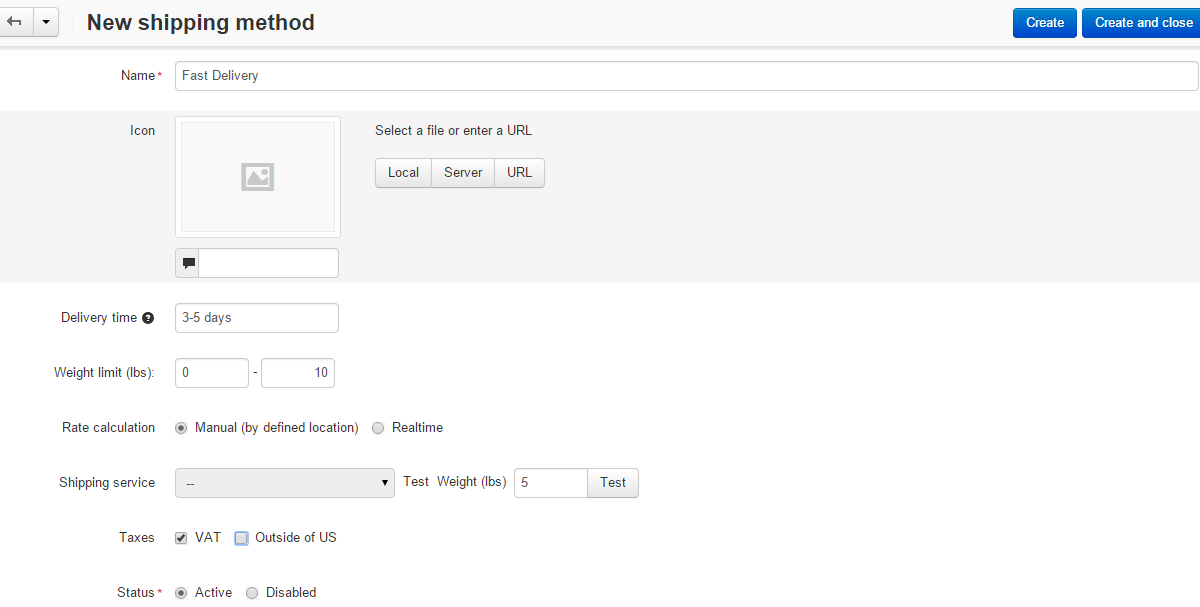
Edit Shipping Methods
To edit existing shipping methods on your website, you will have to move your mouse cursor to the one you wish to change. Click on the Settings icon and then Edit.
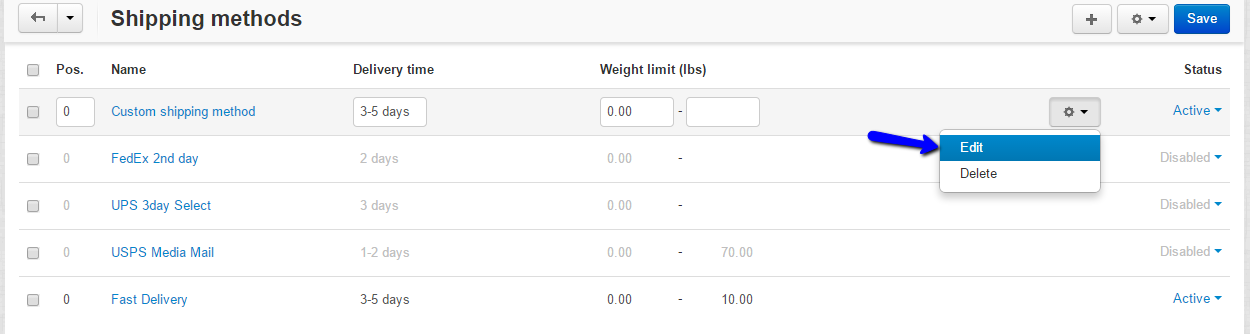
Edit the options that you wish to change and click on the Save button to keep them.
Delete Shipping Methods
To delete shipping methods on your website, you will have to access to move the mouse cursor to the one you wish to remove. Click on the Settings icon and then select the Delete option.
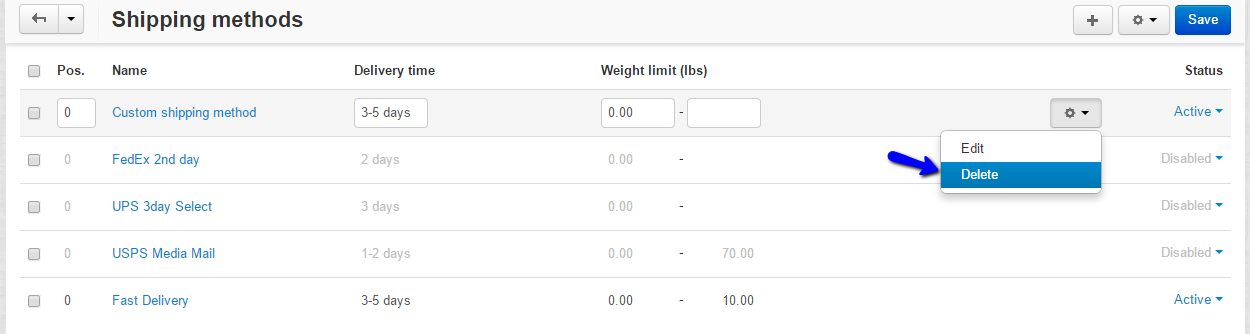

CS-Cart Hosting - free features
- Free CS-Cart Install
- 24/7 Expert Support
- Free Domain Transfer
- Hack-free Protection
- Fast SSD Storage
- Free CubeCart Transfer
- Free Cloudflare CDN
- Immediate Activation
