How to Enable SSL in CS-Cart
Updated on Mar 13, 2019
This tutorial will review how to install SSL on your CS-Cart store. The SSL is a paid certifiate that you need to order and install on your domain first. There are two options for that with our company and you can order the SSL separately, or you can order/upgrade to our E-Commerce plan, which includes a free SSL for your website. You can review a compare table of our shared hosting plans for more details on that.
Once you get a valid SSL certificate for your domain, you can proceed with the configuration of your CS-Cart application. For that purpose, you need to first log in as administrator. Click on the Settings option on the main menu and then Settings Wizard.
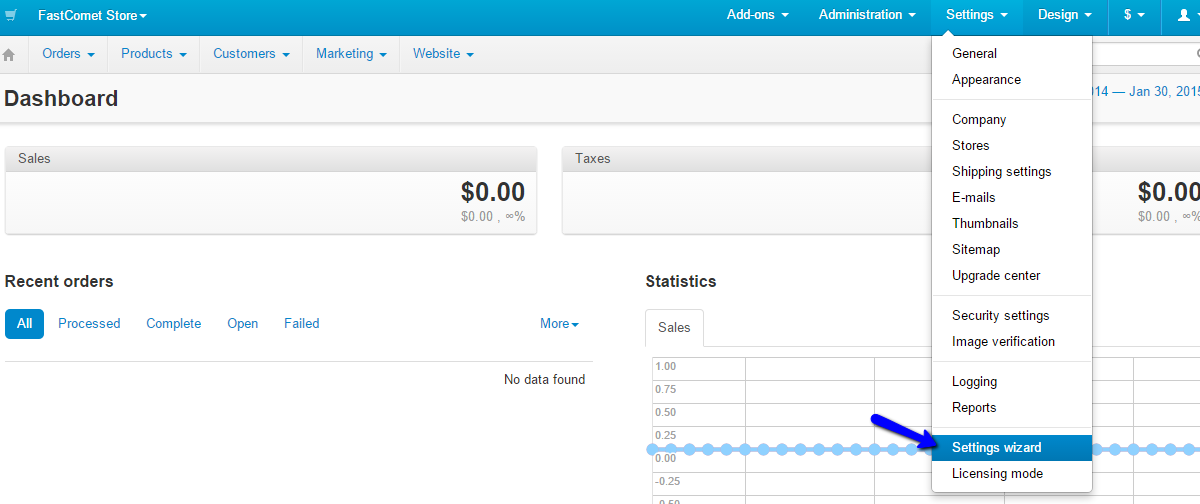
The options that you need to edit are:
- SSL Certificate - This function will allow you to check if the SSL is working properly for your domain;
- Enable Secure Connection At Checkout - This option will enable SSL for the checkout only. This is a good option as the SSL use may result in slow loading for the rest of the pages on your website;
- Enable Secure Connection in the Administration Panel - Enable the use of SSL for the admin area of your website;
- Enable Secure Connection for Authentication, Profile and Order Pages - Enable the use of SSL for the listed sections on your website.
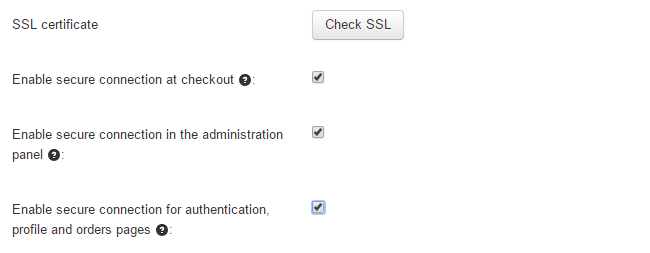
Click on the Finish button at the top to save the changes.

CS-Cart Hosting - free features
- Free CS-Cart Install
- 24/7 Expert Support
- Free Domain Transfer
- Hack-free Protection
- Fast SSD Storage
- Free CubeCart Transfer
- Free Cloudflare CDN
- Immediate Activation
