How to setup Email Forwarders
Updated on Sep 7, 2018
Email Forwarders is a nice feature which allows you to have all received emails to an additional email address.
For example, if you would like to send an email to all your employees in your sales department you can create an email account called [email protected] and create forwarders from sales-internal@ to the personal email accounts of all employees working in the sales department. This way when you send an email to sales-internal@ all your employees will receive the email under their personal mail box.
It is important to note that the original email will be delivered to the recipient mail box before being forwarded to any additional email addresses. You should have this in mind in order to avoid situations in which your mail box run out of quota and your mails are not forwarded. If an email account is out of quota all further messages are not delivered thus they will not be forwarded as well.
To create an email forwarder, please click on the Forwarders icon under the Mail section in your cPanel.
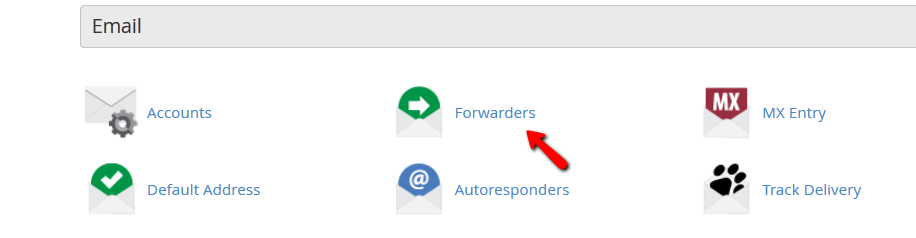
To create your first forwarder simply click on the Add Forwarder button. Next, input the name of the email account that will be forwarded and the destination email address to which your emails will be directed.
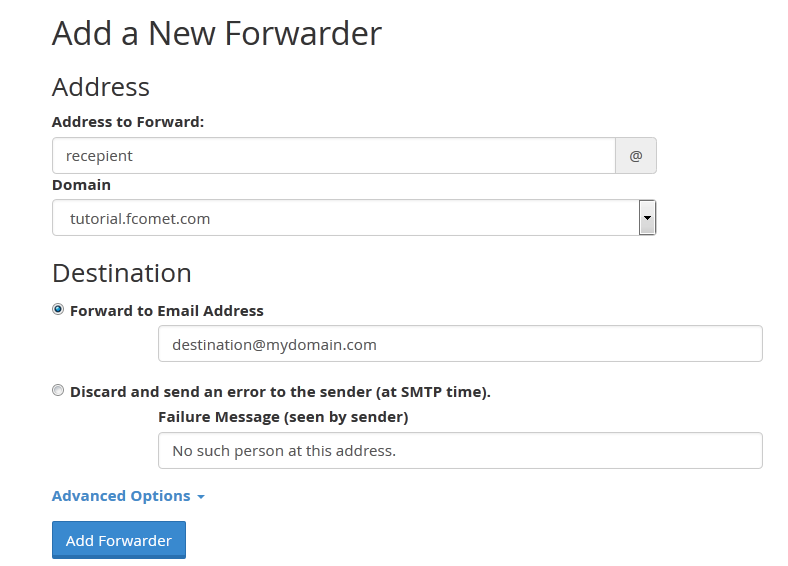
When you are satisfied with your configuration, please click on the Add Forwarder button. Now your emails will be forwarded to the destination email account.

cPanel Hosting
- Free Domain Transfer
- 24/7 Technical Support
- Fast SSD Storage
- Hack-free Protection
- Free Script Installation
- Free Website Transfer
- Free Cloudflare CDN
- Immediate Activation
